The telenav web site, Account management, Personalization – Telenav for Boost Mobile Supported Devices: v3.7 for Motorola i285, i415, i455, 730, i830, i860 User Manual
Page 30: Preplanning, Customer service, Faq’s
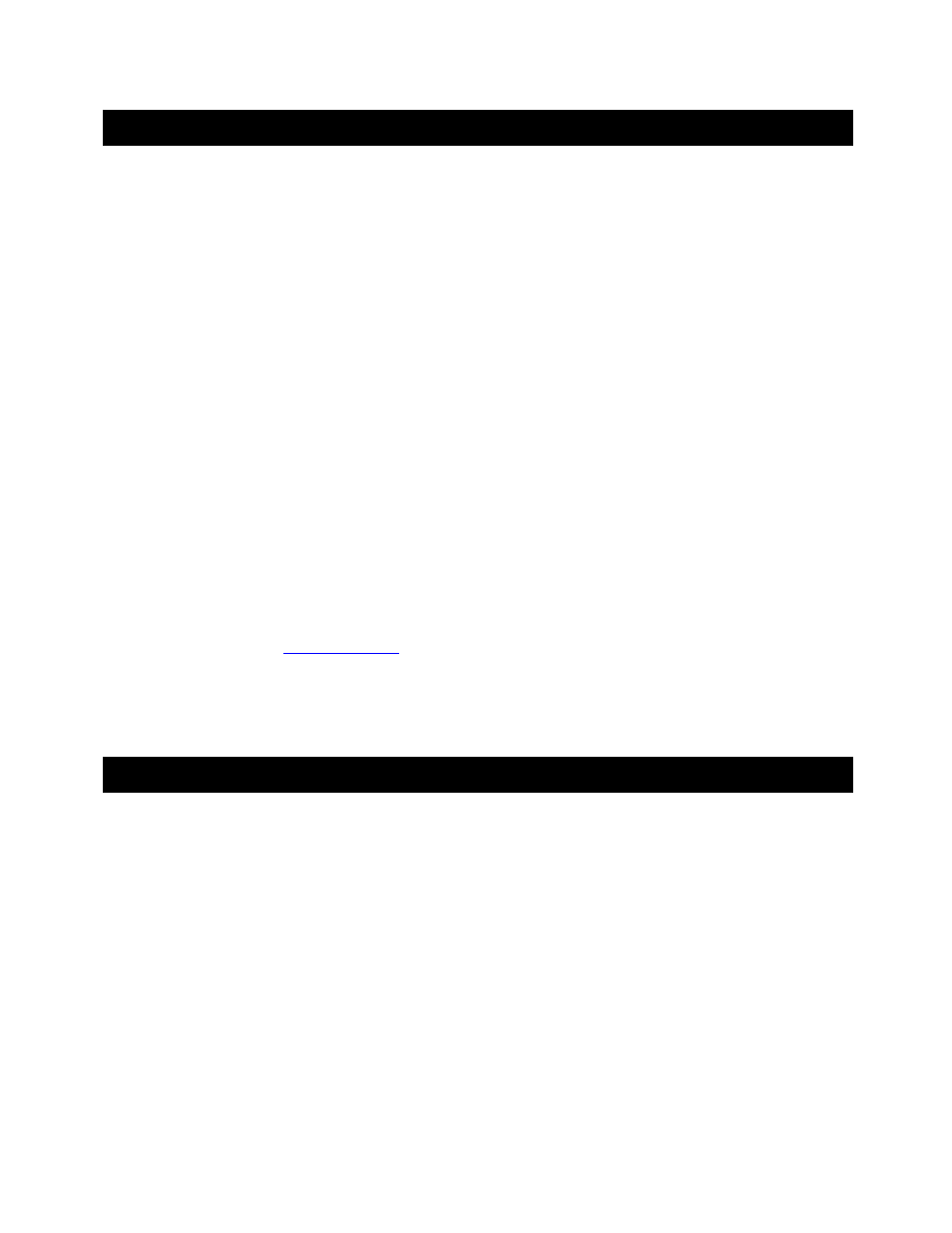
10. The TeleNav Web Site
Using the features describe below requires you to log into the website using your Boost Mobile phone number
(TeleNav account number), and TeleNav PIN. When you log in, you will be taken to the Account Management
page.
Account Management
Within Account Management, you will find links that allow you to change your e-mail address and PIN, and to set or
change your home and work addresses.
Personalization
Personalization allows you to change server-controlled preferences such as the audible guidance prompting
language, whether or not audible street names are provided, and when the Guidance Instructions display should
transition from the Continue ahead vertical arrow to the next turn’s turn-type arrow.
Preplanning
Click the Preplan My Trip link to enter new addresses for use within TeleNav on your phone. You can also use this
page to remove addresses you no longer need. After you use website preplanning, be sure to use REFRESH LIST
on your phone so that TeleNav can learn about the changes.
Customer Service
If you need to reach customer service, you can use the Contact Us link on the right side of the web page after
signing in, or send e-mail to
. You can also call us at 88-TeleNav-4 (toll free) for most service
issues.
If you need to migrate your TeleNav account to a different Java phone, please call tier 2 technical support at 888-
777-8878. For security reasons, you cannot perform this change unassisted.
11. FAQ’s
My phone is not producing audible output during GPS Navigation
The most common cause of this problem is that setting the audio level to VibeAll has defeated the phone speaker.
To change this, with the phone cover closed, adjust the audio volume louder until the level is set at 4 or 5. Press
the MENU key and look for RING TONES. You may find it on the next screen after pressing MORE. Highlight
RING TONES, and press the OK key. The first line is the VibeAll entry. Make sure it is set to OFF.
How do I increase or decrease the voice prompt volume and control the backlighting?
The backlight and speaker volume levels can be controlled from within TeleNav. Just follow the instructions above
under Preferences.
Why do I need the Boost Mobile packet data service?
The Data Access/Total Connect plans allow you to access nationwide maps from the TeleNav server for accurate
turn-by-turn directions using the data communication features of your Java phone. These services are different
from your cellular airtime, and not the same as Boost Mobile Web Online.
© TELEVIGATION 2003-5
PAGE 30 OF 32
