Send gps->website, Block requests, Refresh requests – Telenav for Boost Mobile Supported Devices: v3.7 for Motorola i285, i415, i455, 730, i830, i860 User Manual
Page 16: Edit friend list
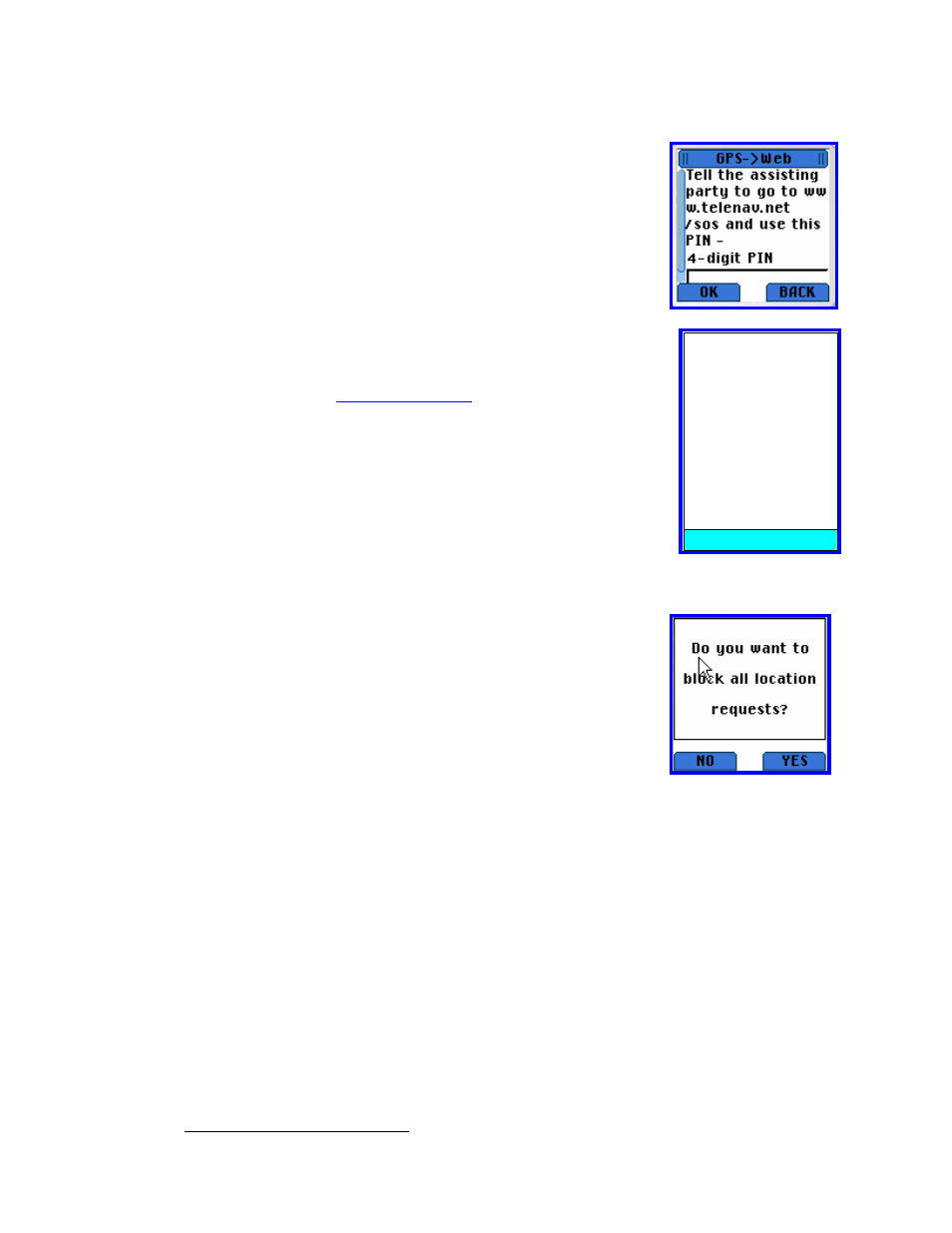
Send GPS->Website
This feature allows you to send your current GPS location to the TeleNav.net
website so that another person can use the website to determine where you are.
After you select this feature, you key in a one-time use, 4 digit access control PIN.
After you enter the PIN and press OK, you will see the server confirmation that
includes the street address you’re near.
You tell your assisting party to go to
on the Internet, and enter
your Boost Mobile mobile phone number and the PIN you have just created. They will
see the information presented on the right.
Note: Your prior location is overwritten each time you use this function.
Note: The graphic on the right is vertically extended to show the screen content.
Your current
location is:
lat: 33.41231
lon: -78.9121
Tell your assisting
party to go to www.
telenav.net/sos
and enter
your location.
OK
Block Requests
Block Requests applies to ALL requests for your location. After selecting this option,
you decide to answer Yes or No.
Refresh Requests
When another TeleNav user requests your location, you will receive a location request message via SMS. This
way, even though TeleNav is not running, you will be aware that someone else would like to know where you are.
You then invoke the TeleNav application on your phone, go to Locator, select Refresh, and press OK. TeleNav
will then query the TeleNav servers to get the details of the location requests
Edit Friend List
Before you can Find Friend, you must add the friend’s name and phone number to the local friend list. You can
type in a friend’s name and phone number or get the information from your handset’s Contacts list of mobile phone
numbers.
5
TeleNav only looks for mobile numbers in the Contacts list. If there are none, an advisory screen is presented.
© TELEVIGATION 2003-5
PAGE 16 OF 32
