Friend finder, Find friend(s) – Telenav for Boost Mobile Supported Devices: v3.7 for Motorola i285, i415, i455, 730, i830, i860 User Manual
Page 13
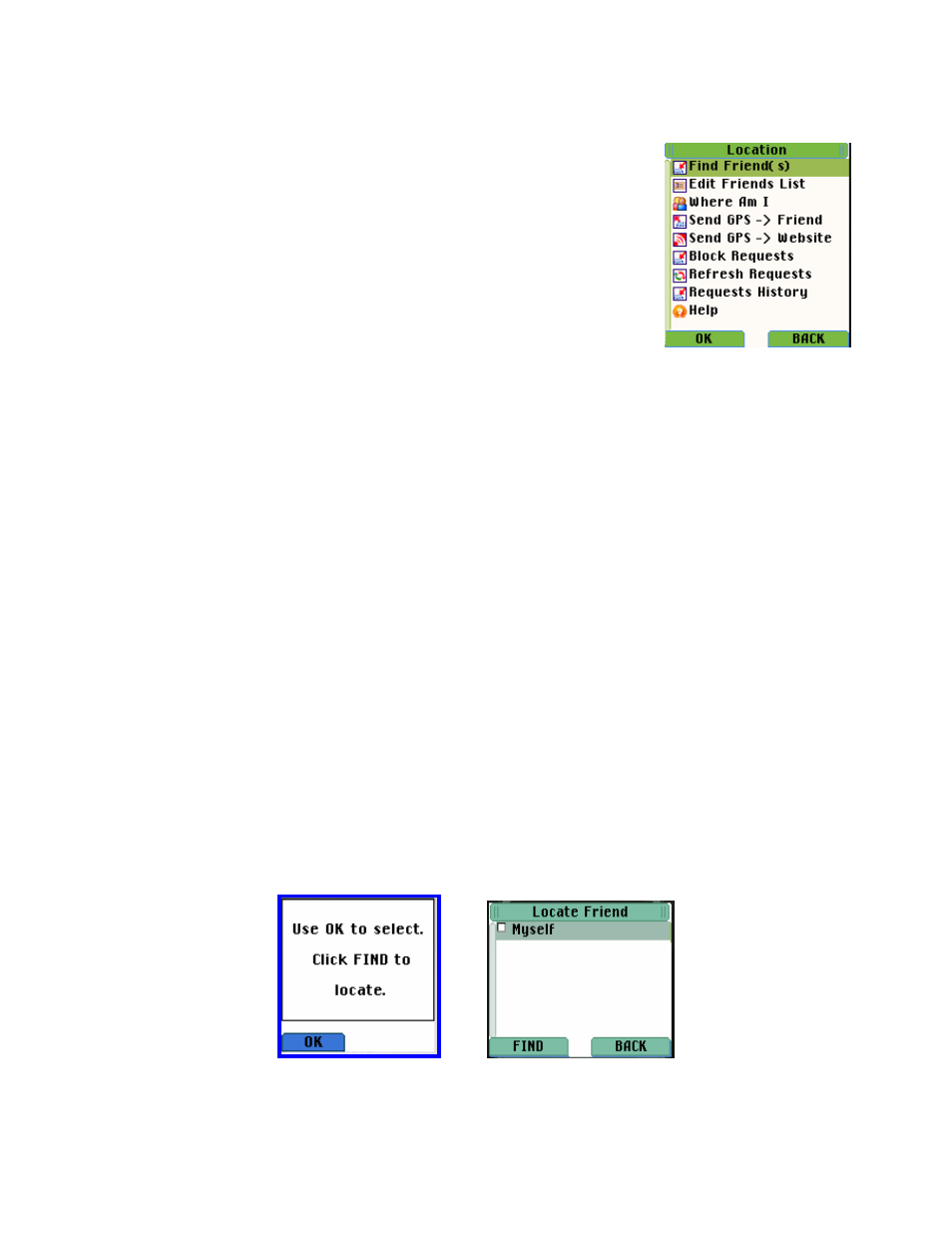
Friend Finder
The Friend Finder allows you to share your location, and ask your friends for their
locations. You can:
a) Request the location of another TeleNav subscriber (who may or may not
agree to send it to you).
b) Ask the TeleNav server to convert the latitude and longitude you see on the
Compass view to a more conventional approximate street address.
c) Send your location to someone else via e-mail or the short messaging
service (SMS). This transmission may also be within the TeleNav service
allowing the recipient to drive to the sent address.
d) Post your location to the TeleNav servers so that someone else can go to
the TeleNav website to see where you are located.
e) Edit the list of friends you wish to locate.
f)
Block Requests for your location.
g) Refresh Requests to pull in any location requests that occurred while
TeleNav was not running.
h) Review
the
Requests History of TeleNav’s response to location requests
from others.
i) See
some
Helpful information about these services.
Find Friend(s)
You can find “friends” who are also TeleNav subscribers, and have been listed in your local Friends list. After
selecting Find Friend, a coaching screen is presented. To select friends, highlight their names, and press the OK
key. Each time you press the OK key, the selection checkmark to the left of the name will change state. Use the
up/down Navigation key to scroll through the friends list. When done selecting a single or group of friends, press
FIND. After you press FIND, a timer screen appears allowing for up to 120 seconds for the request to be honored,
denied, or ignored. If your friends reply promptly, the transaction typically takes less than a minute. If they are not
responding, the transaction may take 2 minutes.
When a TeleNav subscriber attempts to determine the location of another subscriber using the Find Friend feature,
the recipient behavior depends upon whether or not the recipient has TeleNav, and if he has TeleNav which
version he has. This issue is resolved by the TeleNav servers’ knowledge of the installed product type. There is
© TELEVIGATION 2003-5
PAGE 13 OF 32
