Where am i – Telenav for Boost Mobile Supported Devices: v3.7 for Motorola i285, i415, i455, 730, i830, i860 User Manual
Page 14
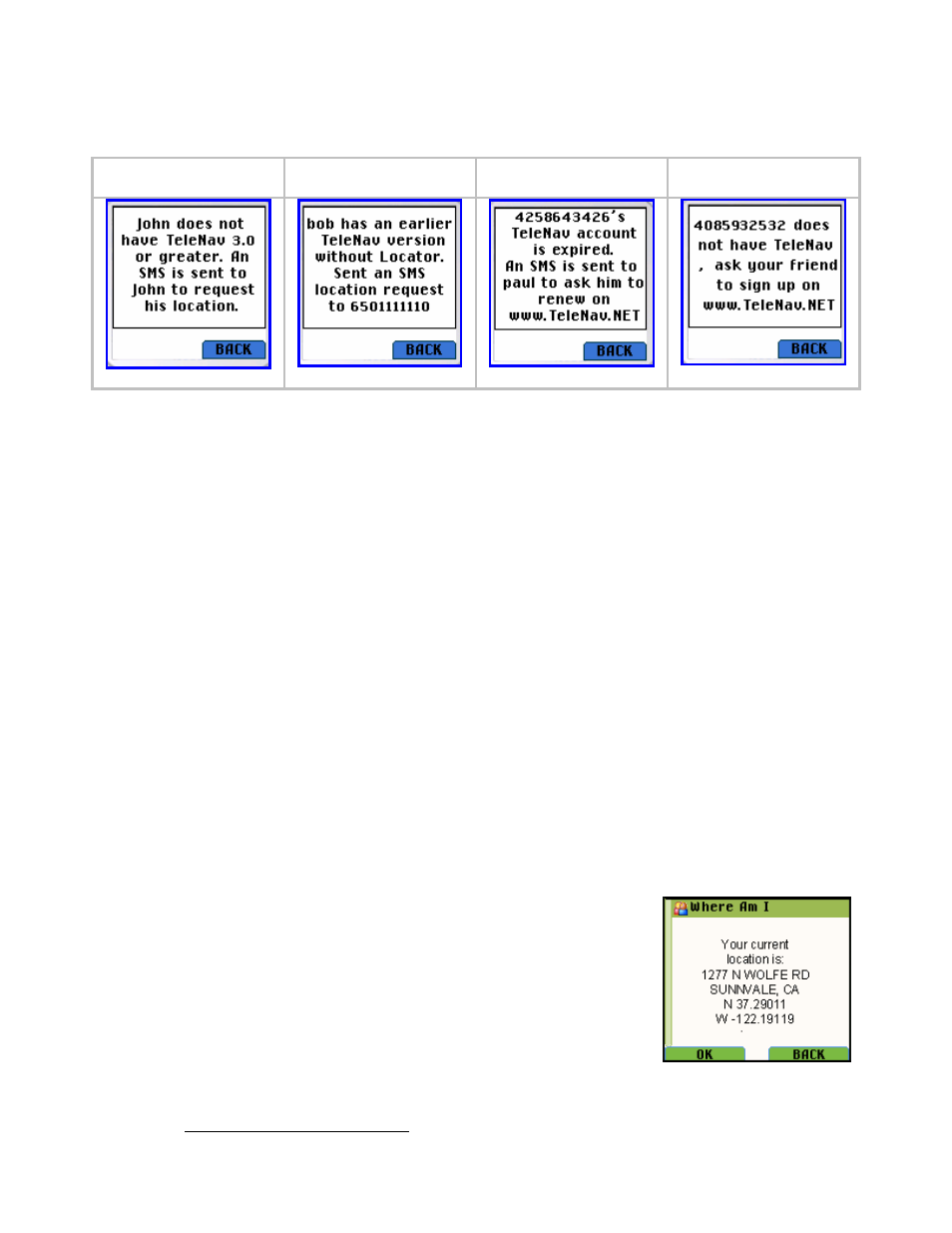
brief transaction activity before one of the following will appear, unless the recipient has TeleNav 3.7 in which case
there is no qualifying message.
TeleNav 2.2
TeleNav 2.1 and 2.0
Expired TeleNav
No TeleNav
A TeleNav 2.2 recipient may either DENY or GRANT the request. If the request is granted, the requestor will
receive a reply. Similarly, a TeleNav 3.7 user may selectively Grant Always, Grant Once, or Deny a location
request while the application is running. This selection is recorded within an access control list that is part of the
Friends List described below. In addition, TeleNav can also be set to block all location requests as discussed
below.
Since TeleNav 3.7 registers itself with the handset’s push registry, location requests sent via UDP/IP can awaken it
to process the request. If the local access control settings for the requesting party were previously set to Grant
Always, TeleNav 3.7 awakens, gets a location fix, sends it to the requestor, and then terminates. If the access
control status is unknown or Grant Once, the awakened TeleNav 3.7 will wait for the user to select an access
control list option for 90 seconds, and then terminate itself. If the user allows the location request, a GPS fix will be
taken and sent to the requestor. If the user interacts with TeleNav in any fashion, the access control list selection is
sent to the TeleNav servers. If the requestor was previously denied or all requestors are blocked, the TeleNav
server does not bother to interrogate the handset.
The access control list for a TeleNav 3.7 account can be managed by logging into the TeleNav.net website.
When the TeleNav server has accumulated the responses, or lack thereof, from all requested TeleNav accounts, it
sends a status report back to the requestor This status report includes: a) the name of the requested party, b) the
type of response (GPS, cell site, none), and c) the time of the response. The user can then highlight a response to
get more details such as: a) the latitude and longitude, b) the approximate street address, and c) the relative
temporal age of the location fix of the located party.
Where Am I
Invoking this feature lets you know your approximate street address and the latitude
and longitude. The street address may be a numbered approximate address, the
names of the nearest crossing streets, or just the name of the street if it is not
numbered.
4
The content of these server-generated messages may change at Televigation’s discretion.
© TELEVIGATION 2003-5
PAGE 14 OF 32
