Telenav for T-Mobile Supported Devices: v4.4 for BlackBerry 8100 Pearl User Manual
Page 6
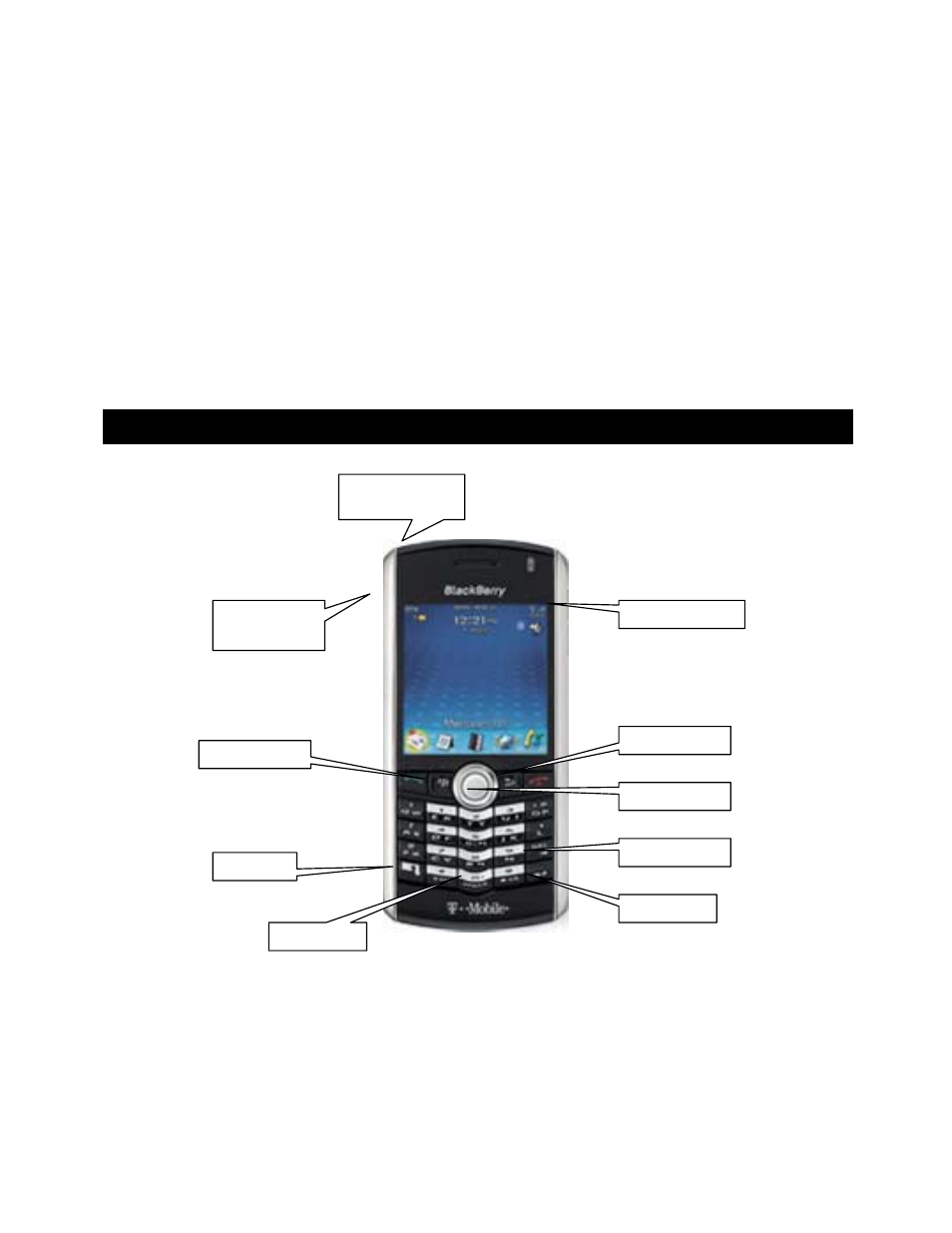
© TELENAV 2003-6
PAGE 6 OF 33
WARNING: Install the equipment safely.
If you are using a handheld mounting kit, make sure that it does not obscure your vision. You may wish to charge
the handheld while using TeleNav. If so, make sure the charging cable does not interfere with any of the vehicle
controls.
WARNING: Drive safely and use common sense.
The vehicle operator’s personal judgment, traffic regulations, and common sense must always take precedence
over the instructions provided by TeleNav.
It is your responsibility as the vehicle operator to drive safely, observe all traffic rules and above all use your own
personal judgment while driving. If you feel that a route suggested by the navigation software instructs you to
perform an unsafe or illegal maneuver, places you in an unsafe situation, or routes you into an area which you
consider unsafe, do not follow the instructions.
3. The Pearl Controls
TIP:
The 8100
™ Pearl™ uses an advanced feature called Sure-Type™. If you want to suppress the Sure-Type
word suggestion feature, hold the ALT key down a few seconds until ABC appears in the upper right.
To advance through TeleNav, press the track ball button, or use the Enter key. Use the Enter key on forms to
advance row by row. The MENU key is offered referred to simply as “MENU” in this guide.
DELete key
Trackballl
Enter key
Speaker on/off
ALT Key
Headset jack
USB port
Space key
Audio volume
MENU Key
ESCape key
