Telenav for T-Mobile Supported Devices: v4.4 for BlackBerry 8100 Pearl User Manual
Page 5
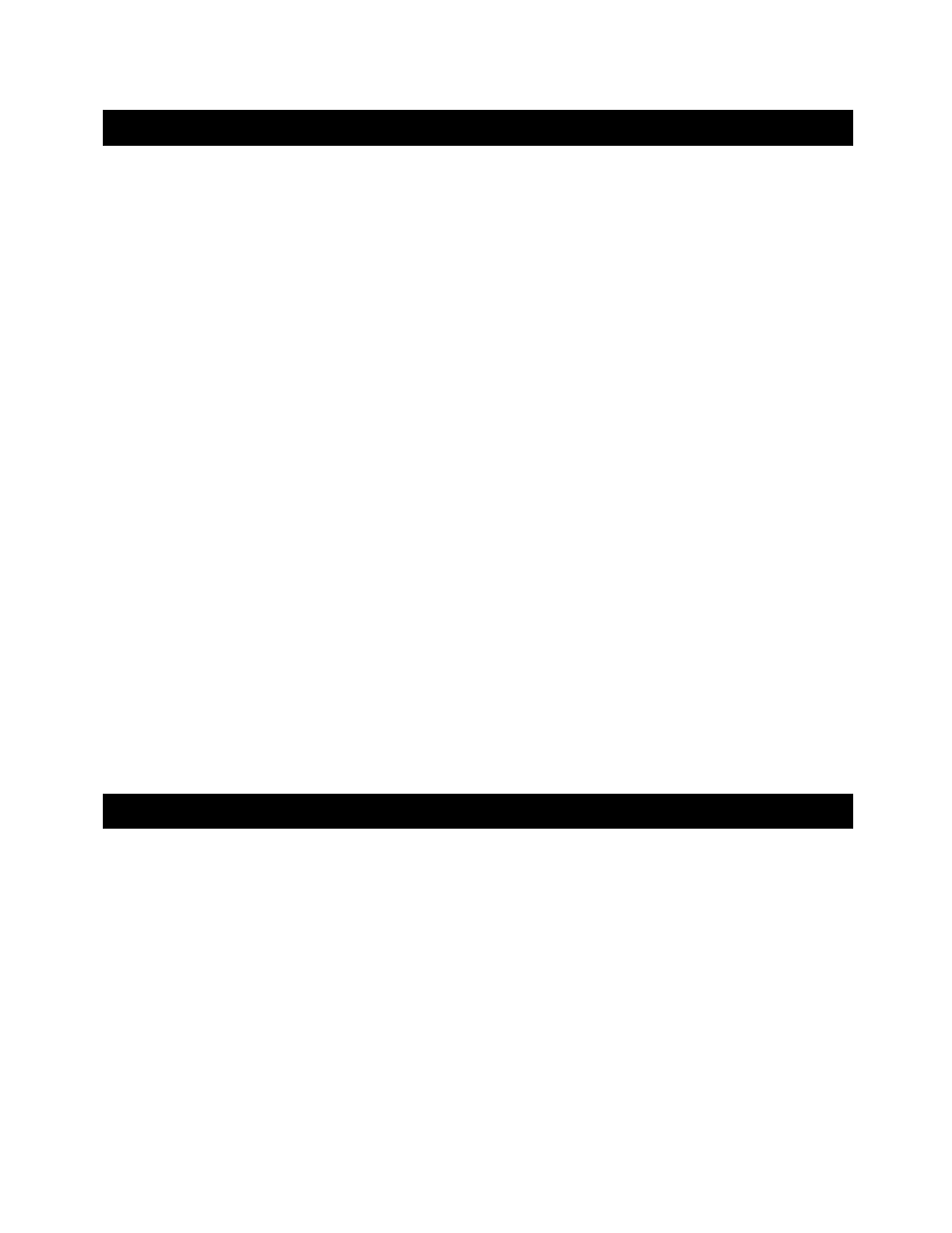
© TELENAV 2003-6
PAGE 5 OF 33
1. Welcome
TeleNav™ 4 utilizes the integration of GPS position determination technology, the Java™ programming
environment, and access to your wireless carrier’s data network. The Research in Motion BlackBerry 8100™
provides both the Java environment and access to the wireless network. GPS location information is provided by a
Bluetooth GPS receiver accessory. The TeleNav application provides:
• GPS navigation that punctually guides you turn-by-turn to any destination address in the Continental US. If you
miss a turn or get off-track, TeleNav will calculate a new route for you. You can enter one or more destination
addresses by calling an automatic voice recognition system, entering them on the TeleNav website, keying
them directly into the handheld or by pulling them directly from the BlackBerry Address Book. Optionally, you
can input a remote origin and receive Driving Directions from that origin address to the selected destination
address.
• A Business Finder feature that allows you to find businesses or points of interest near your current location,
around a waypoint, around an entered address, or around an airport. You can call the business first to check
availability of an item, or get a reservation, and then navigate to it; or you can save the address for use later in
the day.
• Maps of the area around your current location; a marked waypoint; or an address you enter manually, or have
previously entered. You can pan (adjust left/right or up/down) the map, and zoom in or out. You can also mark
a point under the cursor as a waypoint.
• A viewer that displays your current location relative to a selected waypoint and to navigate relative to that
selected waypoint.
• The ability to mark the current location as a waypoint that can be labeled.
• A compass-like indicator presenting your direction of travel, location, and speed.
• The ability to personalize the application by selecting the use of US customary or metric distance units, volume
and backlight level, timing of displayed graphics, etc.
TeleNav’s servers support these enhanced services via the carrier’s data network.
2. Safety and Legal Notices
TeleNav will not accept any responsibility whatsoever for accidents resulting from failure to observe common sense
precautions. Your personal judgment, traffic regulations, and common sense must always take precedence over
any driving direction produced by TeleNav.
WARNING: Keep your eyes on the road.
It is your responsibility as the vehicle operator to keep your eyes on the road and be an alert driver at all times,
ESPECIALLY when the vehicle is moving. The vehicle operator should not be distracted by the application
displays, audible cues, or manually interacting with the controls. When you need to enter data on your handheld
using the keypad or study the display, please do so while the vehicle is parked, not while in motion. Should your
ability to drive responsibly be decreased, please turn off the device.
