Telenav for T-Mobile Supported Devices: v4.4 for BlackBerry 8100 Pearl User Manual
Page 13
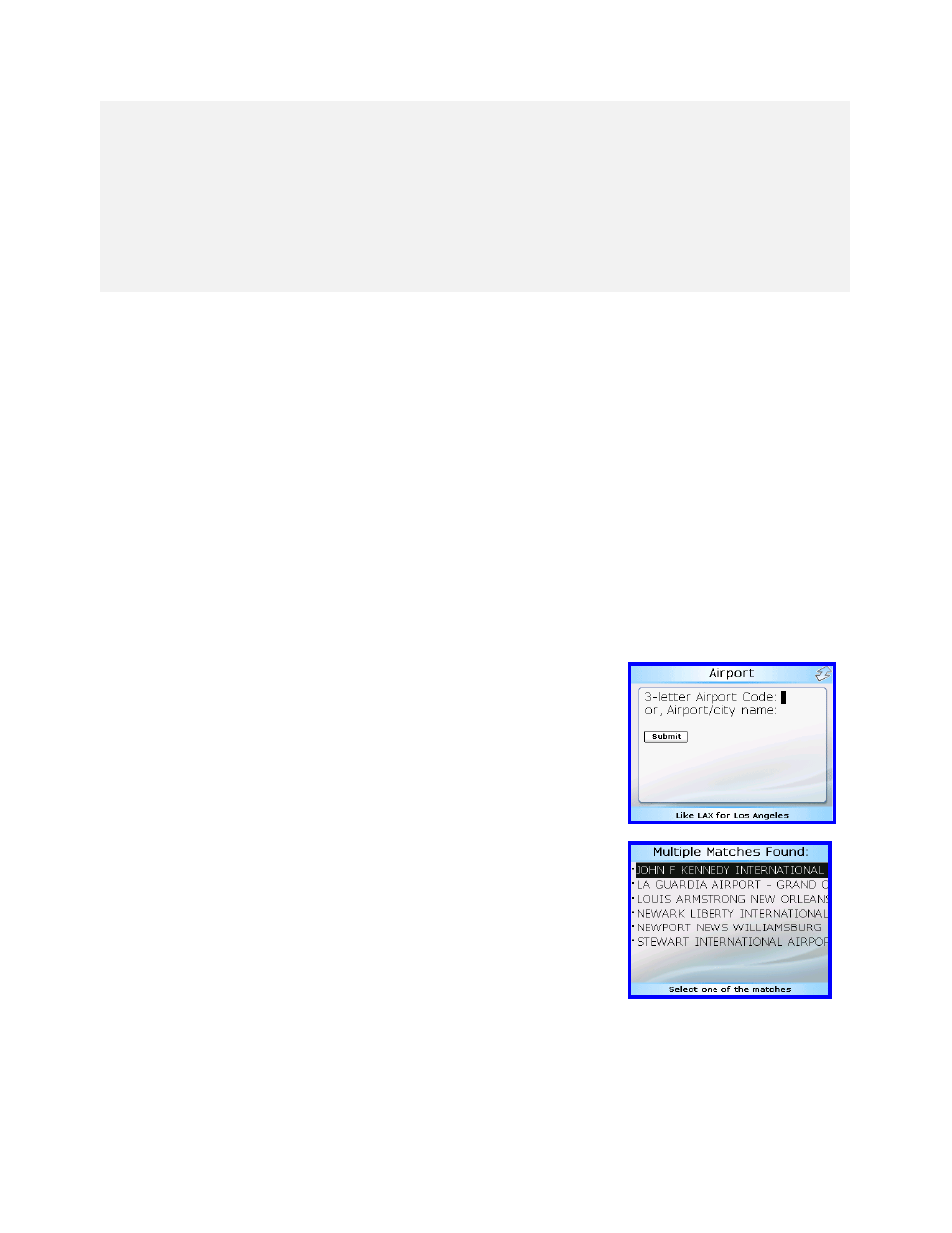
© TELENAV 2003-6
PAGE 13 OF 33
TeleNav prompt> I heard Oak Street. To change this say GO BACK. Say the street number or say INTERSECTION to name a
cross street.
Your response> 1620
TeleNav prompt> I heard 1620. To change this say GO BACK.
TeleNav prompt> Address entered. Please launch TeleNav on your phone
The Voice Address Input System may ask you for account number and PIN if caller ID is not working. Simply
dictate the numbers as prompted, or key in your mobile phone number followed by pressing “#”, and your TeleNav
PIN followed by pressing “#. If this happens, consider using Preferences, Voice Number to change to the other
dialed number.
The recognition system may reply back with an incorrectly recognized input. When this happens, simply say, “Go
Back”, and repeat the data entry. The voice system may advise you that a street number is out of range and
provide the proper range of numbers for you to use. Provide a number that is within the range or nearest the end of
the range that you are sure is valid. If you say Intersection and then provide a crossing street name, the voice
system may advise you that the streets you provided do not actually cross and allow you to change either street
name, or both street names. Select the name you want to change by saying it, and then provide the correct name.
You can also say my Home or my Work to program these addresses for use on the handset. If you want to
change one of these addresses, say my Home or my Work, wait for the current address to be repeated back to
you, and then say Update. You can also say Airport, and then give the name of the airport, its location city or its
market city name.
Using an Airport as an address
Click on Airport in the Address Selector. There are two input fields, one for
the airport code, such as SFO for San Francisco International Airport; and one
for the airport name, location city or market city prefix.
If you enter “NEW” in the airport/city name field, the server will produce a list of
airports in NEW York City; NEWark, NJ; NEW Orleans; etc.
You simply highlight the one you want, and press the trackball to submit it.
