Faqs – Telenav for Verizon Supported Devices: v5.1 for BlackBerry Storm User Manual
Page 54
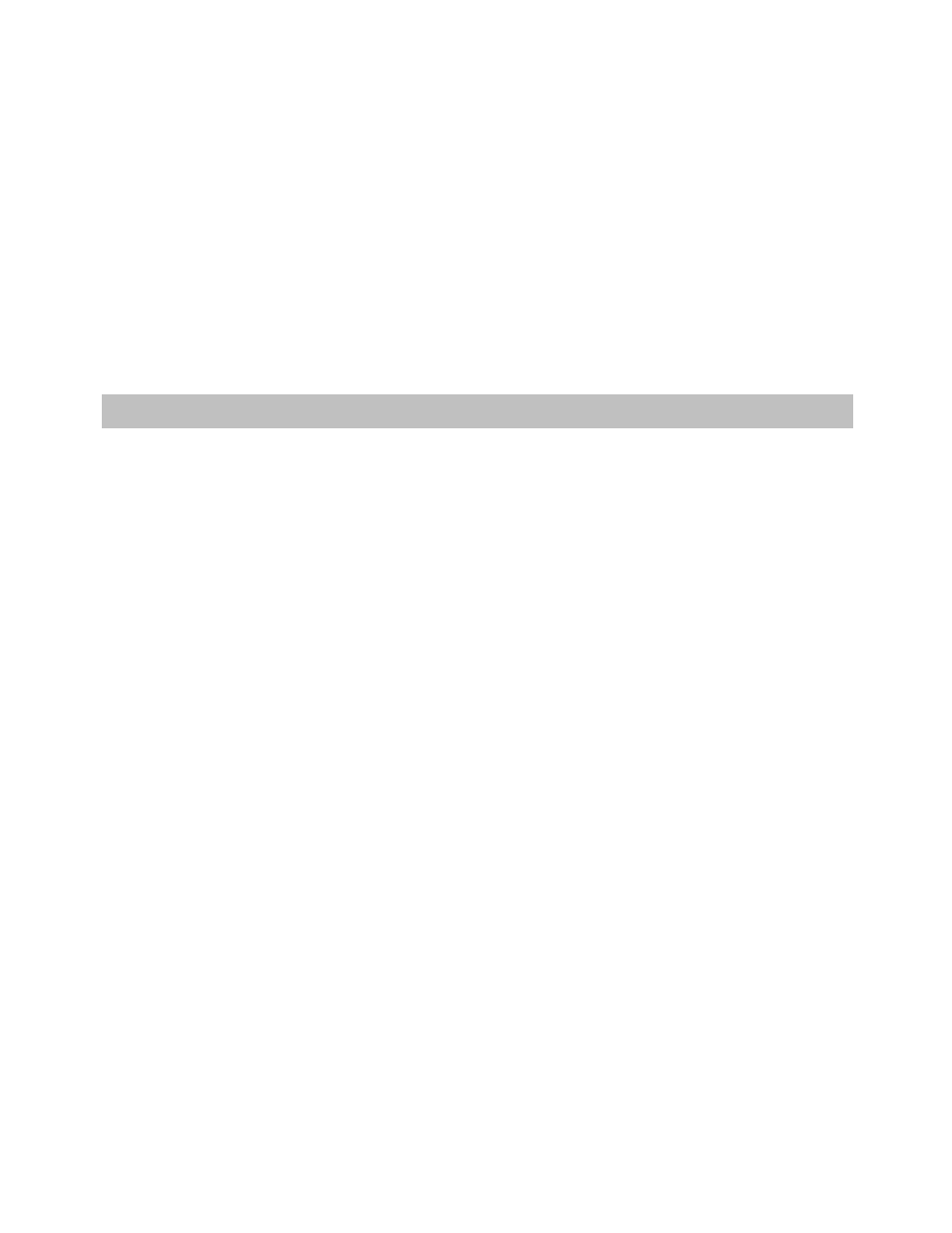
Unable to reach TeleNav server
You may see this message for several different reasons: a) your data plan is not active, b) your WIX services are
not enabled, c) you are outside of coverage, d) the data network is currently experiencing difficulties, or
e) the TeleNav server is not acknowledging your phone’s attempt to communicate.
You should call your wireless carrier customer support
to
see if it is items a through d, or TeleNav Customer Care at
1-888-353-6284 to see if it is item e.
Your account has expired
You do not have a valid TeleNav GPS Navigator account. Order TeleNav GPS Navigator by calling TeleNav GPS
Navigator Customer Support at 1-888-353-6284.
17. FAQs
Why do I need the carrier’s data service?
The data plan allows you to access nationwide routes, maps, and Directory content from the TeleNav GPS
Navigator servers using the data communication features of your phone. These services are different from your
cellular airtime. To order a data plan from your wireless carrier, please contact their customer support directly.
How long after I apply for the data service until I can use my TeleNav system?
Generally, it takes until the following business morning before the data services are fully provisioned. If you already
have data services, it should be no more than 4 hours before an added TeleNav plan is active.
Does TeleNav GPS Navigator use up my voice plan minutes?
TeleNav GPS Navigator uses data to provide its navigation functions. Using data does not use any of your voice
minutes. However, calling the Voice Address Input System does use about 75 seconds per address entered. The
Voice Call feature internal to the TeleNav GPS Navigator application also uses voice minutes.
How do I increase or decrease the voice prompt volume and control the backlighting?
The backlight and speaker volume levels can be controlled from within TeleNav’s Tools/Extras >> Preferences
menu. If the speaker volume is set to at least mid-range and you are still not receiving audio prompts, verify that
your device profile is not set to vibrate or quiet. To change your profile settings, tap the Profiles icon on the
BlackBerry Main Menu (it looks like a loudspeaker).
Why don’t I hear audio navigation prompts when I am using a Bluetooth headset?
If you are using a Bluetooth headset, press the Menu key while in navigation mode and tap Enable Bluetooth
Audio so that you will be able to hear the audio prompts.
Why can’t I get the “Call in Address” feature to work for entering an address?
If you have never placed a call on your new device, the “Call in Address” feature may not work. To resolve this
issue, simply place a call from the device’s Applications menu. When prompted, type in your home area code and
continue with the call. The “Call in Address” feature will now work after you re-launch TeleNav.
How accurate is the GPS?
GPS accuracy can range from 20m (approx. 65 ft) to 100m (approx. 328 ft). Most of the time, the GPS is accurate
to less than 50 meters (approx. 164 ft).
© TELENAV, INC. 2003-2009
PAGE 54 OF 56
