Business, Airport – Telenav for Verizon Supported Devices: v5.1 for BlackBerry Storm User Manual
Page 26
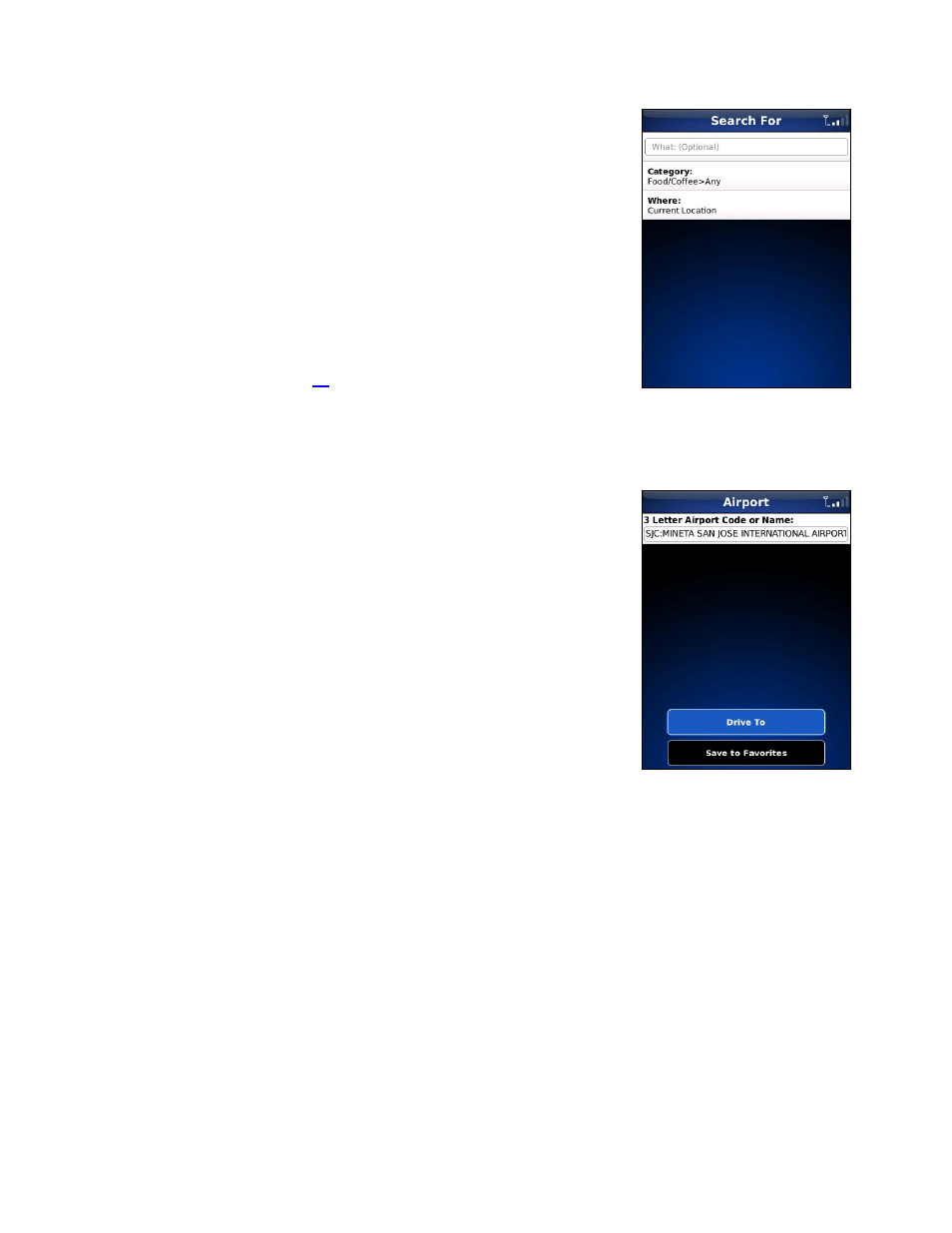
Business
TeleNav GPS Navigator offers a full national business directory. Search by
popular categories or access an extensive directory.
In the directory, you can find the addresses and phone numbers of businesses
such as restaurants, motels, and gas stations, as well as other places like
churches, schools, government offices, and police and fire stations.
Once you find what you are looking for, you can get audible and visual driving or
walking directions, place a call, view a map, or save it to your Favorites list. The
Directory search result is automatically saved to your Recent places list.
In the Search For screen, choose a category to begin your search. See the
Directory Menu section on page
for more details on this feature.
Airport
Quickly find airports by Airport Code or City Name. You can get driving
directions to an airport, view a map, or save the airport information to your
Favorites list. The airport is automatically saved to your Recent places list.
1. In the Airport screen, type the three-letter abbreviation of the airport, or
type the whole name of the airport. As you type, matching airports will be
suggested. You may highlight and select one of the suggestions to save
you keystrokes.
2. Tap
Drive To confirm your choice. You will be taken to the “Going To”
confirmation screen.
© TELENAV, INC. 2003-2009
PAGE 26 OF 56
