Avoid ahead (audio detour), Directory menu – Telenav for Verizon Supported Devices: v5.1 for BlackBerry Storm User Manual
Page 37
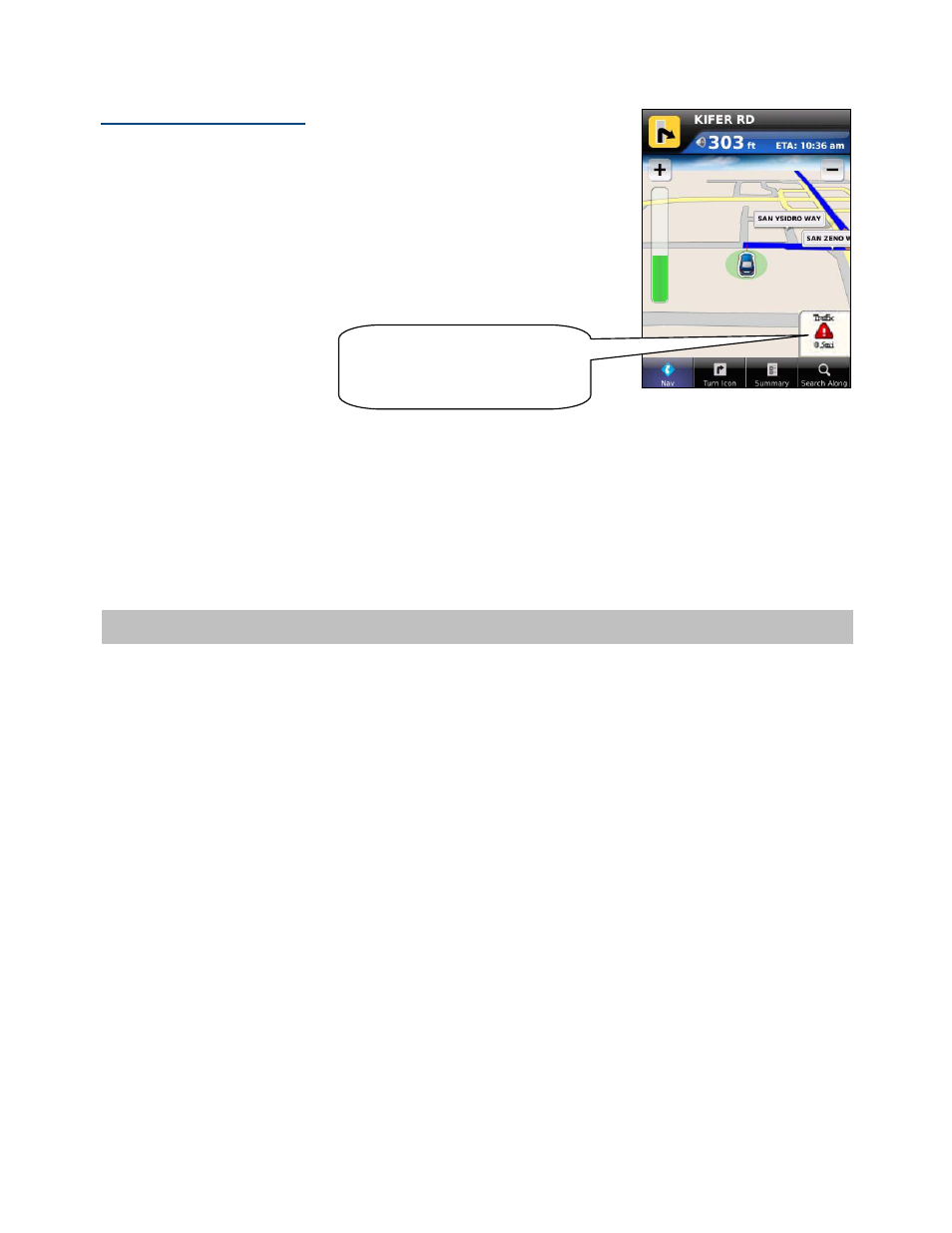
Avoid Ahead (Audio Detour)
When you hear an audio warning about a traffic incident during your
navigation session, you can reroute to avoid congestion ahead.
1. During navigation, an audio warning sounds to alert you to traffic
incidents along your route. An alert icon appears at the bottom-right
corner of the map, showing severity and distance to the incident.
2. Press the screen. The “Getting New Route” progress bar appears, and
the application automatically calculates a route to avoid all incidents
within a 15-mile range. When you hear the audio prompt, “New Route,”
the new route will be shown on your navigation session. The traffic alert
icon will disappear from the screen.
(Audio) “Accident 0.5 miles ahead
on US 101 at Lawrence
Expressway; 1 lane closed. Press
screen to avoid.”
8. Directory
Menu
The Directory menu provides you with a few different ways to find the addresses and phone numbers of
businesses such as restaurants, motels, and gas stations, as well as other places like churches, schools,
government offices, and police and fire stations.
If the search succeeds, you will be presented with a list of businesses that are near the search point, or within the
search area you specified. If the search fails, a pop-up will be presented showing that nothing was found, and you
have the option of accepting an expanded area search. Searches do not expand beyond 24 km/15 miles from the
initial reference point.
Once you find what you are looking for, you can get audible and visual driving or walking directions, view a map of
the location, or save the location to your Favorites list. You can also place a call to make reservations.
© TELENAV, INC. 2003-2009
PAGE 37 OF 56
