Sper Scientific 850037 Large Display Conductivity Pen User Manual
Page 39
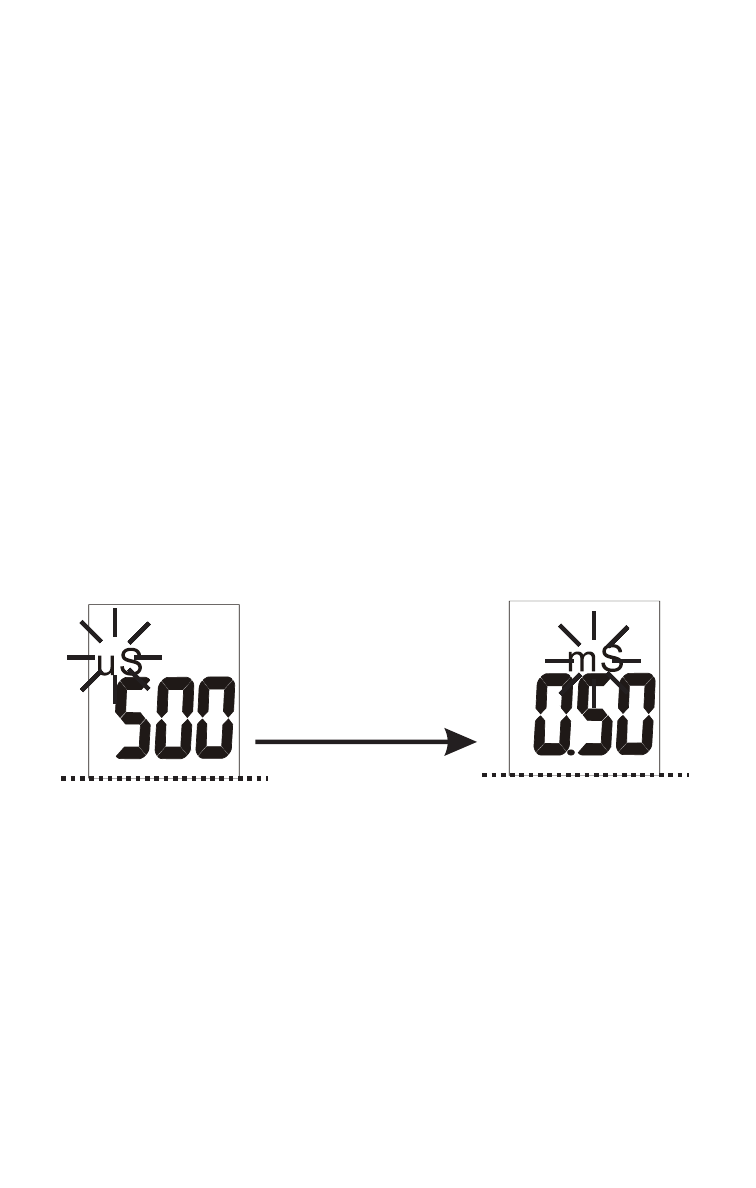
39
4
Remove the cover
from the bottom
of meter to expose
the electrode.
Electrode
3. The meter is default in auto-ranging
status once powered on.
Auto-ranging determines and selects
a range which gives you the greatest
resolution and accuracy. Alternatively,
you can manually select the ranges.
For example, if you prefer the meter
to display a reading as 0.50 mS
instead of 500 µS, you just need to
press “ “ m
select 19.99 mS range when you
are in normal measurement mode.
ore than 2 seconds
to
NOTE:
Accuracy is a percent of full-scale,
so using your meter in the lowest
range will result in the greatest
accuracy.
The LCD will display E02/E03 if the
measured value is below or over the
limit value, please re-select the range.
1.
2.
See page 12
for the detail
2. Press
SET to turn the pen on.
3. The pen defaults to auto-ranging mode.
The auto-ranging function determines
and selects a range that
will provide the greatest resolution
and accuracy.
4. The pen also provides a manual range
option. For example, to view a reading
of 0.50 mS rather than 500 uS: From
Measurement Mode, press ▲ for more
than 2 seconds to select the 19.99 mS
range. See page 31 for instructions on
manually selecting the range.
Note...
Accuracy is a percent of full-scale; use
your pen in the lowest range to achieve
the greatest accuracy. Error codes
E02/E03 will appear on the LCD if the
measured value is below or above the
limit value. Please re-select the range.
