Aastra Telecom 6731I User Manual
Page 5
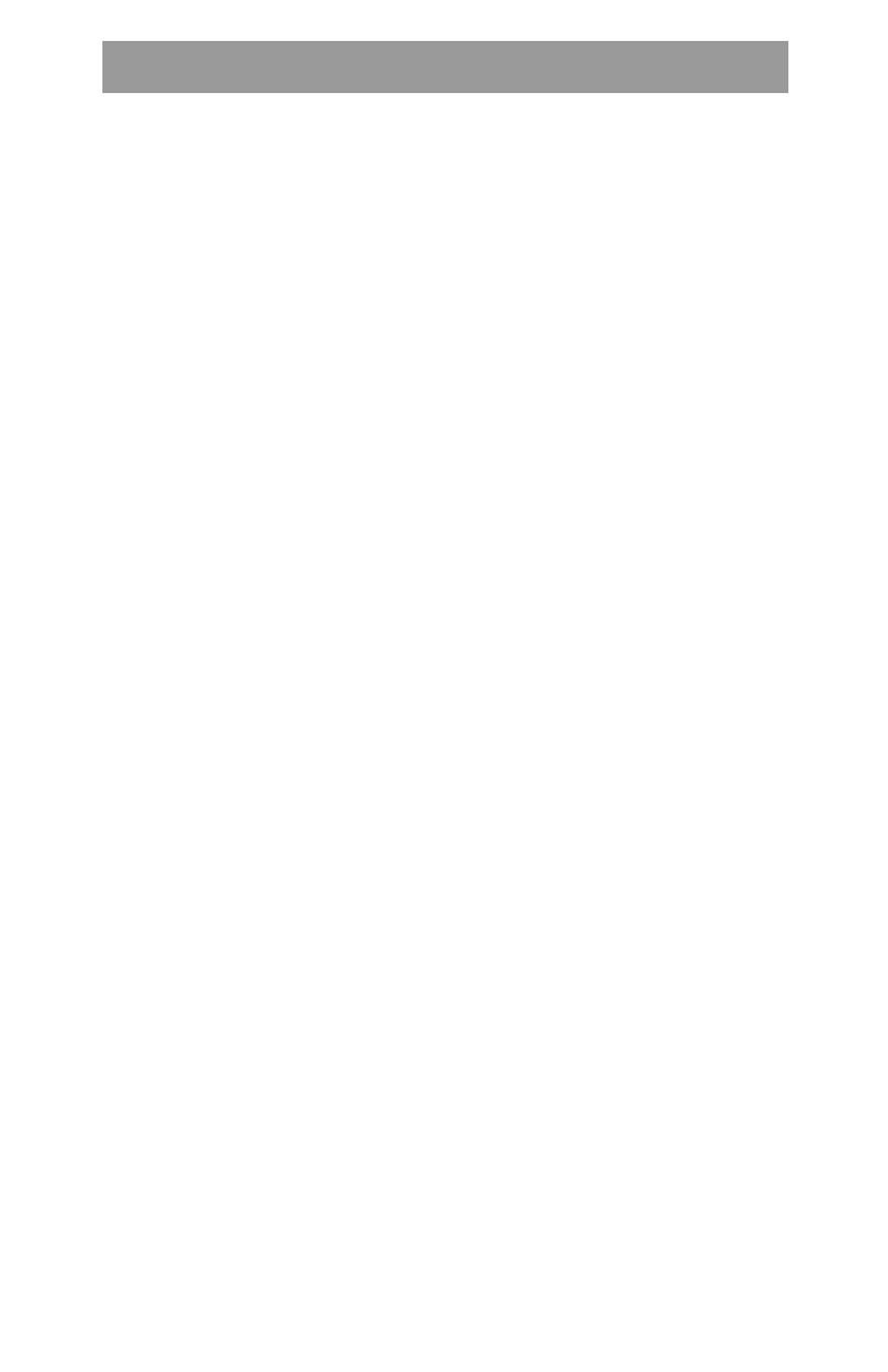
Table of Content
s
v
Table of Contents
Phone Features.................................................................................................... 1
Requirements ...................................................................................................... 1
About This Guide ............................................................................................... 2
Phone Parts .......................................................................................................... 3
Direct or Shared Network Connection........................................................... 8
Connecting to the Network and to Power.................................................... 10
Power Adapter................................................................................................... 10
Connecting a Handset ..................................................................................... 12
Desk or Wall Installation................................................................................. 13
Inserting the Key Card..................................................................................... 16
Call Forward ...................................................................................................... 20
Preferences......................................................................................................... 21
Phone Status ...................................................................................................... 23
User Password................................................................................................... 23
Administrator Menu ........................................................................................ 23
Restart Phone..................................................................................................... 23
Phone Lock......................................................................................................... 23
Adjusting the Volume...................................................................................... 24
Status Lights (LEDs)......................................................................................... 24
Call Timer........................................................................................................... 24
Programmable keys.......................................................................................... 25
Creating a Speeddial Key................................................................................ 26
Line/Call Appearance Keys ............................................................................ 29
