FanAm MD60 AC Drive User Manual
Page 72
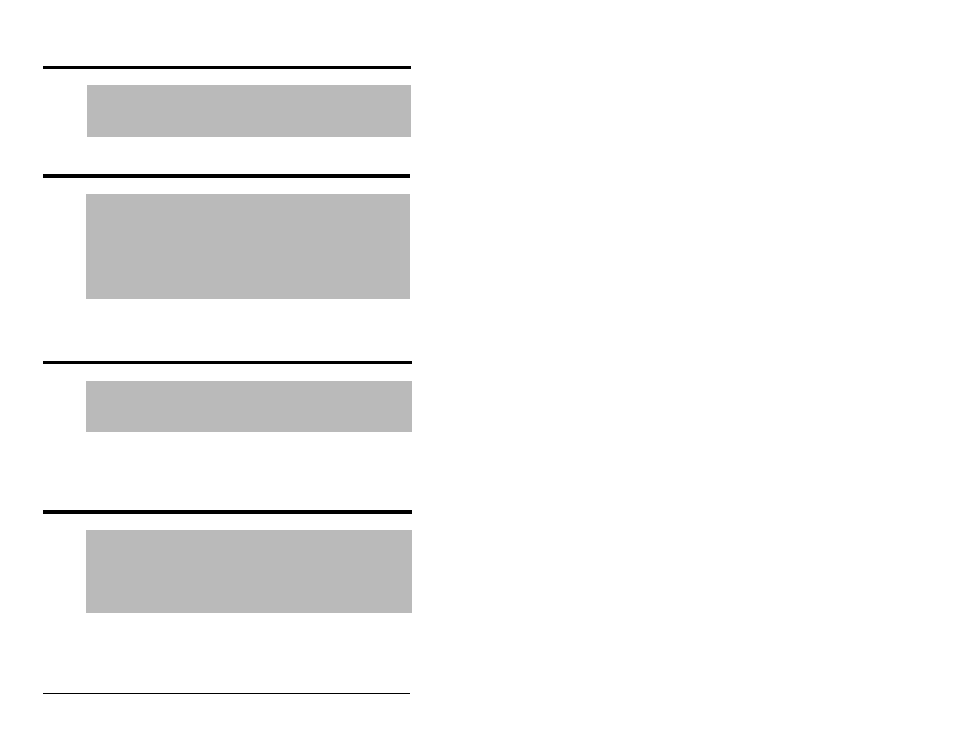
9-22
MD60 AC Drive User Manual
Used by Rockwell Automation field service personnel.
Sets the serial port rate for the RS485 port.
Important:
Cycle power after changing this parameter for the
value to take effect.
Sets the drive node address for the RS485 port if using a network
connection.
Important:
Cycle power after changing this parameter for the
value to take effect.
Selects the drive’s response to a loss of the communication
connection or excessive communication errors.
A102 Testpoint Select
Range:
0400 to FFFF
Default:
0400
See also:
d019
A103 Comm Data Rate
Range:
0 = 1200
1 = 2400
2 = 4800
3 = 9600
4 = 19.2 K
5 = 38.4 K
Default:
4 = 19.2 K
See also:
N/A
A104 Comm Node Address
Range:
1 to 247
Default:
1
See also:
N/A
A105 Comm Loss Action
Range:
0 = Fault
1 = Coast to Stop
2 = Stop
3 = Continue Last Speed
Default:
0 = Fault
See also:
d015, P037, A106
