American Fibertek Commander C10e/C10e-I/C10p/C10p-I User Manual
Page 75
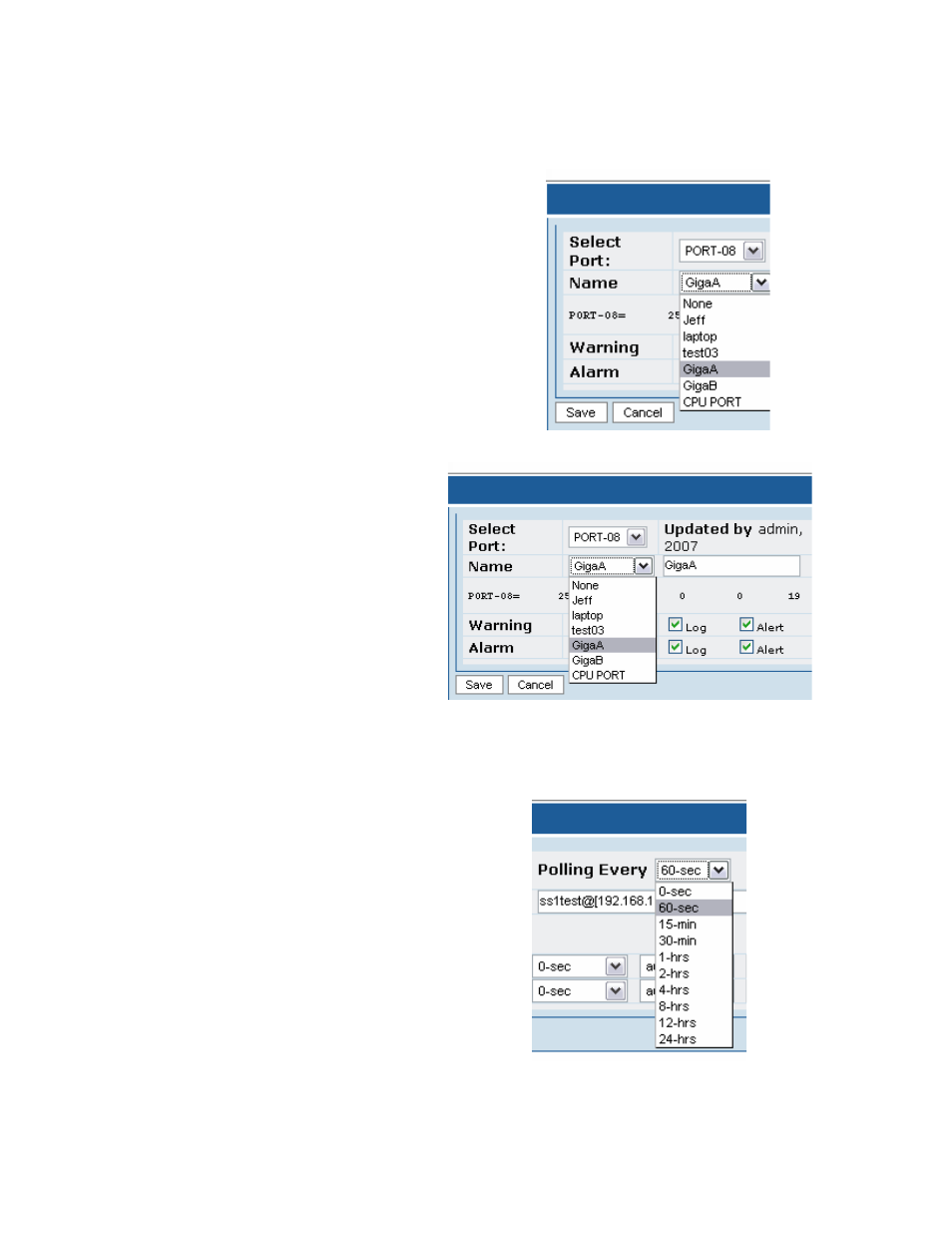
75
PortFlow™: Setup: Selecting the Port to Program
Selecting the Port by Name:
If the port has been previous name it can be
selected by the name drop down box.
To Name a Port or
Change a Port Name:
Fill in a name to right hand side of the
drop down box. Once the save
function has been perform that name
will appear in all logs and set up
operations
Polling Setting:
The polling setting will determine how often the
selected Port is polled. The reading taken at the
time of the poll will be entered in the Poll Log.
0-Sec equals no polling action.
See also other documents in the category American Fibertek Equipment:
- MR-81 (4 pages)
- MT-81 (4 pages)
- RR-81 (4 pages)
- MR-88 (4 pages)
- MT-88 (4 pages)
- MTX-81B (4 pages)
- RRX-81B (4 pages)
- MR-81SL (4 pages)
- MT-81SL (4 pages)
- RD-20D AFINETY (12 pages)
- DRBK-1 (4 pages)
- PSR-2 (4 pages)
- SR-20 (4 pages)
- SR-20 R (7 pages)
- SR-20D (4 pages)
- MTX-8406C (5 pages)
- MTX-8410C (8 pages)
- MTX-8410C-SL (8 pages)
- MTX-8423C (8 pages)
- MTX-8423C-SL (8 pages)
- MTX-8485C (12 pages)
- MTX-8485C-SL (12 pages)
- MTX-8489C (12 pages)
- MTX-8489C-SL (12 pages)
- MRT-880C-SL (4 pages)
- MRT-880C (4 pages)
- MRT-860SL (8 pages)
- MRT-860 (8 pages)
- RT-440C-SL (4 pages)
- RR-440C-SL (4 pages)
- MT-440C-SL (4 pages)
- MR-440C-SL (4 pages)
- MR-440C-E (4 pages)
- MT-440C-E (4 pages)
- RR-440C-E (4 pages)
- RT-440C-E (4 pages)
- MR-440C (4 pages)
- MT-440C (4 pages)
- RR-440C (4 pages)
- RT-440C (4 pages)
- MR-404C (4 pages)
- MT-404C (4 pages)
- RR-404C (4 pages)
- RT-404C (4 pages)
- MR-220C (4 pages)
