American Fibertek Commander C10e/C10e-I/C10p/C10p-I User Manual
Page 71
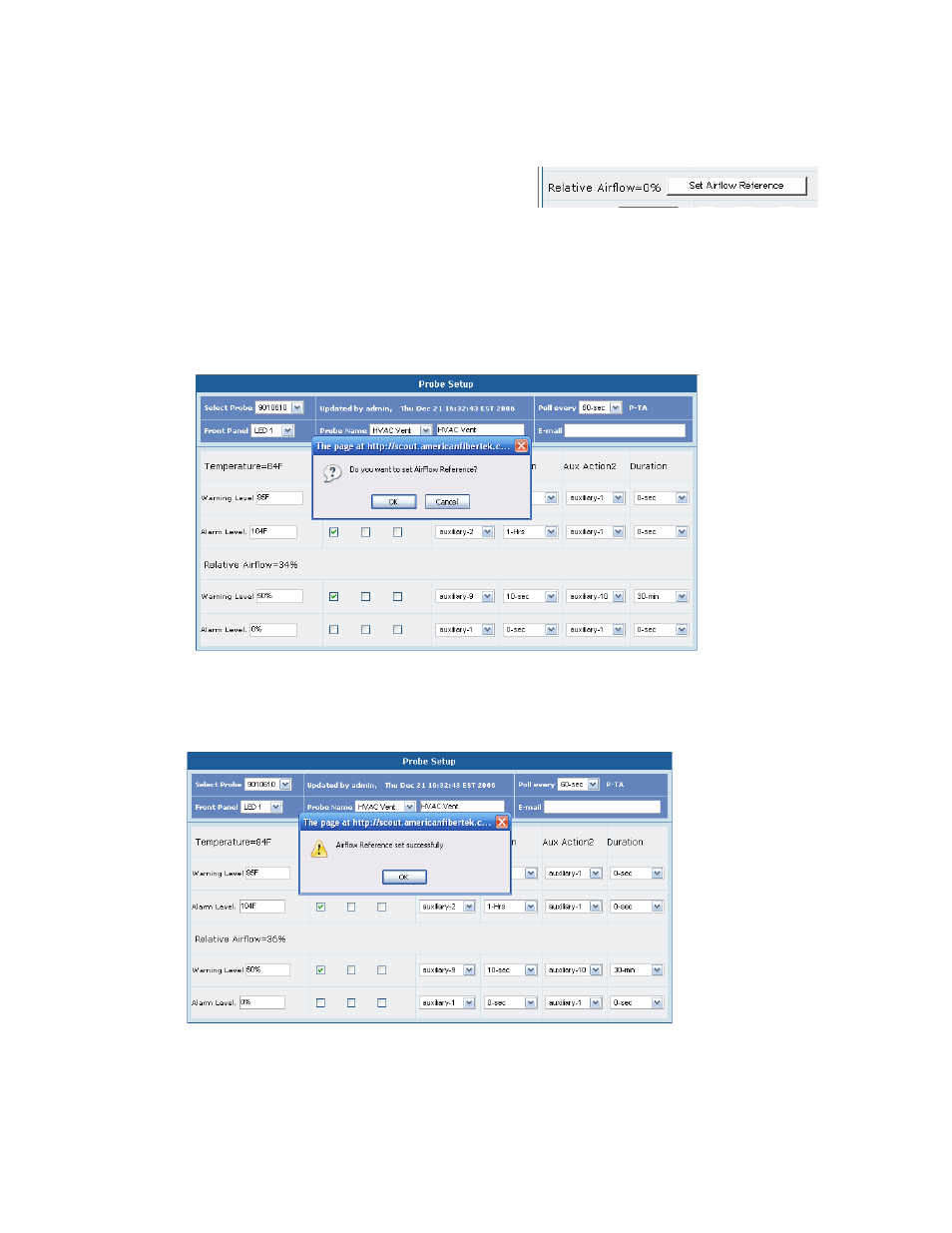
71
Setting Airflow Reference
Setting the Airflow Reference: The primary function
of airflow measurement is to determine if the fan is
operational. The setting is relative and large changes in
temperature could result in large changes to airflow values. To reduce the potential for false
triggers the following settings are suggested: Reference=100%, Warning = 50%, Alarm = 25%.
Unlike the current values that are applied to Humidity and Temperature, the Airflow setting is a
relative value. After the sensor is installed in a fixed position, click the “Set Airflow Reference”
button to set the air flow reference level. The current airflow value will be recorded as Relative
Airflow = 100%.
After the value is registered, an alert box will appear asking to confirm the setting. Click OK to
accept the value. Click Cancel to Cancel the value and return to the previous screen allowing
another attempt to set the airflow value. Clicking OK will display the following screen
Click OK to register the value. Enter the Warning and Alarm levels. The remaining portions of
the Airflow set using the same methods as Temperature and Humidity
