Alarm light indicators, Switching to continuous flow, Removing/replacing the cylinder – AirSep MN092-1 D User Manual
Page 9
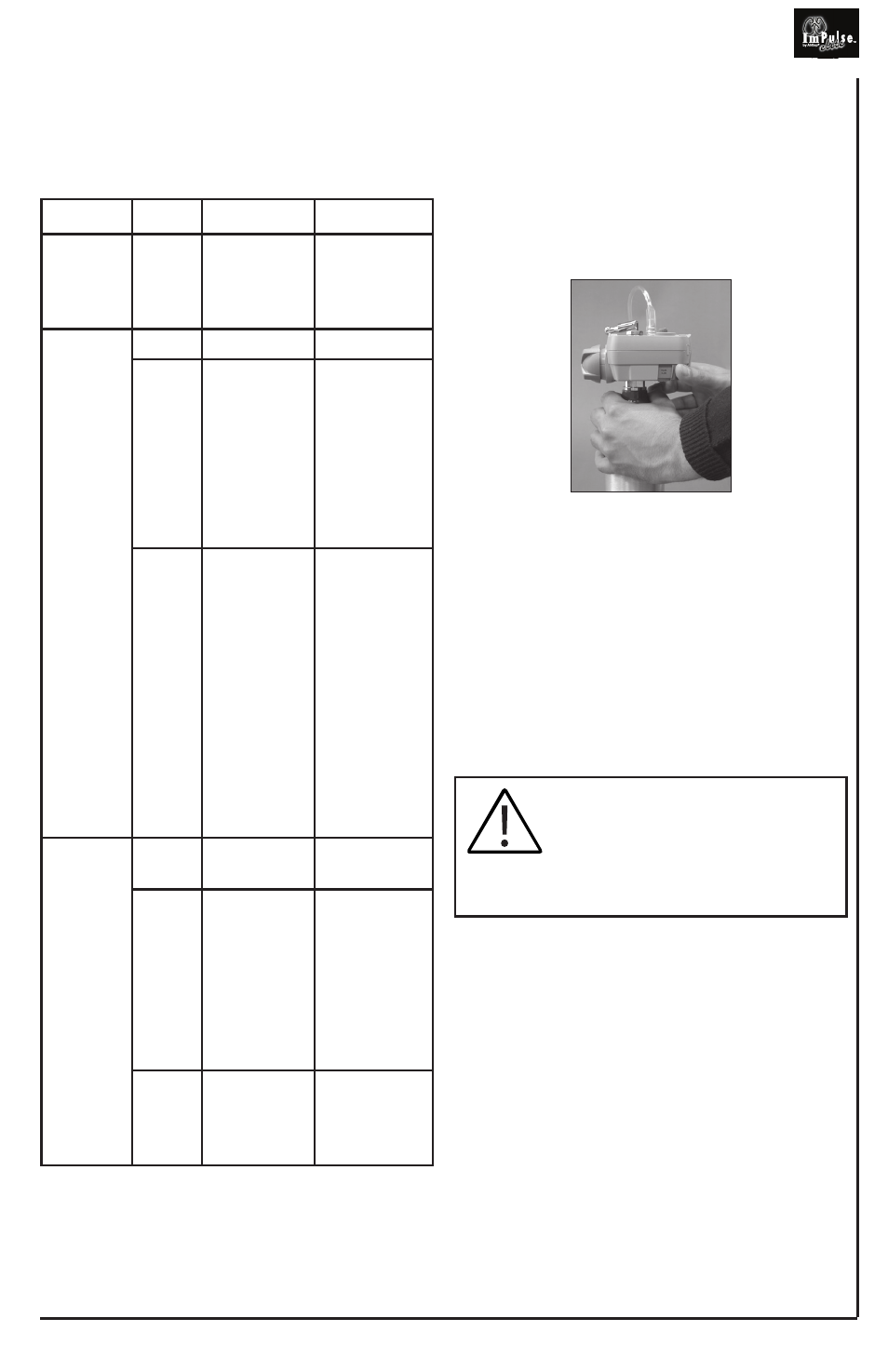
ImPulse Elite User Manual — 9
Alarm Light Indicators
The following chart provides an explanation of what
each alarm light indicates:
Alarm Light Indicators
Setting
Light
Alarm
Indicates
OFF
No
No
Unit is not
on, battery
life is
preserved.
ON +
(Flow
Selection)
Green
No
Pulse flow.
Yellow
&
Green
Yes
(Intermittent)
Battery
almost
discharged.
Prepare
to replace
battery
within 20-30
minutes.
Red
Yes
(Continuous)
No inspiration
detected for
approximately
30
seconds
(cannula
may be
disconnected,
tubing
kinked, or
unit remains
on when not
in use).
BAT.
TEST
Green
No
Sufficient
battery life.
Yellow
&
Green
No
Battery
almost
discharged.
Prepare
to replace
battery
within 20–30
minutes.
No
No
No battery or
discharged
battery in
unit.
Switching to Continuous Flow
If your unit is equipped with a continuous flow switch:
For very short time periods, this PULSE FLOW/
CONTINUOUS FLOW switch at the base of the unit
can be moved completely left for CONTINUOUS
FLOW to force the oxygen conserving unit to perform
as a continuous flow unit (Figure 13).
Figure 13
A typical use for the CONTINUOUS FLOW setting
occurs when the battery can no longer provide power.
This setting provides 2 lpm of continuous flow
oxygen.
Before setting ImPulse Elite to CONTINUOUS
FLOW, make sure you set the ON/OFF power switch
to the OFF position to preserve battery life as this
is a manual override and no audible or visual alarm
indicators are available in this “temporary” setting.
CAUTION: The continuous flow setting uses
substantially more oxygen than the
normally used pulse flow setting. Make sure
the cylinder contents gauge is observed
often when operating the unit as a continuous flow
device.
Removing/Replacing the Cylinder
To easily remove the ImPulse Elite unit from a
cylinder:
1. Close the oxygen cylinder valve by rotating the
valve completely clockwise.
2. Press the BAT. TEST button OR temporarily
set the PULSE FLOW/CONTINUOUS FLOW
switch to the CONTINUOUS FLOW setting
until no oxygen can be heard venting from the
unit.
3. Turn the unit’s securing knob counterclockwise
to lift the unit off the cylinder.
