Print troubleshooting, Envelopes print incorrectly – HP Officejet 7500A Wide Format e-All-in-One Printer - E910a User Manual
Page 91
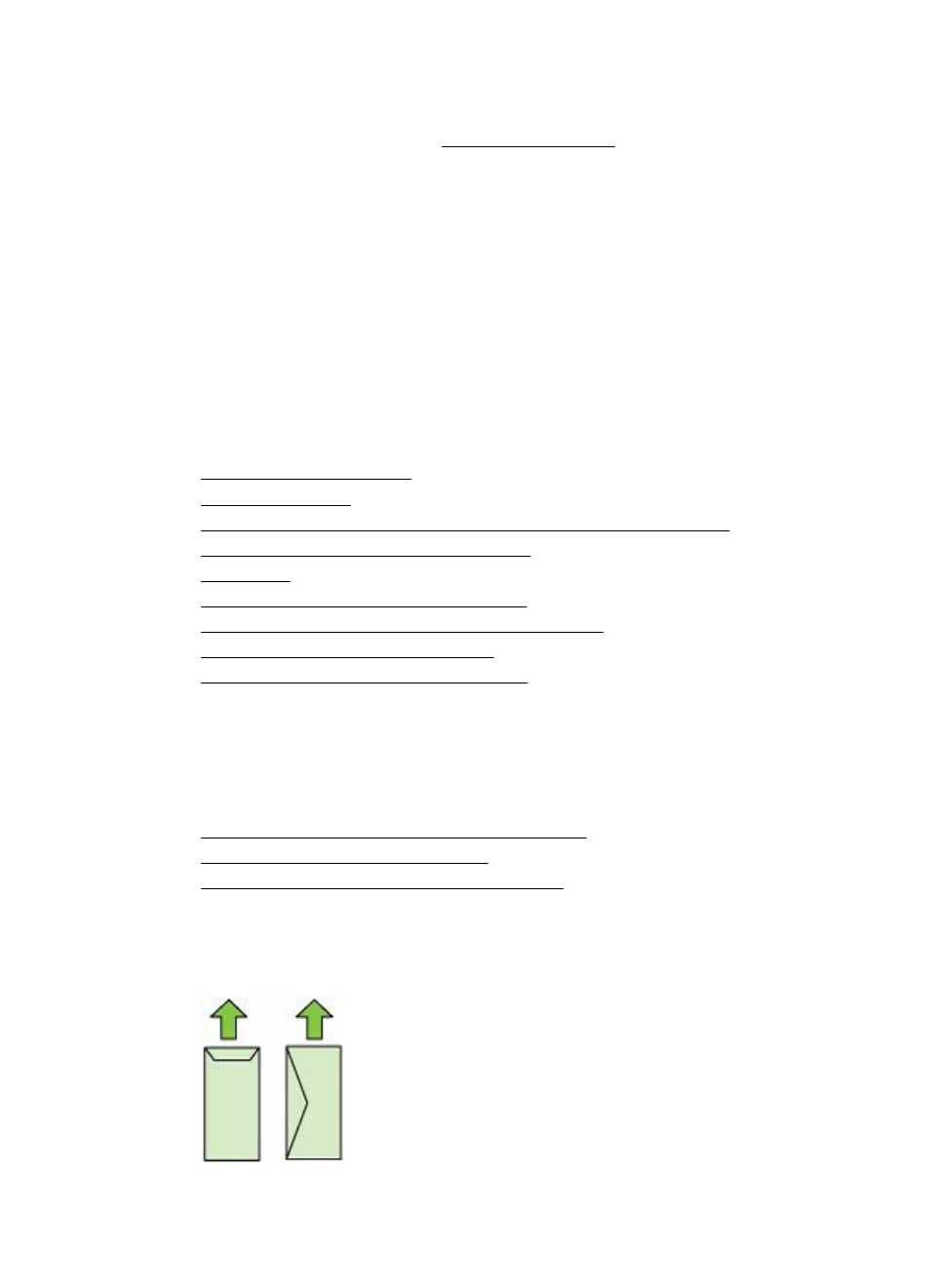
Check the margin settings
Make sure the margin settings for the document do not exceed the printable area of the
printer. For more information, see Set minimum margins.
Check the color print settings
Make sure Print in Grayscale is not selected in the printer driver.
Check the printer location and length of USB cable
High electromagnetic fields (such as those generated by USB cables) can sometimes
cause slight distortions to printouts. Move the printer away from the source of the
electromagnetic fields. Also, it is recommended that you use a USB cable that is less than
3 meters (9.8 feet) long to minimize the effects of these electromagnetic fields.
Print troubleshooting
Use this section to solve these printing problems:
•
•
•
The printer is not responding or nothing happens when I try to print
•
The printer prints meaningless characters
•
•
The margins are not printing as expected
•
Text or graphics are cut off at the edge of the page
•
A blank page came out while printing
•
Paper is not picked up from the input tray
Envelopes print incorrectly
Try the following solutions to resolve the issue. Solutions are listed in order, with the most
likely solution first. If the first solution does not solve the problem, continue trying the
remaining solutions until the issue is resolved.
•
Solution 1: Load the stack of envelopes correctly
•
Solution 2: Check the envelope type
•
Solution 3: Tuck the flaps to avoid paper jams
Solution 1: Load the stack of envelopes correctly
Solution: Load a stack of envelopes in the input tray according to the image below.
Print troubleshooting
87
