Physical disks, Chunklets, Raid and logical disks – HP 3PAR Operating System Software User Manual
Page 41: Common provisioning groups, Virtual volumes
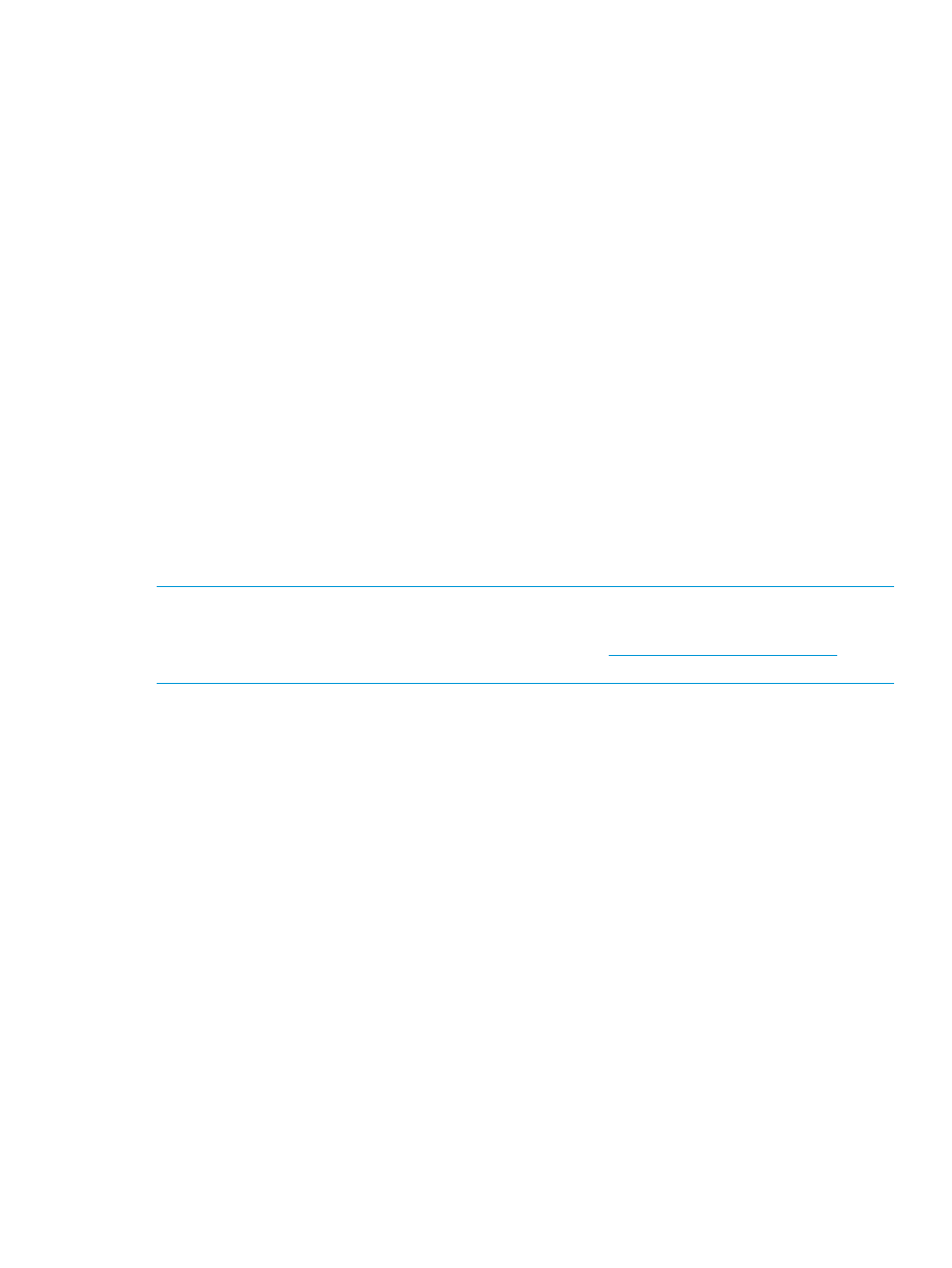
Each layer is created from elements of the layer above, as follows:
•
Chunklets are drawn from physical disks.
•
Logical disks are created from groups of chunklets.
•
Common Provisioning Groups (CPGs) are groups of logical disks.
•
Virtual volumes use storage space provided by CPGs.
Physical Disks
A
is a disk drive mounted on a
located in
s (or drive
enclosures) in an HP 3PAR storage system.
Chunklets
Physical disks are divided into chunklets. Each chunklet occupies contiguous space on a physical
disk. On HP 3PAR StoreServ 7000 Storage systems, all chunklets are 1 GB. Chunklets are
automatically created by the HP 3PAR Operating System, and they are used to create logical disks.
A chunklet is assigned to only one logical disk.
RAID and Logical Disks
A logical disk is a collection of physical disk chunklets arranged as rows of RAID sets. Each RAID
set is made up of chunklets from different physical disks.
Logical disks are pooled together in common provisioning groups (CPGs), which allocate space
to virtual volumes. The underlying logical disks are automatically created by the HP 3PAR OS when
you create CPGs.
NOTE:
Logical disks are an advanced storage component. For more information, see the HP
3PAR Management Console User Guide or the HP 3PAR StoreServ Storage Concepts Guide. To
access these document, go to the HP Support Center site at
and
enter your product name in the Find an HP product by search field.
Common Provisioning Groups
A common provisioning group (CPG) is a shared pool of storage space (specifically, a virtual pool
of logical disks) that allocates space to virtual volumes on demand. A CPG allows up to 4,095
virtual volumes to share the CPG's resources. You can create
fully provisioned virtual volume
s and
Thinly Provisioned Virtual Volumes (
s or Thin volumes) that draw space from a CPG's storage
pool.
Virtual Volumes
Virtual volumes draw their resources from CPGs. In order to make storage available to hosts,
volumes are exported as
s to hosts. Virtual volumes are the only data layer that is visible to
the hosts.
You can create physical copies or
snapshots of virtual volumes; both types of copies
remain available if the original base volume becomes unavailable.
When you create virtual volumes, you must assign CPGs in order to allocate space to the virtual
volumes. Therefore, to create virtual volumes, you must either use the default CPG created during
the process of initializing the HP 3PAR StoreServ Storage system or create custom CPGs.
41
