Installation notes, Read the installation poster, Introduction to scsi devices – HP CD-Writer Plus External 9200e Drive User Manual
Page 5: Introduction to scsi, Devices
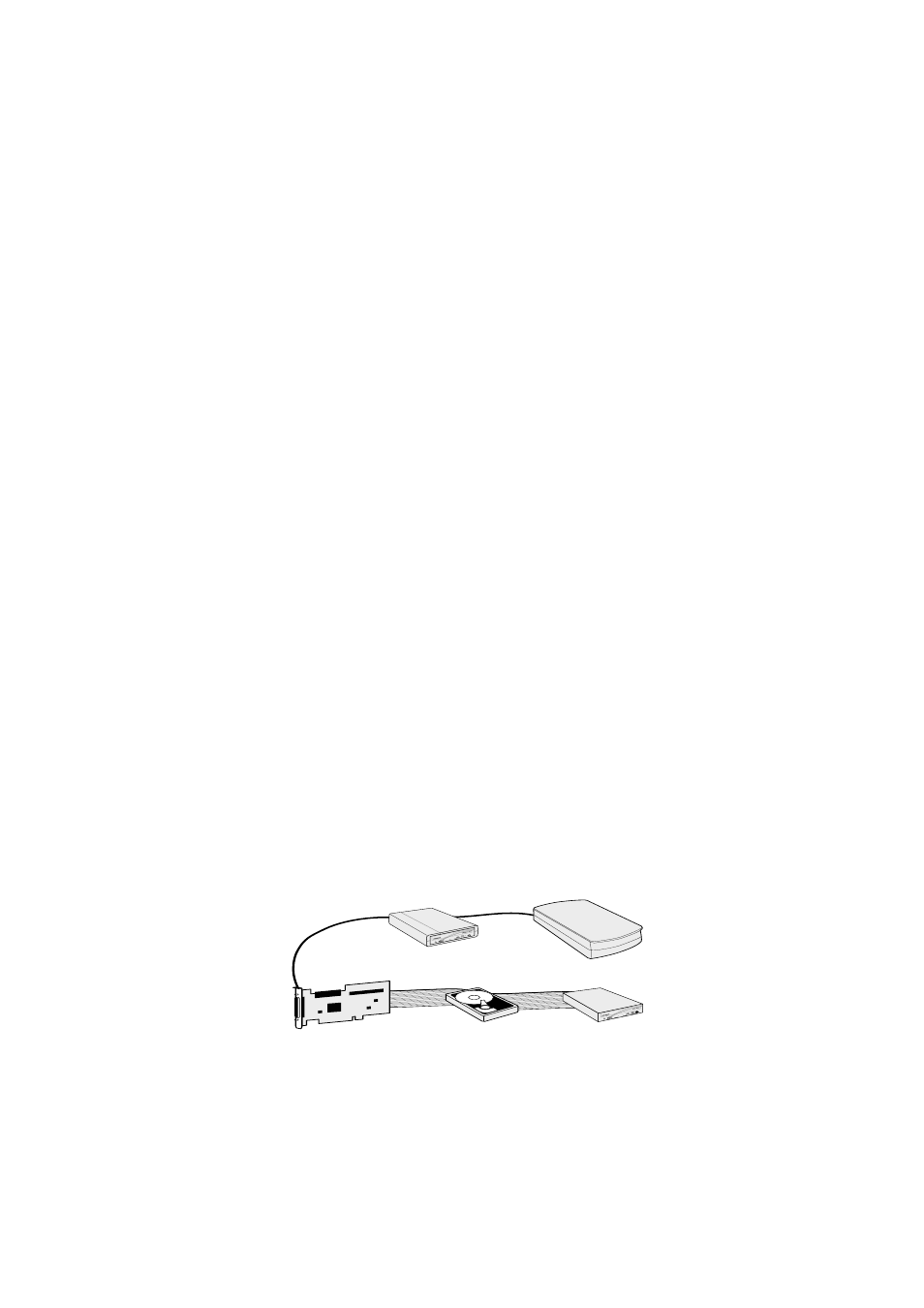
5
Installation Notes
Read the Installation Poster
The Quick-Start installation poster describes how to install your CD-
Writer Plus. Follow the instructions on the poster and refer to this
chapter if you need additional information about:
■
Introduction to SCSI devices
■
How to set the SCSI ID on your CD-Writer Plus
■
Termination for chains of SCSI devices
■
Different types of SCSI connectors
Introduction to SCSI
1
Devices
SCSI (pronounced scuzzy) devices are peripherals like hard drives, CD-
ROMs, scanners, etc. that exchange information with the computer using
a specific set of rules.
A SCSI device communicates with the computer through a SCSI card (or a
SCSI controller on the motherboard). There can be up to seven
2
devices
attached to a single card forming a SCSI chain. Depending on the type of
SCSI card the devices can be external, internal, or both.
Here is an example of a chain:
1. SCSI stands for Small Computer System Interface
2. 15 devices for SCSI Wide controllers
