Using your printer software – HP Deskjet 832c Printer User Manual
Page 24
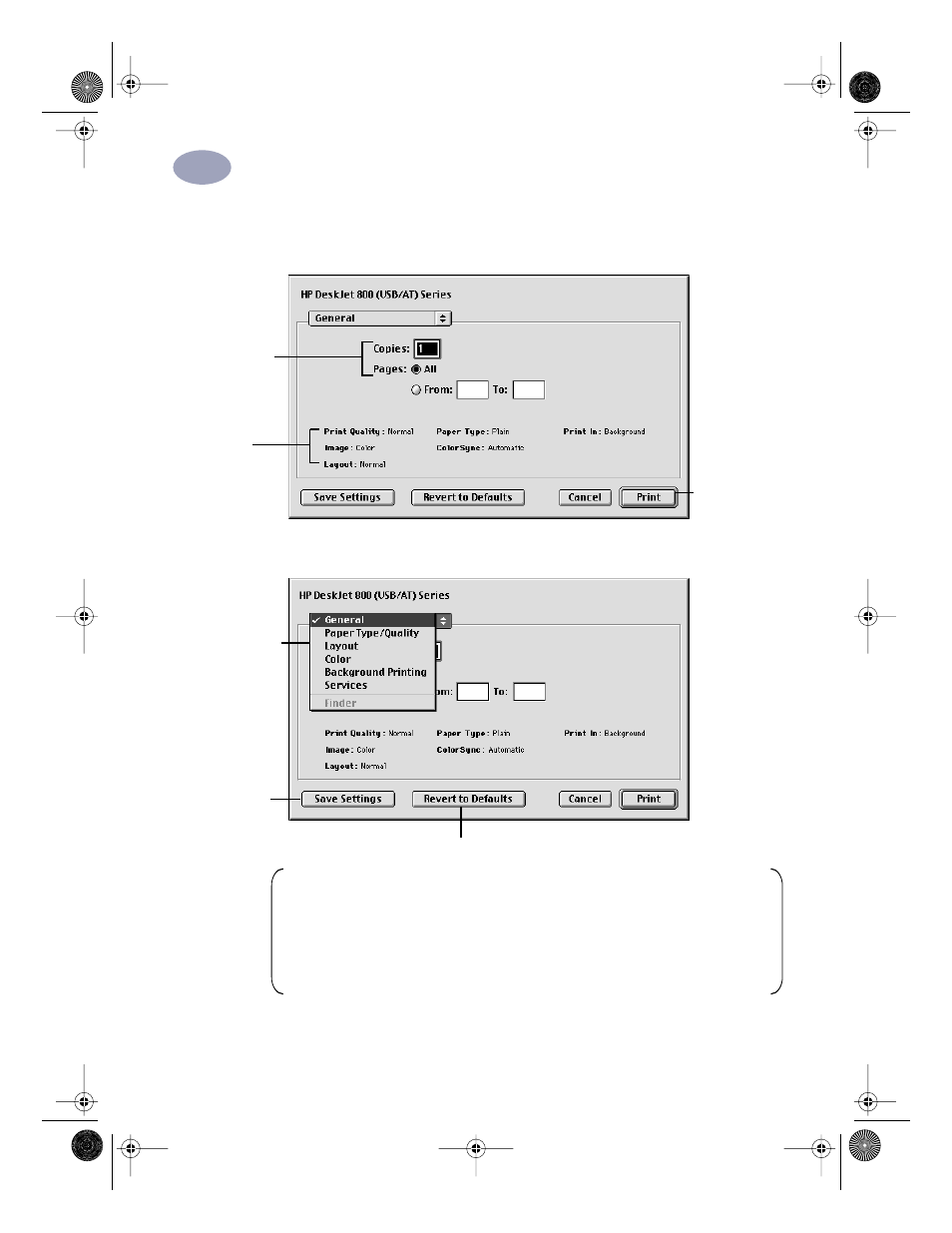
17
Using Your Printer Software
2
6
Choose
from the
File
menu and make the adjustments in the dialog box
that opens.
For more options, use the main pop-up menu.
7
When your printer settings are ready, click
.
Specify the
number of copies
and a range of
pages to print.
When you are
ready, click
.
Review the
summary of
current settings.
To change specific
settings for your
document, use this
pop-up menu.
To save these
settings for
printing future
documents, click
here.
To return to the default printer settings, click here.
Note:
Clicking the Save Settings button saves the new settings as the
default settings for all panels. Clicking the Revert to Default button in any of
the Print dialog panels reverts the settings for all panels to their original
settings. You cannot save copies, page ranges, cartridge cleaning options, or
alignment options. Settings from within an application will not be saved.
C6411-90053_VeniceFixed.book Page 17 Monday, June 28, 1999 11:50 AM
- Laserjet p1606dn (152 pages)
- LaserJet 1320 (184 pages)
- LaserJet 1320 (4 pages)
- LaserJet 1320 (2 pages)
- LaserJet 1320 (9 pages)
- Deskjet 6940 (150 pages)
- LaserJet P2035n (148 pages)
- LaserJet 4250 (304 pages)
- LaserJet P2055dn (176 pages)
- Deskjet 5650 (165 pages)
- LASERJET PRO P1102w (158 pages)
- LaserJet P2015 (158 pages)
- DesignJet 500 (16 pages)
- DesignJet 500 (268 pages)
- Officejet Pro 8000 - A809 (140 pages)
- Officejet 6100 (138 pages)
- Officejet 6000 (168 pages)
- LASERJET PRO P1102w (2 pages)
- 2500c Pro Printer series (66 pages)
- 4100 mfp (164 pages)
- 3600 Series (6 pages)
- 3392 (10 pages)
- LASERJET 3800 (18 pages)
- 3500 Series (4 pages)
- Photosmart 7515 e-All-in-One Printer - C311a (62 pages)
- PSC-500 (40 pages)
- 2500C/CM (65 pages)
- QMS 4060 (232 pages)
- 2280 (2 pages)
- 2430dtn (4 pages)
- 1500 (13 pages)
- 1000 Series (1 page)
- TOWERFEED 8000 (36 pages)
- Deskjet 3848 Color Inkjet Printer (95 pages)
- 2100 TN (184 pages)
- B209 (24 pages)
- Designjet 100 Printer series (1 page)
- QM2-111 (35 pages)
- 2100 (5 pages)
- 2000CP series (2 pages)
- 2300L (4 pages)
- 35000 (2 pages)
- 3015 (2 pages)
- Color LaserJet CM3530 Multifunction Printer series (302 pages)
- StudioJet (71 pages)
