HP XP Business Copy Software User Manual
Page 30
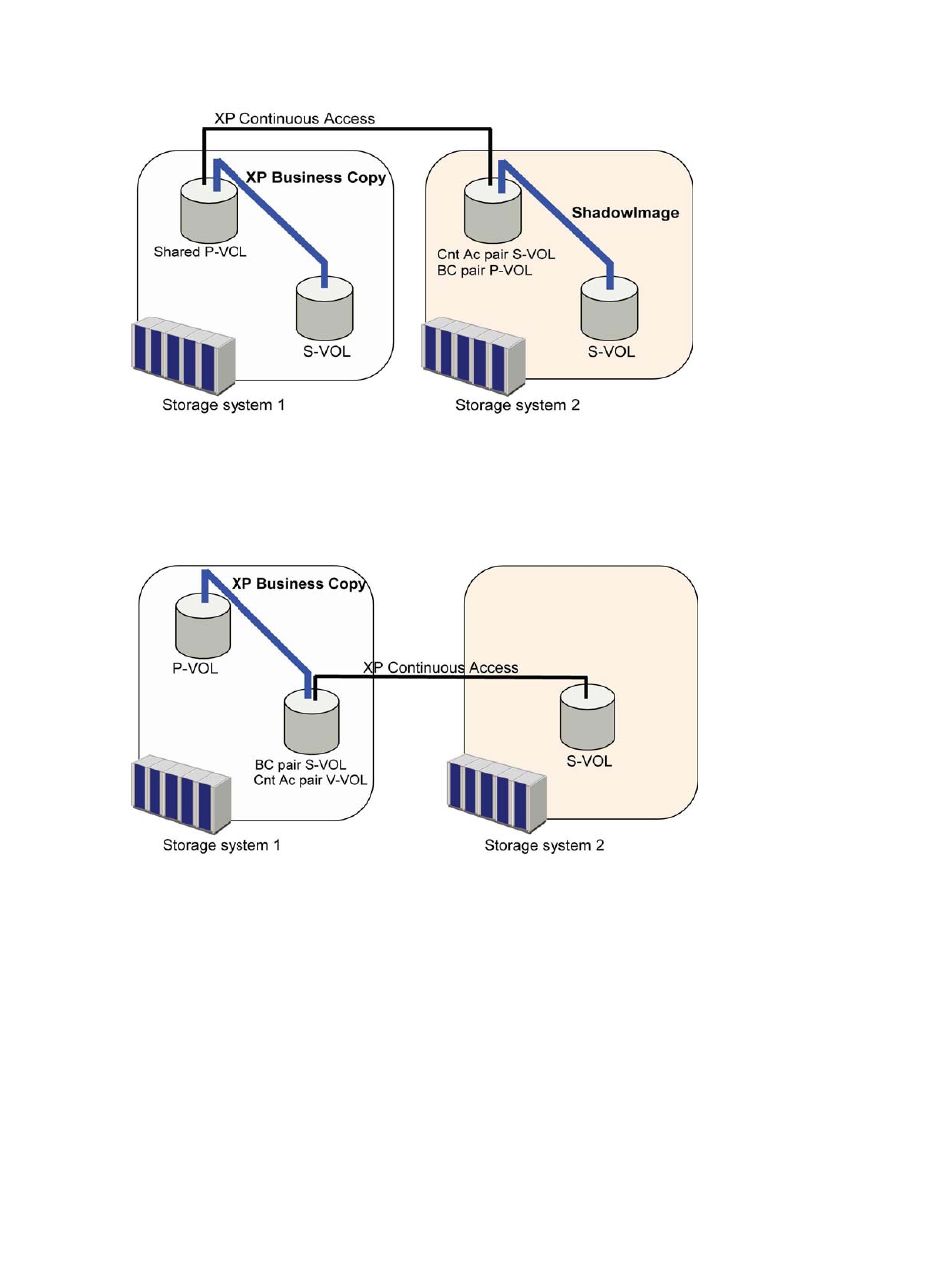
Figure 12 Shared Volumes of XP Business Copy and XP Continuous Access: P-VOL/P-VOL and
P-VOL/S-VOL
illustrates a volume functioning as both an XP Business Copy S-VOL and an
XP Continuous Access P-VOL, which allows you to use XP Continuous Access to provide
asynchronous remote copy.
Figure 13 Shared Volume of XP Business Copy and XP Continuous Access: S-VOL/P-VOL
•
This configuration does not allow XP Business Copy and XP Continuous Access to copy at the
same time. Create the XP Business Copy pair first, and then split the pair before creating the
XP Continuous Access pair. You must suspend the XP Continuous Access pair to resynchronize
the XP Business Copy pair. The XP Continuous Access pair status cannot be changed when
the XP Business Copy pair is in the PSUS(SP) status.
•
Usually, XP Continuous Access and XP Continuous Access Journal can share the volumes with
XP Business Copy. However, in some cases, you cannot create XP Business Copy pairs using
the volume shared with XP Continuous Access and XP Continuous Access Journal.
and
“XP Business Copy, XP Continuous Access, and XP Continuous
Access Journal: Combination That Is Allowed (Example 2)” (page 35)
show that you cannot
30
Interoperability with Other Products and Functions
