Management packs, Hp device monitor console (dmc), Hp device monitor service (dms) – HP OneView for Microsoft System Center User Manual
Page 14
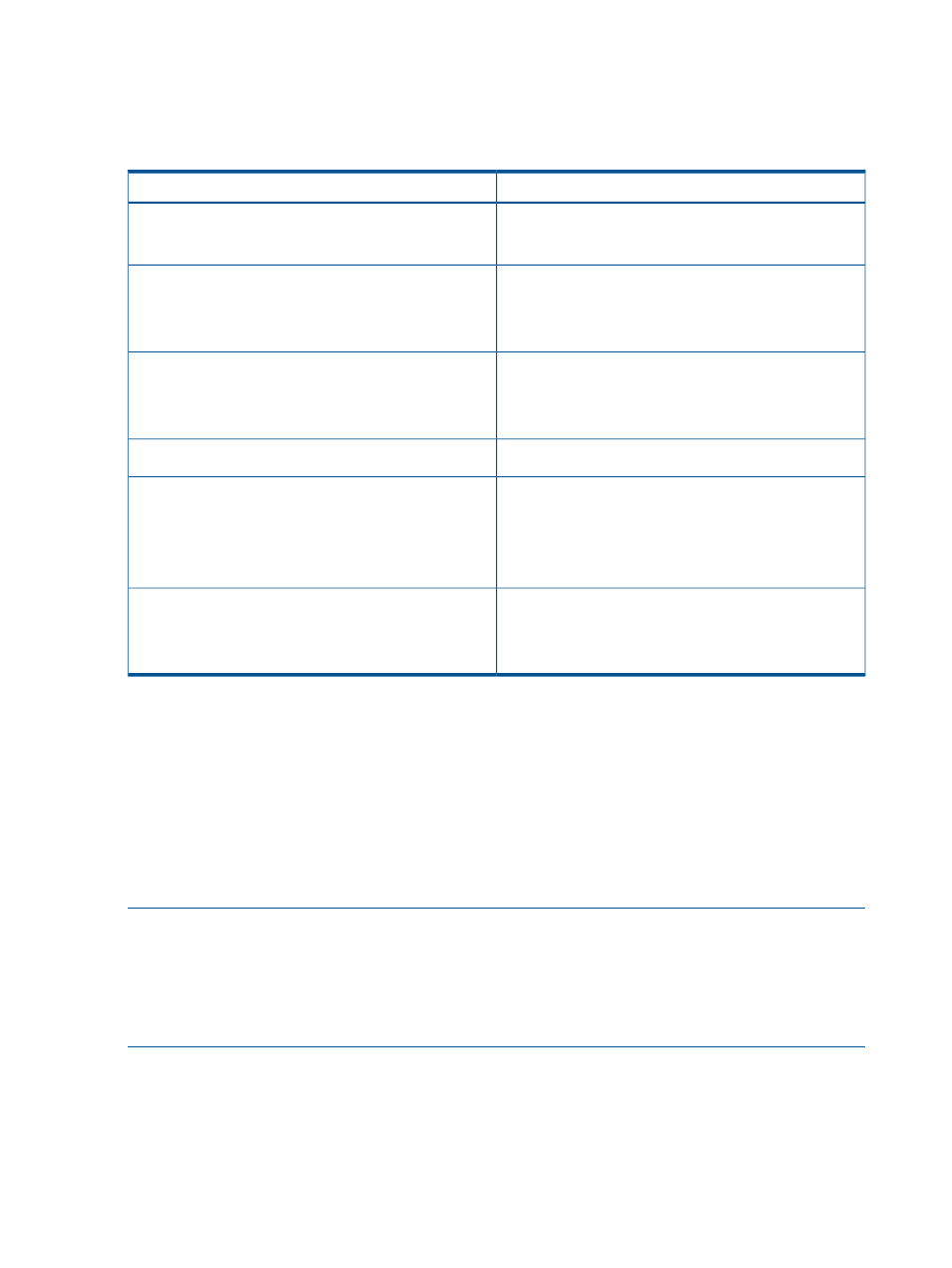
Management Packs
The HP SCOM Management Packs feature of HP Insight Control for Microsoft System Center
includes management pack files that can be imported into SCOM. This feature can be installed
on the management server or on the computer that is running the Operations console.
Management Pack files to import
1
Management Pack Name
HP BladeSystem Management Pack for System Center
•
HewlettPackard.Servers.BladeSystem.mp
•
HewlettPackard.Servers.Library.mp
2
HP ProLiant Agentless Management Pack for System Center
•
HewlettPackard.Monitored.Agentless.mp
•
HewlettPackard.Monitored.Library.mp
2
•
HewlettPackard.Servers.Library.mp
2
HP ProLiant Linux Management Pack for System Center
•
HewlettPackard.Monitored.Linux.mp
•
HewlettPackard.Monitored.Library.mp
2
•
HewlettPackard.Servers.Library.mp
2
•
HewlettPackard.Servers.ProLiant.SNMPPRO.mp
HP ProLiant PRO Management Pack for System Center
HP ProLiant Server Management Pack for System Center
•
HewlettPackard.Servers.ProLiant.SNMP.mp
•
HewlettPackard.Servers.ProLiant.WMI.mp
•
HewlettPackard.Servers.ProLiant.mp
2
•
HewlettPackard.Servers.Library.mp
2
HP ProLiant VMware Management Pack for System Center
•
HewlettPackard.Monitored.VMware.mp
•
HewlettPackard.Monitored.Library.mp
2
•
HewlettPackard.Servers.Library.mp
2
1
For a complete list of requirements, see
.
2
This file is shared with multiple Management Packs.
HP Device Monitor Console (DMC)
The HP Device Monitor Console (DMC) provides the user interface for connecting to the HP Device
Monitor Service (DMS) to add or remove devices supported by management packs that use the
DMS. For detailed information about the DMS and the servers and enclosures it monitors, see
Device Monitor Service (DMS)” (page 14)
The HP Device Monitor Console can be launched as a console task only if the DMC is installed
on the computer that is running the Operations console.
NOTE:
The DMC and the DMS replace the HP BladeSystem Enclosure Monitor Manager (EMM),
and the HP BladeSystem Enclosure Monitor Service (EMS), which were included with 1.x versions
of the HP BladeSystem Management Pack. If you plan to use any management pack that uses
DMS, you must upgrade from HP BladeSystem Management Pack version 1.x (from EMM and
EMS to DMC and DMS). For more information about this upgrade, see
versions of HP BladeSystem Management Pack” (page 19)
For detailed information about the DMC and DMS, see the HP Device Monitor for Microsoft System
Center User Guide.
HP Device Monitor Service (DMS)
The HP Device Monitor Service (DMS) allows the devices added using the DMC to be managed
with HP management packs in SCOM. The devices supported by the following management packs
14
Installing and managing the HP SCOM Management Packs
