HP 2120 Disk System User Manual
Page 15
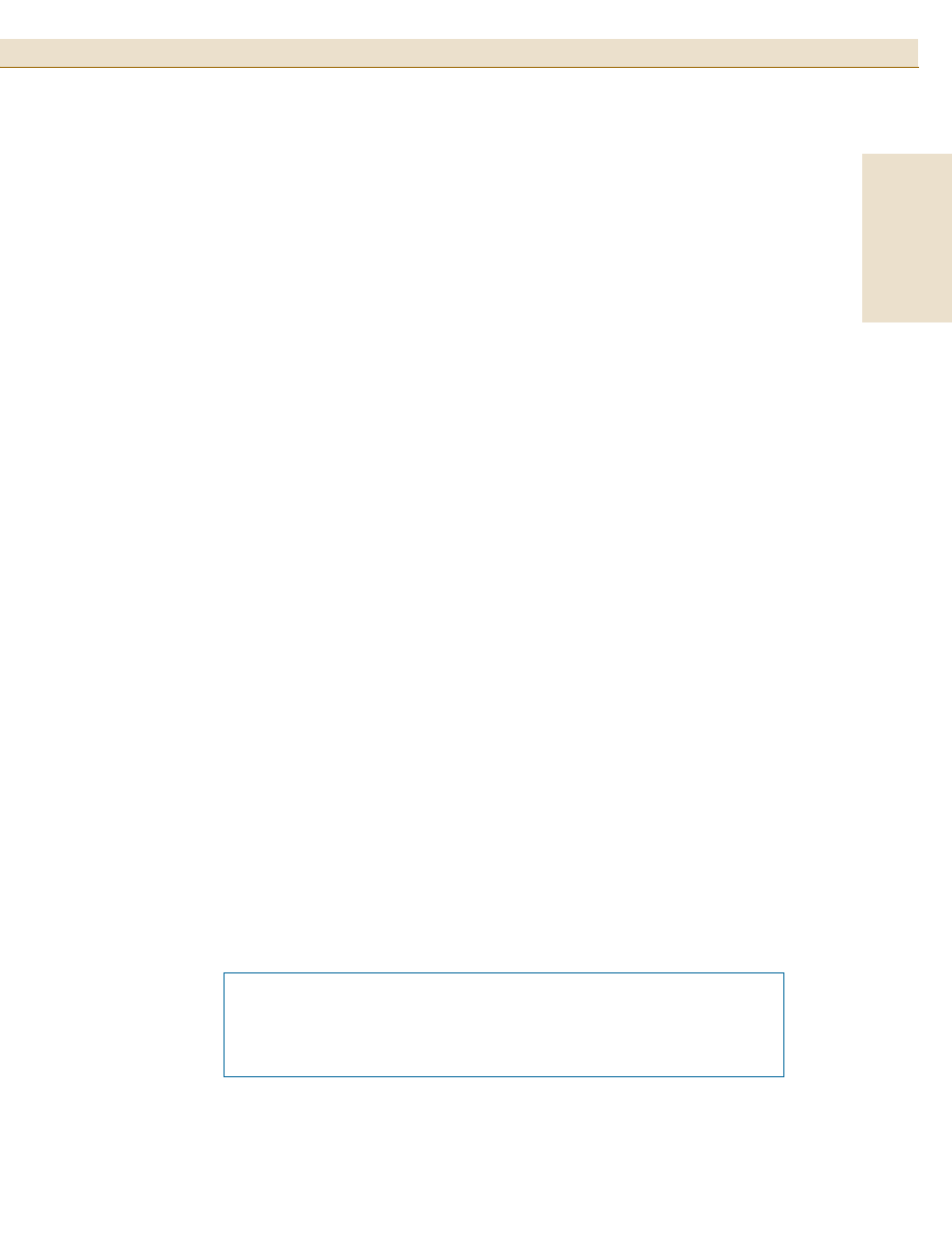
15
HP StorageWorks Disk System 2120
Eng
lish
4
Determine if this disk system is at the beginning or end of the SCSI bus.
– If the disk system is at the end of the SCSI bus (you are not going to daisy-chain
another device off this one), install the appropriate terminator (part number
5183-2657) on the available SCSI port and go to “Connecting the Power Cable”
(see Figure 9 on page 16).
– If the disk system is at the beginning or middle of the SCSI bus (you are going
to daisy-chain another device off this one), consider the following:
• Due to SCSI ID restrictions, no more than two of these disk systems can be
daisy-chained together.
• For the DS2120, use only 0.5-meter cable between enclosures in daisy-chain
configurations. Longer cable lengths between enclosures are not supported.
• Ensure that the SCSI IDs assigned for the disk drives in the second disk
system or other peripheral are not already assigned to another device on the
SCSI bus. Refer to “Setting the SCSI IDs for the Disk Modules” (see Figure 7
on page 13 for the SCSI IDs assigned for each SCSI switch setting).
• If you connected the SCSI cable to the on-board UltraSCSI port on the host
system, verify that the SCSI IDs assigned to the disk drives in the second disk
system or additional peripherals are not already assigned to any other
peripherals installed in the host system.
• The overall SCSI bus length cannot exceed 9 meters.
The SCSI bus length for the disk system internal cables is 1.1
meters. If
another type of peripheral is being connected on this SCSI bus, refer to that
peripheral’s documentation for its internal SCSI cable length.
5
Connect one end of an Ultra SCSI cable (get it from the shipping box) to the
available SCSI port on the rear of the first disk system on the SCSI bus.
6
Connect the other end of the Ultra SCSI cable to the unused SCSI connector on
the rear of the second disk system on the SCSI bus.
7
Repeat Steps 3, 5, and 6 for the last disk system on the SCSI bus if two disk
systems are being installed. Keep in mind the maximum bus length (12 meters).
8
Install a terminator if the device is the last one on the bus. For supported
terminators, see Table 10 on page 33 or Table 12 on page 34.
Note
The disk system, when connected at the end of a SCSI bus, requires
a terminator. Refer to the documentation that came with your wide
SCSI device to determine if it needs a terminator or not. Narrow
SCSI devices at the end of a daisy-chain always require a terminator.
