Controlling info report warnings – HP Integrity NonStop J-Series User Manual
Page 91
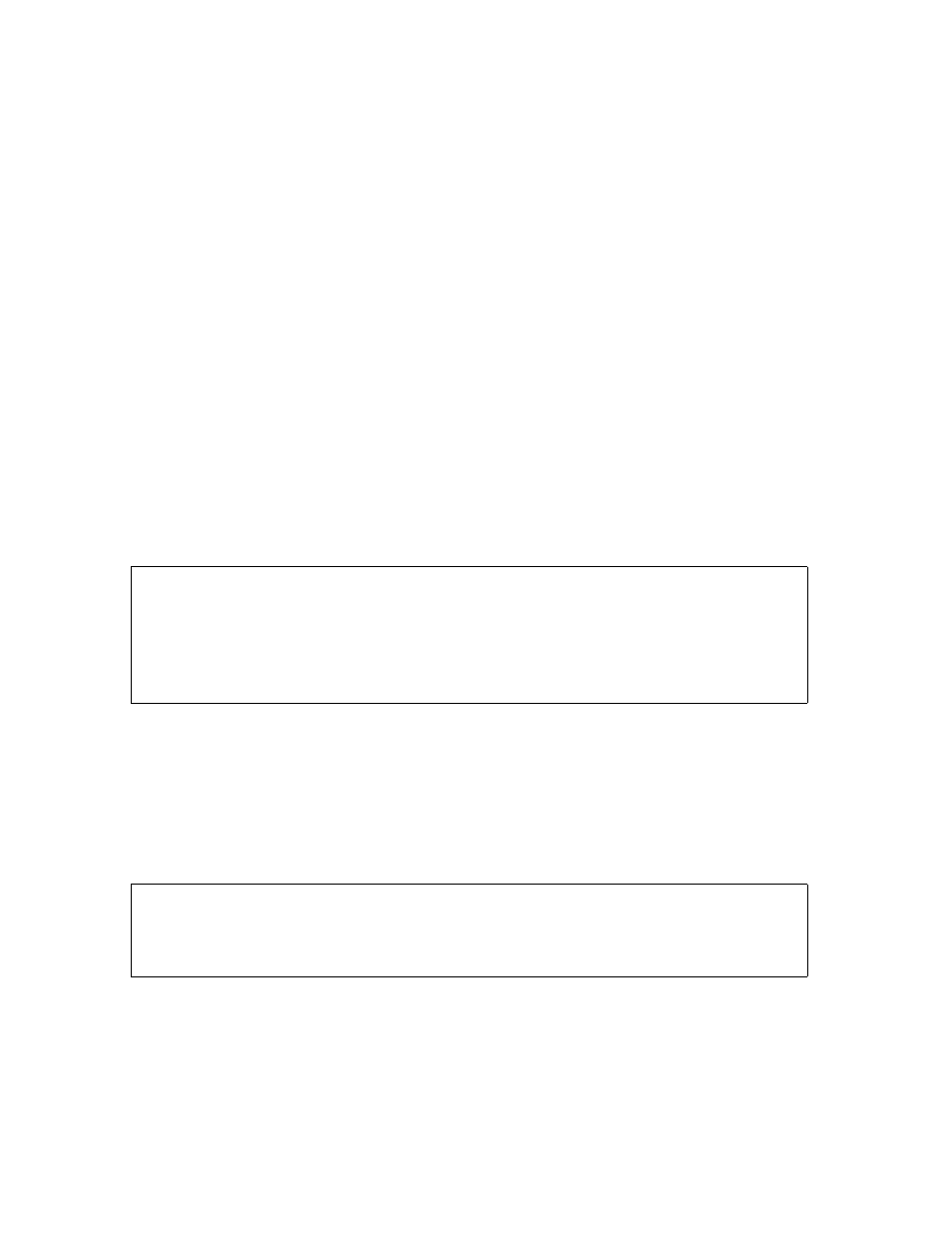
Changing Display Options
Safeguard User’s Guide — 422089-020
8 - 3
Controlling INFO Report Warnings
Controlling INFO Report Warnings
SAFECOM normally displays a warning message if you issue an INFO DISKFILE
command for a file that has not been added to the Safeguard database. You can inhibit
the display of this message for an entire SAFECOM session by using the DISPLAY
WARNINGS command. This feature can be convenient if you are requesting
information on all files in a subvolume.
DISPLAY WARNINGS has three forms:
For example, assume that the subvolume named sales contains three files, and two of
them have not been added to the Safeguard database. To check the authorization
records for these files:
=INFO DISKFILE $data.sales.*
The display shows:
To turn off the warning messages:
=DISPLAY WARNINGS OFF
Then issue the same INFO command:
=INFO DISKFILE $data.sales.*
When the warnings are off, the display shows:
The INFO DISKFILE command also has a WARNINGS option that allows you to turn
warnings on or off for a single INFO command.
DISPLAY WARNINGS
OFF
turns off warning messages for the session.
DISPLAY WARNINGS ON
turns on warning messages for the session.
DISPLAY WARNINGS
turns on warning messages for the session.
LAST-MODIFIED OWNER STATUS WARNING-MODE
$DATA.SALES
REPORT1 18JUL92, 11:00 2,1 THAWED OFF
NO ACCESS CONTROL LIST DEFINED!
* WARNING * RECORD FOR DISKFILE $DATA.SALES.REPORT2 NOT FOUND
* WARNING * RECORD FOR DISKFILE $DATA.SALES.REPORT3 NOT FOUND
LAST-MODIFIED OWNER STATUS WARNING-MODE
$DATA.SALES
REPORT1 18JUL92, 11:00 2,1 THAWED OFF
NO ACCESS CONTROL LIST DEFINED!
