The license attribute – HP Integrity NonStop J-Series User Manual
Page 53
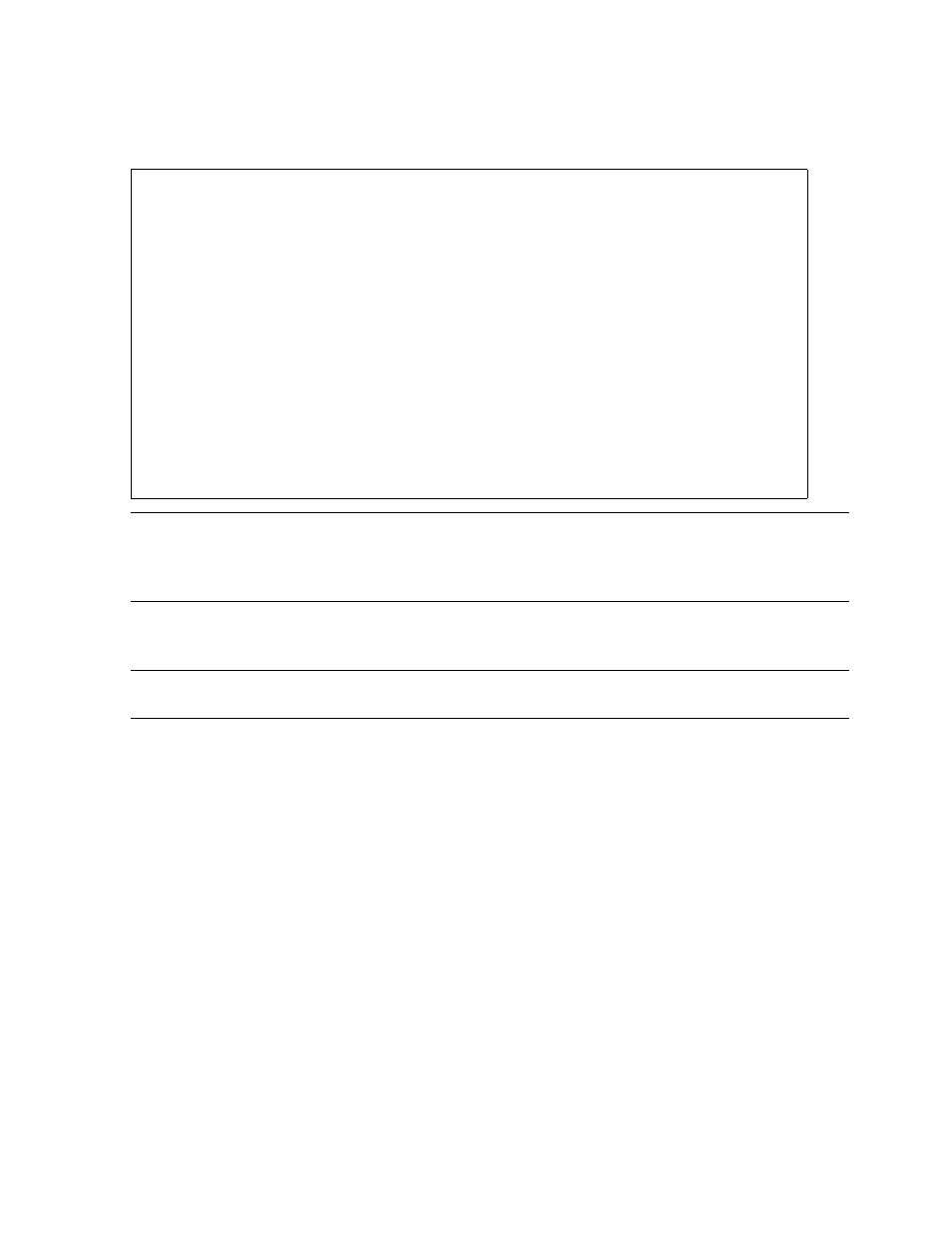
Securing Disk Files
Safeguard User’s Guide — 422089-020
3 - 19
The LICENSE Attribute
To verify the setting:
=INFO DISKFILE quarter1, DETAIL
The PERSISTENT attribute is set to ON, and user 2,18 can create this file with the
same access control list if it is purged.
The PERSISTENT attribute is associated with a file name. Because of this, persistent
protection is lost when you rename a file. The persistent protection record remains
associated with the original file name, which refers to a file that no longer exists.
The LICENSE Attribute
The LICENSE attribute applies only to disk files that contain object code.
Normally, only the super ID can run programs containing privileged code. By setting
the LICENSE attribute to ON, the super ID can license a file containing privileged code
so other users can run it. Only the super ID can license a file, but any owner of the file
can revoke the license.
You can use the special WHERE LICENSE option with most disk file commands to
select only licensed files. For example, the following command lists licensed files on
$DATA:
=INFO DISKFILE $data.*.*, WHERE LICENSE
LAST-MODIFIED OWNER STATUS WARNING-MODE
$DATA.SALES
QUARTER1 23JUL05, 15:48 2,1 THAWED OFF
002,001 R,W,E,P
002,006 DENY W
002,018 R,W,E,P,C,O
004,012 R
008,004 DENY R
002,* R,W
008,* R
OBJECT-TEXT-DESCRIPTION =
AUDIT-PRIV-LOGON = OFF
AUDIT-ACCESS-PASS = NONE AUDIT-MANAGE-PASS = NONE
AUDIT-ACCESS-FAIL = REMOTE AUDIT-MANAGE-FAIL = ALL
LICENSE = OFF PROGID = OFF CLEARONPURGE = ON PERSISTENT = ON
TRUST = OFF PRIV-LOGON = OFF
Note. The attributes, AUDIT-PRIV-LOGON and PRIV-LOGON, are supported only on systems
running H06.11 and later H-series RVUs and G06.32 and later G-series RVUs. The OBJECT-
TEXT-DESCRIPTION attribute is supported only on systems running J06.05 and later J-series
RVUs and H06.16 and later H-series RVUs.
Note. If a file with persistent protection is purged, the PROGID and LICENSE attributes are
set to OFF.
