Securing disk files (continued), Securing subvolumes, Securing processes and subprocesses – HP Integrity NonStop J-Series User Manual
Page 6: Obtaining user and alias information, Working with safecom
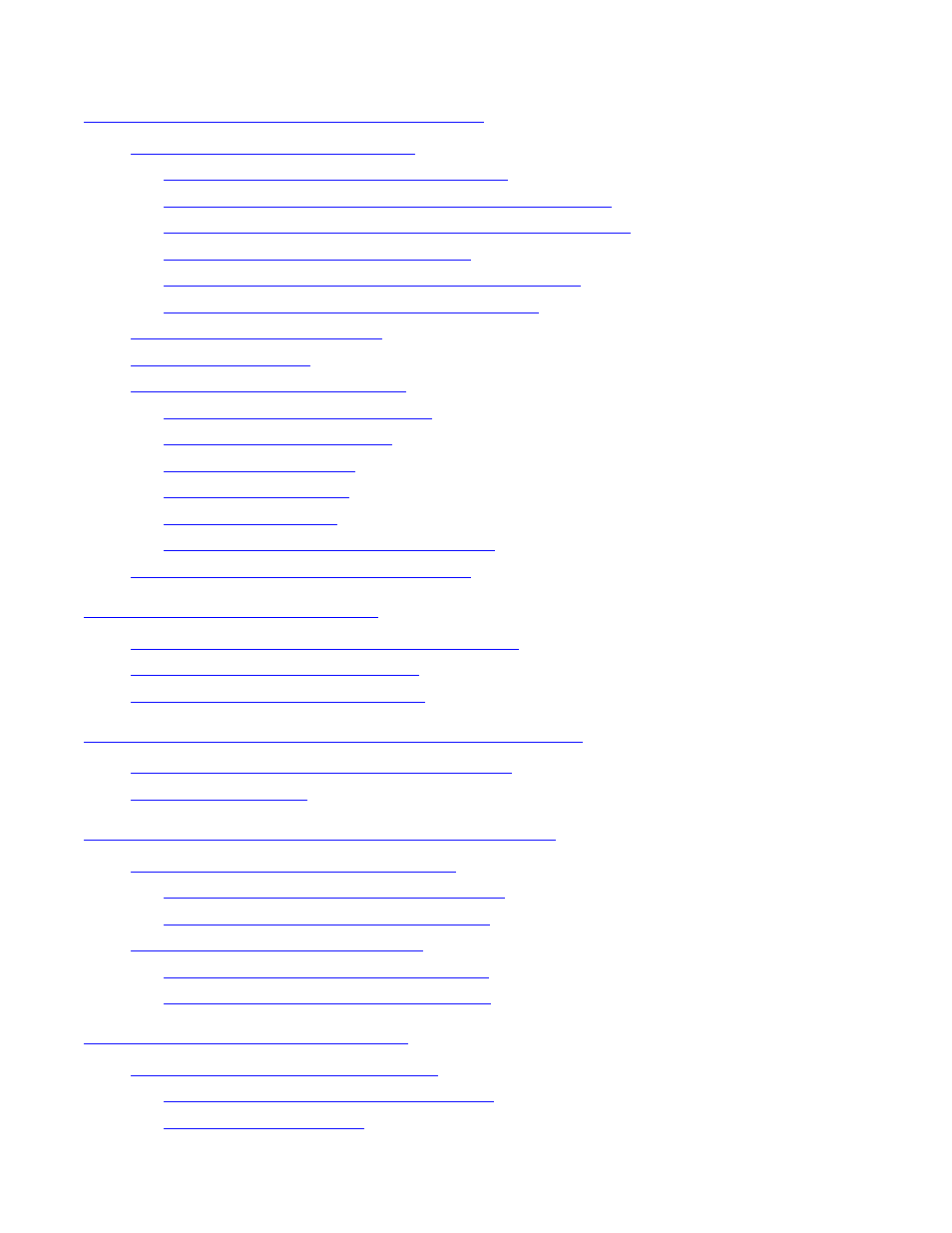
Contents
Safeguard User’s Guide — 422089-020
ii
3. Securing Disk Files (continued)
3. Securing Disk Files (continued)
Working With Access Control Lists
3-7
Establishing a Default Access Control List
3-7
Specifying Access With the ADD DISKFILE Command
Specifying Access With the ALTER DISKFILE Command
3-9
Deleting an Access Control List Entry
3-11
Using One Authorization Record to Define Another
3-11
Freezing and Thawing an Access Control List
Specifying Auditing Conditions
Other Disk-File Security Features
3-15
3-16
3-19
The PRIV-LOGON { ON | OFF} Attribute
Removing a File From Safeguard Control
General Procedure for Protecting a Subvolume
Access Authorities for Subvolumes
4-2
5. Securing Processes and Subprocesses
Protection of Process and Subprocess Names
5-1
6. Obtaining User and Alias Information
About Your User Authentication Record
Viewing Your User Authentication Record
What the INFO USER Display Tells You
6-4
About Alias Authentication Records
Viewing an Alias Authentication Record
What the INFO ALIAS Display Tells You
6-7
Using SAFECOM in Interactive Mode
7-1
SAFECOM Session-Control Commands
7-2
