The progid attribute, Ogram code. see, Progid attribute – HP Integrity NonStop J-Series User Manual
Page 54
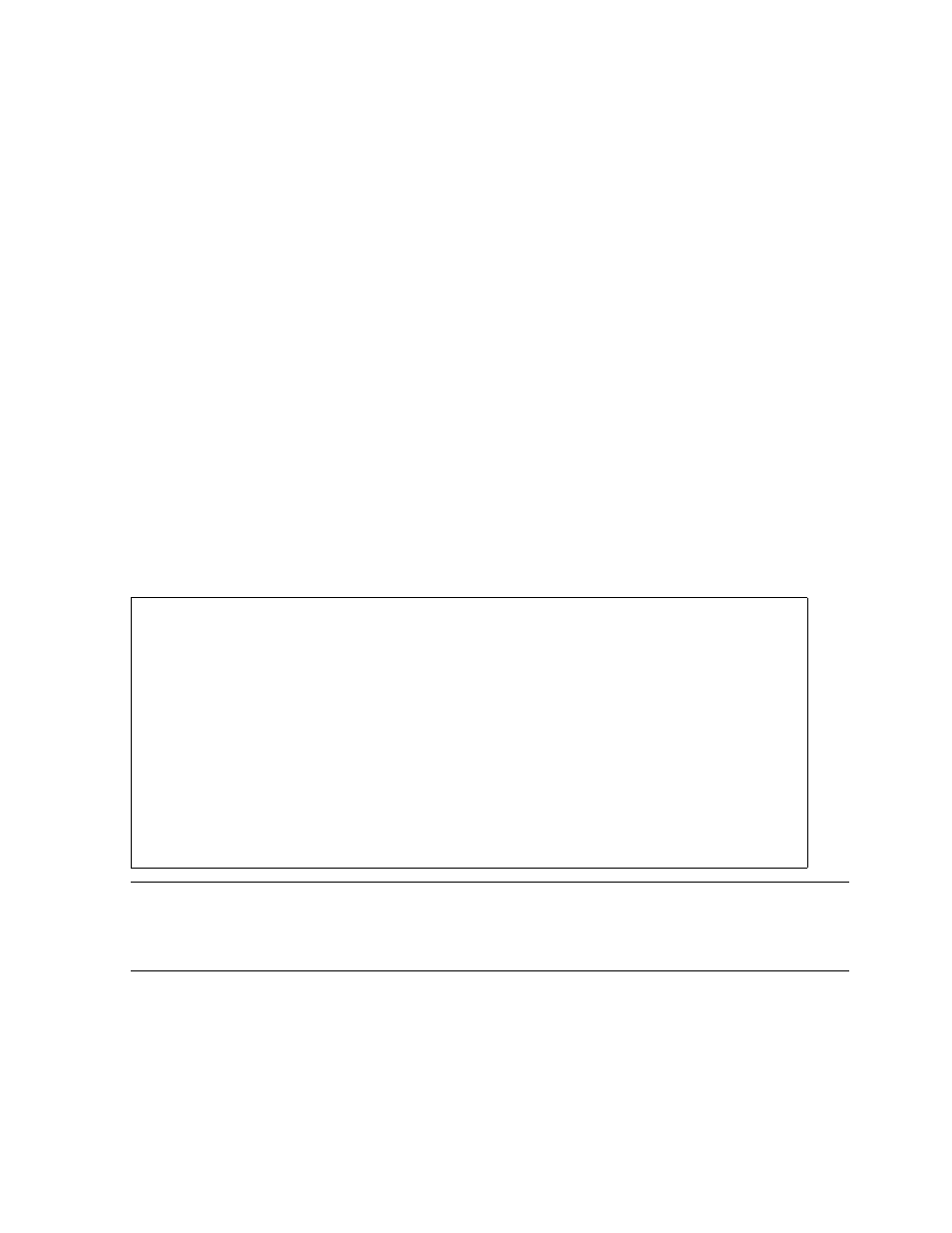
Securing Disk Files
Safeguard User’s Guide — 422089-020
3 - 20
The PROGID Attribute
You can also use the WHERE LICENSE option with the ALTER, DELETE, FREEZE,
and THAW commands.
The PROGID Attribute
The PROGID attribute applies only to disk files that contain object code.
The PROGID attribute is used to determine the process access ID (PAID) when a
program file is run as a process. When PROGID is set to ON, the PAID is set to the
user ID of the primary owner of the program file, thereby giving the program all the
privileges associated with the primary owner's ID. Only the primary owner can set
PROGID to ON. When PROGID is set to OFF, the PAID is set to the user ID of the user
running the program.
If the primary owner of a file is changed, PROGID is automatically set to OFF.
Assume that you have a program file called progfile, which is already protected by the
Safeguard software. As the primary owner, you issue the following command to set the
PROGID attribute to ON:
=ALTER DISKFILE progfile, PROGID ON
To verify the setting:
=INFO DISK progfile, DET
You can use the special WHERE PROGID option with most disk file commands to
select only PROGID files. For example, the following command lists PROGID files on
$DATA:
=INFO DISKFILE $data.*.*, WHERE PROGID
You can also use the WHERE PROGID option with the ALTER, DELETE, FREEZE,
and THAW commands.
LAST-MODIFIED OWNER STATUS WARNING-MODE
$DATA.SALES
PROGFILE 24JUL05, 11:38 5,5 THAWED OFF
005,005 R,W,E,P
004,* R,E
005,* R,W
OBJECT-TEXT-DESCRIPTION=
AUDIT-PRIV-LOGON = OFF
AUDIT-ACCESS-PASS = NONE AUDIT-MANAGE-PASS = NONE
AUDIT-ACCESS-FAIL = NONE AUDIT-MANAGE-FAIL = NONE
LICENSE = OFF PROGID = ON CLEARONPURGE = OFF PERSISTENT = OFF
TRUST = OFF PRIV-LOGON = OFF
Note. The attributes, AUDIT-PRIV-LOGON and PRIV-LOGON, are supported only on systems
running H06.11 and later H-series RVUs and G06.32 and later G-series RVUs.The attribute,
OBJECT-TEXT-DESCRIPTION is supported only on systems running J06.05 and later J-series
RVUs and H06.15 and later H-series RVUs.
