Fan assembly, Power supply unit, Controller module – HP StorageWorks 20 Modular Smart Array User Manual
Page 30: Fan assembly -3, Power supply unit -3, Controller module -3
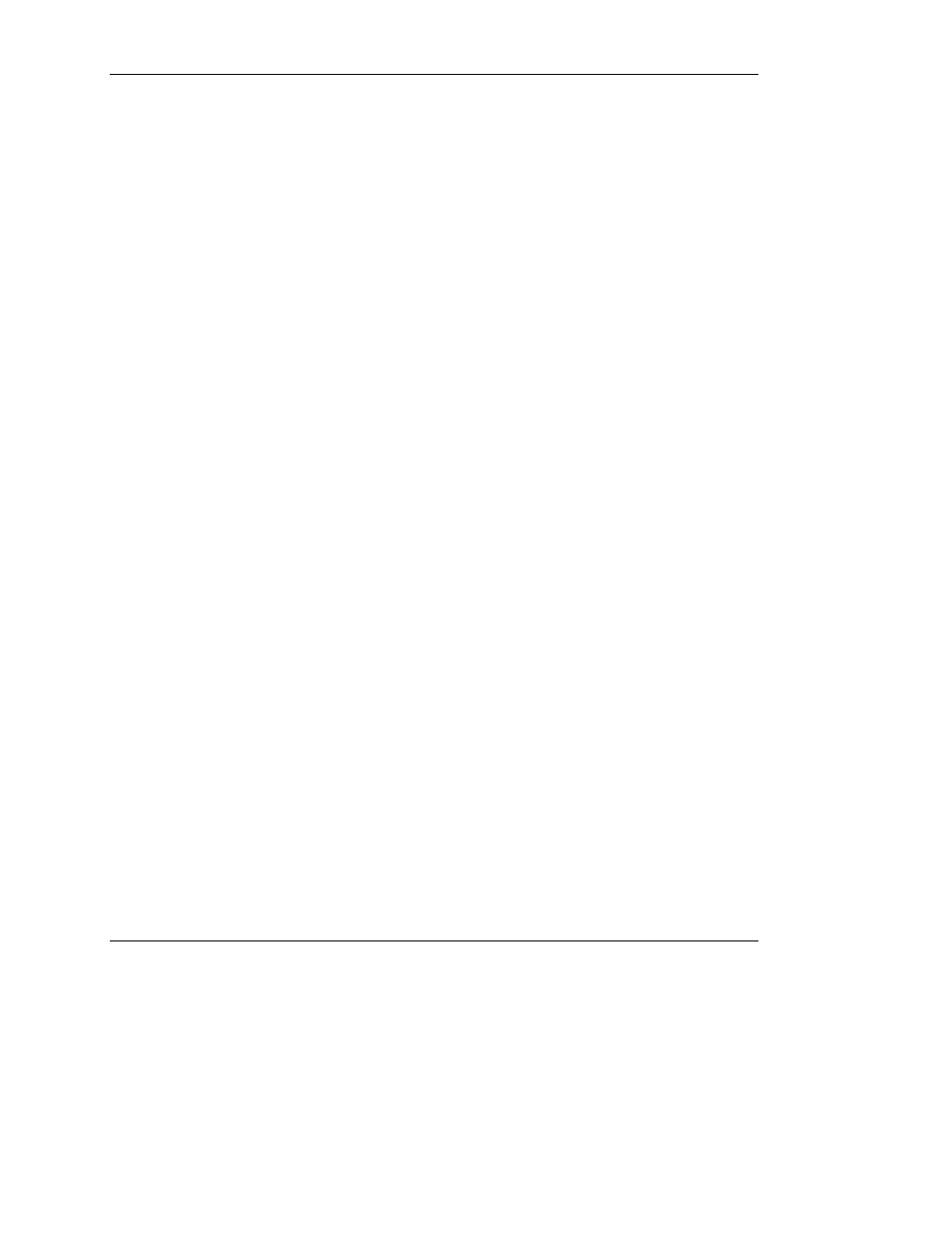
Replacing Enclosure Components
2. Insert the replacement drive into the bay until it can go no further. About 1 cm
(0.5 inch) of the drive protrudes from the bay.
3. Push the release lever all the way in. This action installs the drive completely in
the bay and seats it firmly against the connector in the enclosure.
4. Observe the drive status LEDs to confirm that the replacement drive is
functioning correctly.
Fan Assembly
1. Lift the release lever and pull the fan assembly out of the enclosure.
2. Slide the replacement fan assembly into the enclosure until it is firmly seated in
the enclosure.
3. Confirm that the fan starts operating immediately and that the status LED is
illuminated green.
Power Supply Unit
1. Disconnect the AC power cord from the defective power supply unit.
2. Squeeze the handle and the release lever together while pulling the defective
power supply unit out of the enclosure.
3. Insert the replacement power supply unit into the empty bay until it is firmly
seated in the enclosure.
4. Connect the AC power cord.
5. Confirm that the status LED on the replacement unit is illuminated green.
Controller Module
1. Back up the data on the system.
2. Stop data transfers.
3. Disconnect the VHDCI cable.
HP StorageWorks Modular Smart Array 20 User Guide
5-3
4. Squeeze the release lever and the finger hook together while pulling the
controller module out of the enclosure.
