Mounting the enclosure in the rack, Mounting the enclosure in the rack -2 – HP StorageWorks 20 Modular Smart Array User Manual
Page 20
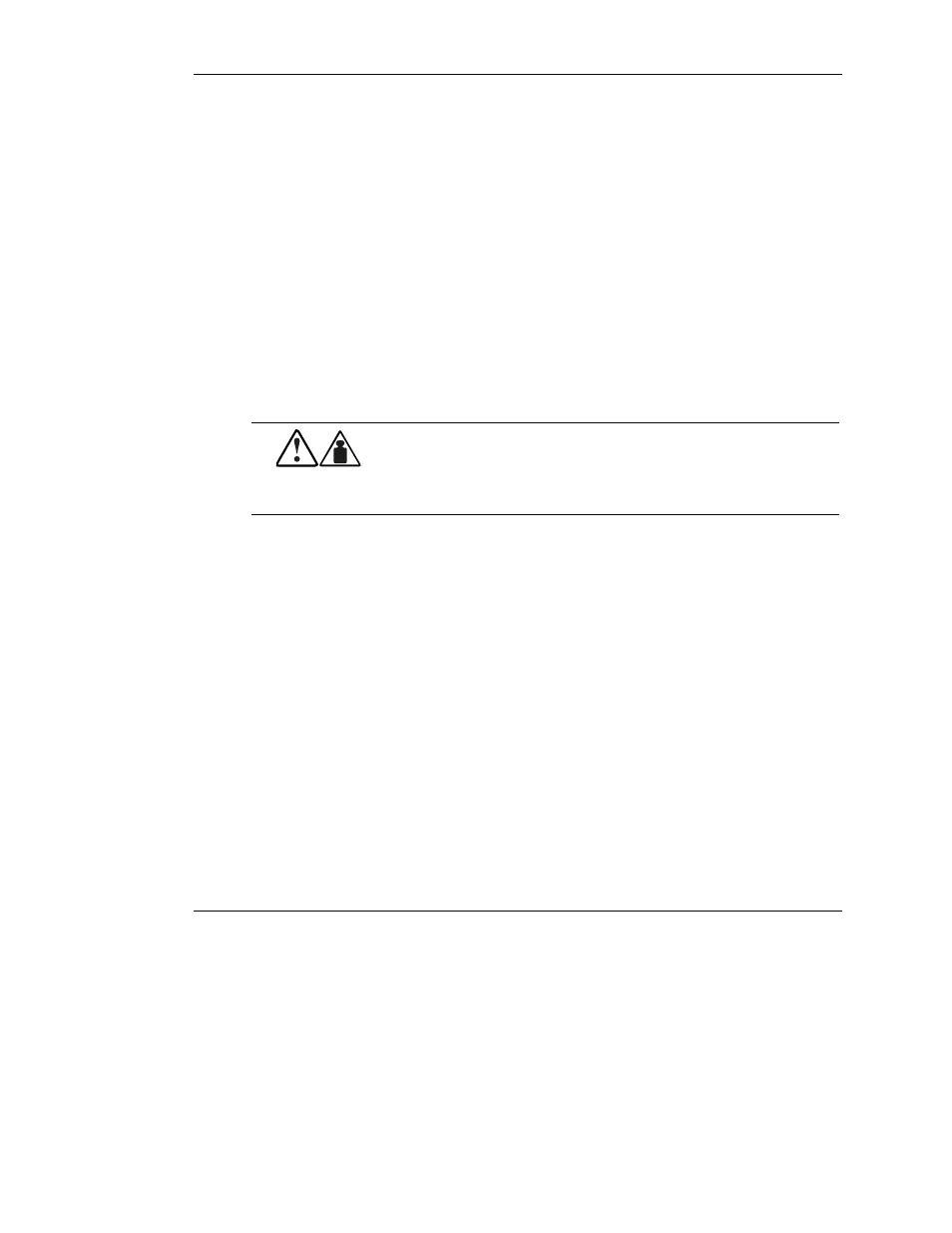
Installing the Enclosure in a Rack
•
Controller module—Squeeze the finger hook and the release lever together
while pulling the module out of the enclosure.
•
Disk drive—Press the release button, and then pull the release lever to remove
the drive from the enclosure.
•
Drive blank—Squeeze the release latch while pulling the drive blank out of the
enclosure.
•
Fan assembly—Lift the release lever upward while pulling it to remove the fan
assembly from the enclosure.
•
Power supply unit—Squeeze the handle and the release lever together while
pulling the unit out of the enclosure.
Mounting the Enclosure in the Rack
9 kg (20 lb) empty
24 kg (53 lb) full
WARNING: Use at least two people to move or install the enclosure.
For greater safety and easier installation, reduce the enclosure
weight by removing the disk drives, power supply units, controller
module, and fan assemblies.
Each enclosure requires a vertical rack space of 2U (equivalent to 89 mm, or
3.5 inches).
1. Use the rack mounting template as a guide to indicate where on the rack the rails
for the enclosure are to be mounted.
a. At the front of the rack, with the front of the template facing you, align the
lower edge of the template with the bottom of the rack (or the top of the
previous rack component). Be sure that the lower edge of the template is
level.
3-2
HP StorageWorks Modular Smart Array 20 User Guide
