HP Officejet 300 All-in-One Printer User Manual
Page 65
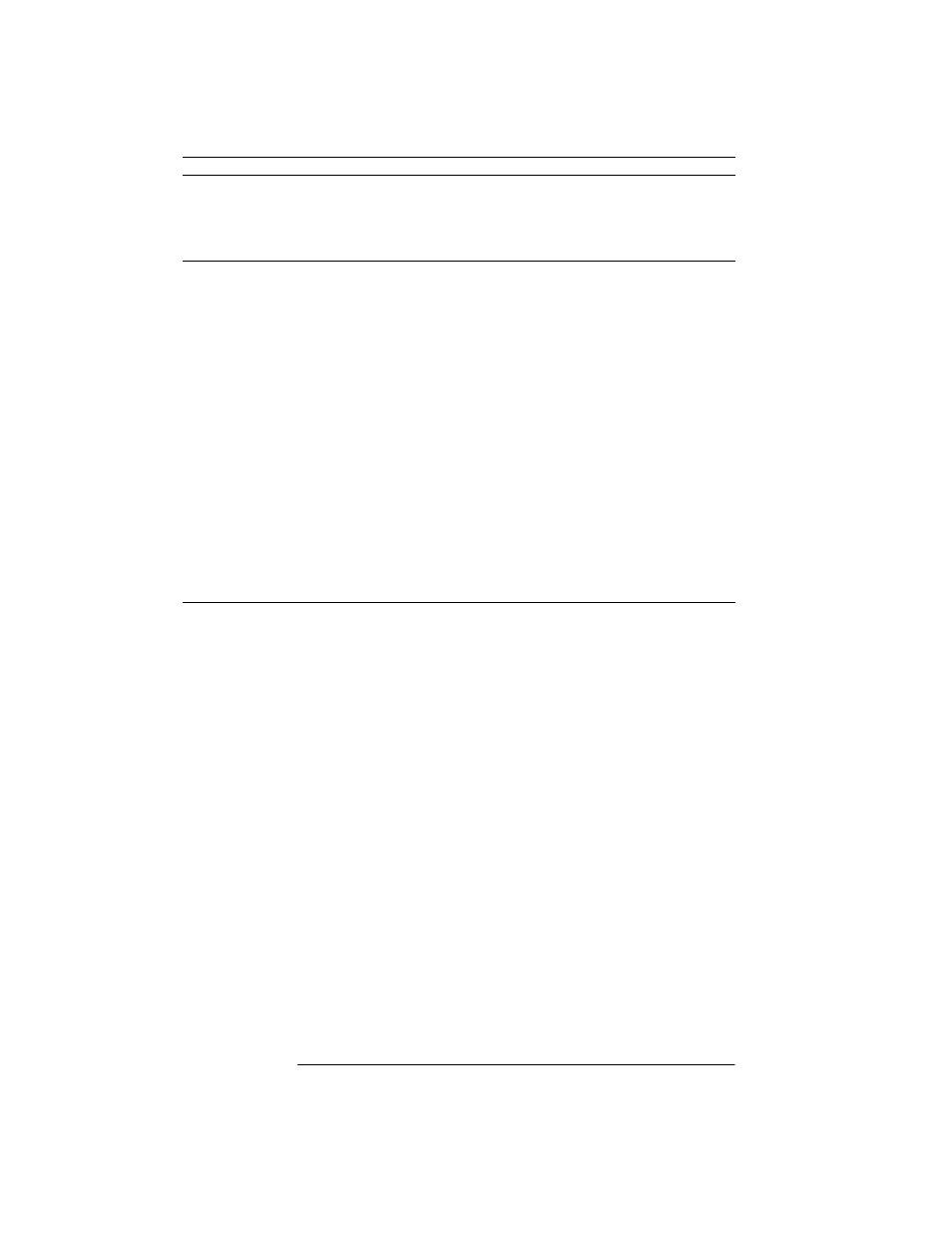
Use Whenever You Need To Print ...
Option
Orientation
Portrait
Across the width of the page (letter-style). Portrait is the default Orienta`
tion setting.
Landscape
Across the length of the page (spreadsheet-style).
Media
Plain Paper
On bond or photocopy paper and envelopes. Plain Paper is the default
Media setting.
Transparency
On HP Premium Transparency Film. If you are printing more than one
page, the printer waits several minutes between printing
transparencies to allow time for the ink to dry.
Transparency
(Extra Dry
Time)
In high humidity where ink on transparencies may dry slowly. The printer
stops printing after each transparency. You may want to
remove each transparency from the printer OUT tray before restarting
printing. Click OK in the dialog box to restart printing.
HP Glossy
Paper
On HP Premium Glossy Paper. If you are printing more than one page,
the printer waits several minutes between printing sheets to allow time for
the ink to dry.
HP Glossy
Paper (Extra
Dry Time)
In high humidity where glossy pages may dry slowly. The printer stops
printing after each sheet. You may want to remove each sheet from the
printer OUT tray before restarting printing. Click OK in the dialog box to
restart printing.
HP Premium
Inkjet Paper
On HP Premium Inkjet Paper to enhance output.
Media Size
Letter
Print on standard US paper size (8.5 x 11 in.) Letter is the default Media
Size in the US.
Legal
Print on US legal-sized paper (8.5 x 14 in.).
Executive
Print on US executive-sized paper (7.5 x 10.5 in.).
No. 10
Print on standard US envelope size (4.125 x 9.5 in.).
A4
Print on standard European paper size (210 x 297 mm.). A4 is the default
Media Size in Europe.
DL
Print on standard European envelope size (220 x 110 mm.).
