Sending a fax – HP Officejet 300 All-in-One Printer User Manual
Page 47
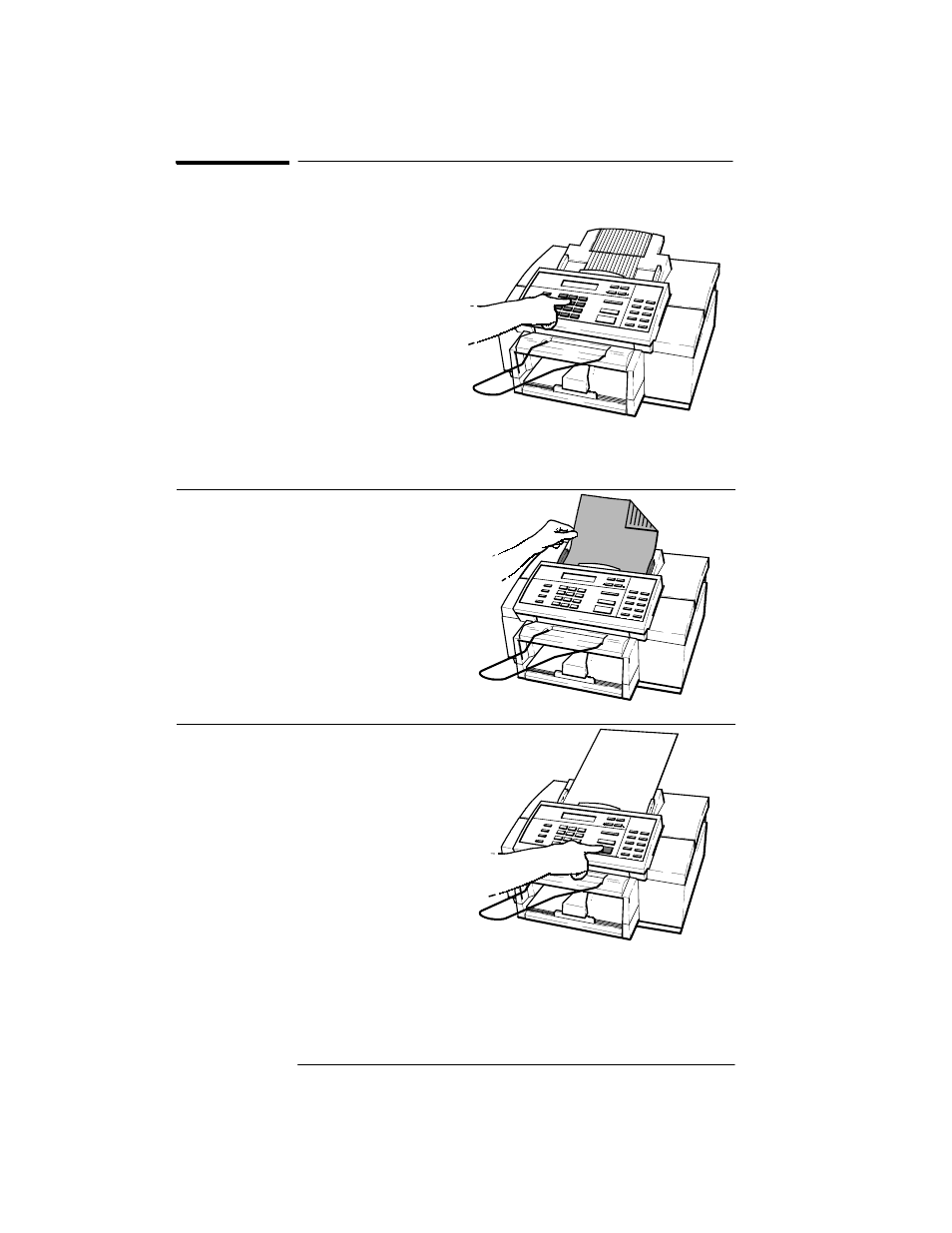
2`4
Sending a Fax
1. Dial the fax number using one of the
following methods.
N
Use the numeric buttons on the
HP OfficeJet.
N
Press the
Speed Dial
button
and a 2-digit code.
N
Press one of the 10 One-Touch
buttons.
N
Pick up the handset and dial from
a telephone connected directly to
your HP OfficeJet. If you
dial this way, stay on the line
through step 3.
sl-46b
2. Load your document, face-down, in
the fax loading tray. (Depending on the
thickness of the paper, you can load up
to 20 pages. However, if you have
problems, try sending a few pages at a
time.) Wait a few seconds while the
HP OfficeJet begins to load the bottom
page. Note that the selected resolution
shows on the bottom line of the
display.
sl-19a
3. Press
Start/Copy
to begin.
Note:`If you dialed from a telephone
connected directly to your HP Office`
Jet and a person picks up the phone
on the receiving end, ask them to press
the Start button on their machine to
start receiving the fax. You can replace
the handset at anytime.
sl-47
- Laserjet p1606dn (152 pages)
- LaserJet 1320 (184 pages)
- LaserJet 1320 (4 pages)
- LaserJet 1320 (2 pages)
- LaserJet 1320 (9 pages)
- Deskjet 6940 (150 pages)
- LaserJet P2035n (148 pages)
- LaserJet 4250 (304 pages)
- LaserJet P2055dn (176 pages)
- Deskjet 5650 (165 pages)
- LASERJET PRO P1102w (158 pages)
- LaserJet P2015 (158 pages)
- DesignJet 500 (16 pages)
- DesignJet 500 (268 pages)
- Officejet Pro 8000 - A809 (140 pages)
- Officejet 6100 (138 pages)
- Officejet 6000 (168 pages)
- LASERJET PRO P1102w (2 pages)
- 2500c Pro Printer series (66 pages)
- 4100 mfp (164 pages)
- 3600 Series (6 pages)
- 3392 (10 pages)
- LASERJET 3800 (18 pages)
- 3500 Series (4 pages)
- Photosmart 7515 e-All-in-One Printer - C311a (62 pages)
- PSC-500 (40 pages)
- 2500C/CM (65 pages)
- QMS 4060 (232 pages)
- 2280 (2 pages)
- 2430dtn (4 pages)
- 1500 (13 pages)
- 1000 Series (1 page)
- TOWERFEED 8000 (36 pages)
- Deskjet 3848 Color Inkjet Printer (95 pages)
- 2100 TN (184 pages)
- B209 (24 pages)
- Designjet 100 Printer series (1 page)
- QM2-111 (35 pages)
- 2100 (5 pages)
- 2000CP series (2 pages)
- 2300L (4 pages)
- 35000 (2 pages)
- 3015 (2 pages)
- Color LaserJet CM3530 Multifunction Printer series (302 pages)
- StudioJet (71 pages)
