HP Officejet 300 All-in-One Printer User Manual
Page 108
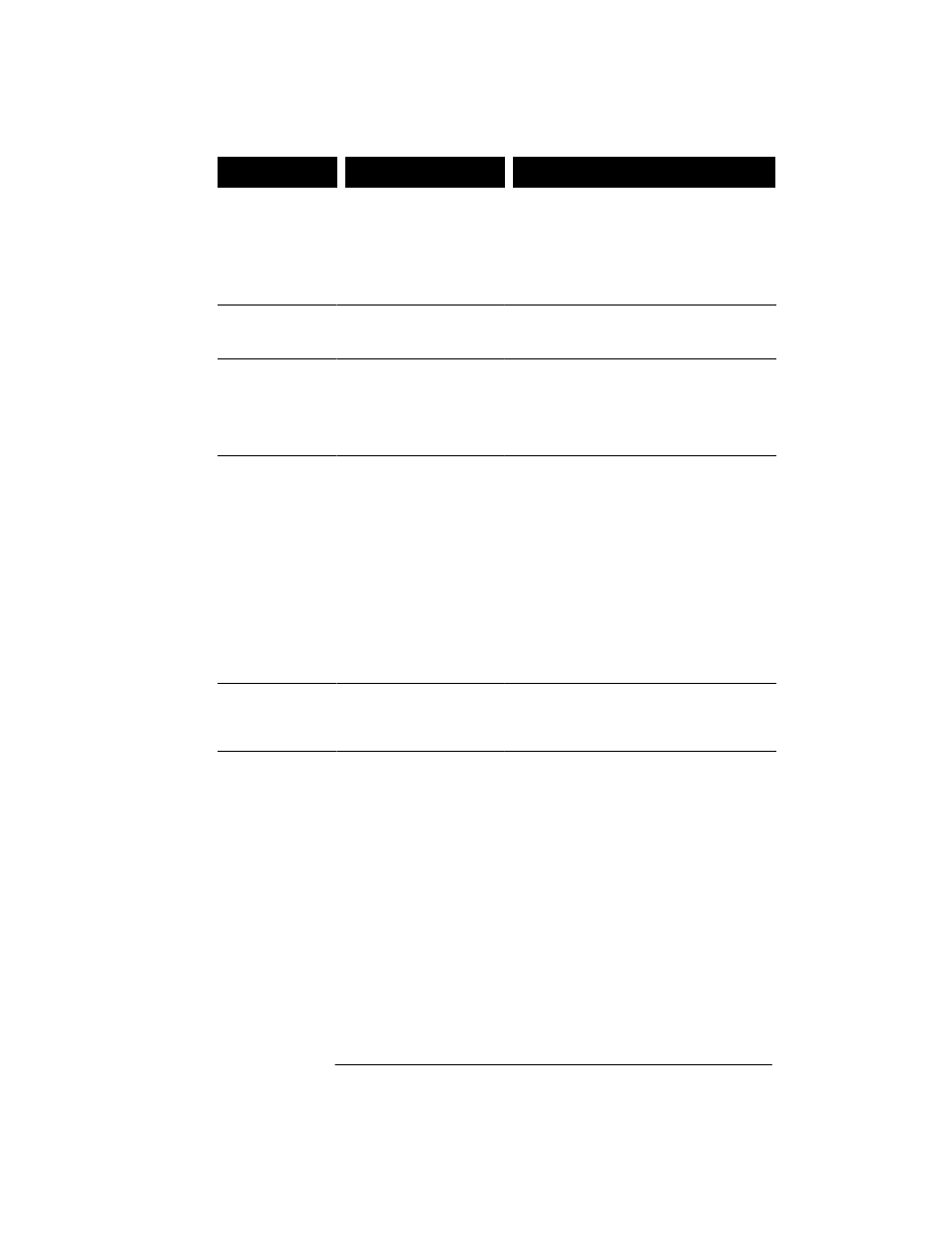
Solution:
Cause:
Symptom:
Some of my menu
settings seem to
have reverted to
their factory
values without my
changing them.
An internal error has
caused some or all of the
menu features to revert to
their factory settings.
Print the Self Test report and check the
Current Settings column to find out which
menu settings have reverted to the factory
settings. Change the settings and re-enter
data as appropriate.
For instructions on how to print the Self
Test report, see chapter 1.
I can't receive a
fax from my
extension phones.
Your Receive Mode is not
set correctly.
To be able to receive faxes from extension
phones, change your setup to Auto.
Incoming calls
aren't being
answered.
The Distinctive Ring
feature may be turned on
when the service is not
available in your area or
you have not subscribed
to it.
Turn off the Distinctive Ring feature and
request the fax be sent again.
I
tems on the
HP OfficeJet
Manager menu
bar are grayed
and the "Device
Not Connected"
error displays.
The HP OfficeJet is not
properly connected.
If this happens after a first-time installation
...
Verify that the device is turned on and the
cable is properly connected.
Verify that your cable is good.
Verify that your LPT port allows
bi-directional communication.
If you've been using the HP OfficeJet
Manager and this happens ...
Verify that the device is turned on with the
message "Ready" displayed, that the cable is
securely connected at both ends, and that a
data switch (if used) is set to the HP
OfficeJet. Restart
Windows and try again.
The
HP OfficeJet
never answers a
call.
Distinctive Ring is set to
on, but you don't have
distinctive ringing
service.
See chapter 1 for instructions on turning off
Distinctive Ring.
You get the
message, "LPT1
is in use."
The HP OfficeJet printer
cannot access LPT1.
If you are using a data switch to run two
printers from a single LPT port, make sure
that all HP OfficeJet activities are complete,
and the HP OfficeJet
Manager is closed, before switching to
another printer.
