HP Officejet 300 All-in-One Printer User Manual
Page 16
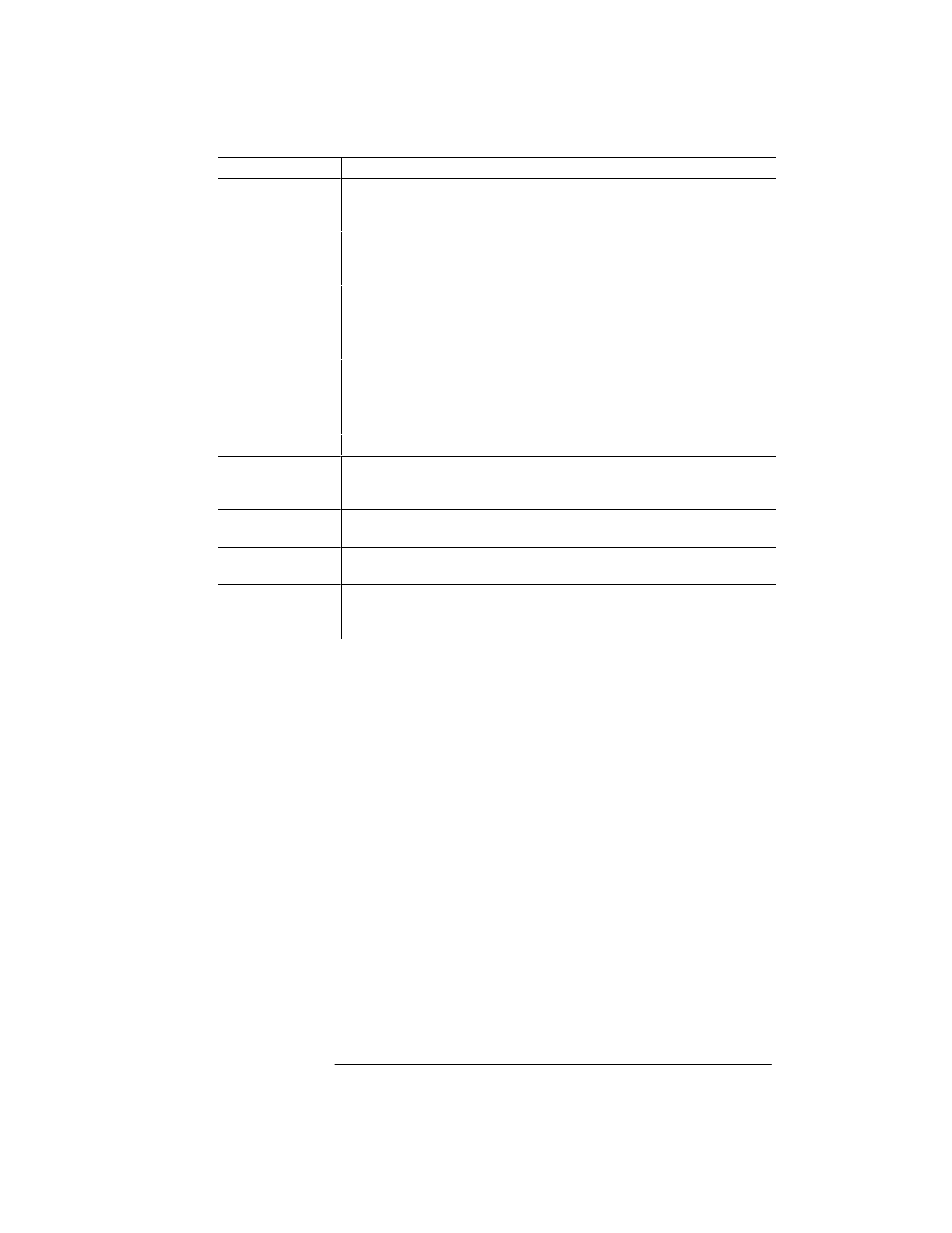
Solo Lite US
Use Whenever You Need To...
Setting
Receive Fax Setup
: Change the Receive Mode to indicate whether you want the HP Offi`
ceJet to automatically answer all phone calls or whether you want to
manually answer the phone.
: Change the number of rings before the HP OfficeJet answers (only
applicable when receive mode is set to Auto). The factory setting is
Rings to Answer=2.
: Reduce page size of incoming faxes to match paper size loaded in tray.
The factory setting is Automatic Reduction=On.
: If an error occurs, specify that incoming faxes be received to memory.
The factory setting is Backup Reception=On.
: Specify a distinctive ringing service. The factory setting is
Distinctive Ring=Off.
: Receive faxes from older-model fax machines that don't emit a fax
signal. The factory setting is Silent Detect=Off.
: Allow remote dial-in. The factory setting is Remote Service=Off.
Loaded Paper Size
Specify type of paper currently loaded: Letter, Legal, A4, Exec, or Enve`
lope. Change this setting to match the size of paper. The
factory setting for the U.S. is Loaded Paper Size=Letter.
Copy Reduction
Specify the percentage of copy to be reduced, relative to the
original. The factory setting is Copy Reduction=100%.
Printing Options
(DOS)
Setup the HP OfficeJet as a printer for a DOS application.
Sounds
Turn off or adjust the volume of sounds device
makes. The factory settings are Ringer=On, Beeps=On, Ring and Beep
Volume=Soft.
