Use the printer menus – HP Photosmart A617 Compact Photo Printer User Manual
Page 13
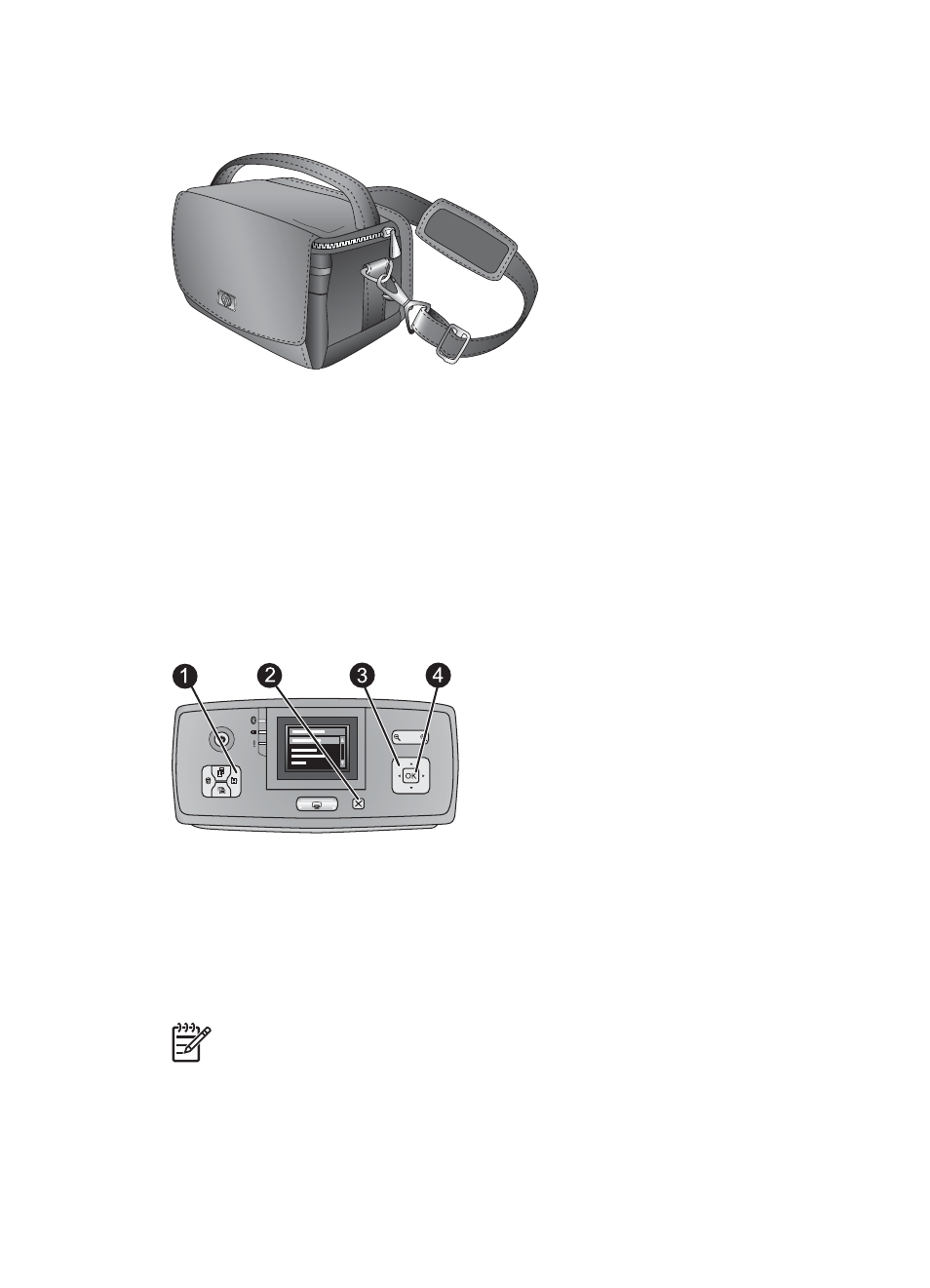
adapter. This optional adapter is only used with the HP Photosmart A610, A612, A614,
A616, and A617 models.
HP Photosmart Carrying Case
The lightweight, durable HP Photosmart Carrying Case holds and protects everything
needed for hassle-free printing on the go.
Use the printer menus
The printer menu gives you many print options, allows you to change the printer defaults,
provides maintenance and troubleshooting tools, and provides how-to information for
common printing tasks. For descriptions of all the menus and their options, see
.
HP Photosmart
To use the printer menus
➔ Press Menu (1) on the printer control panel to open the printer menu.
–
Press Cancel (2) to exit the current menu.
–
Use the 4–way arrow button (3) to navigate through the menu options displayed
on the printer screen. Menu items that are unavailable are grayed out.
–
Press OK (4) to open a menu or select an option.
Note
For a list of all the printer menu options, see
.
Chapter 1
10
HP Photosmart A610 series
