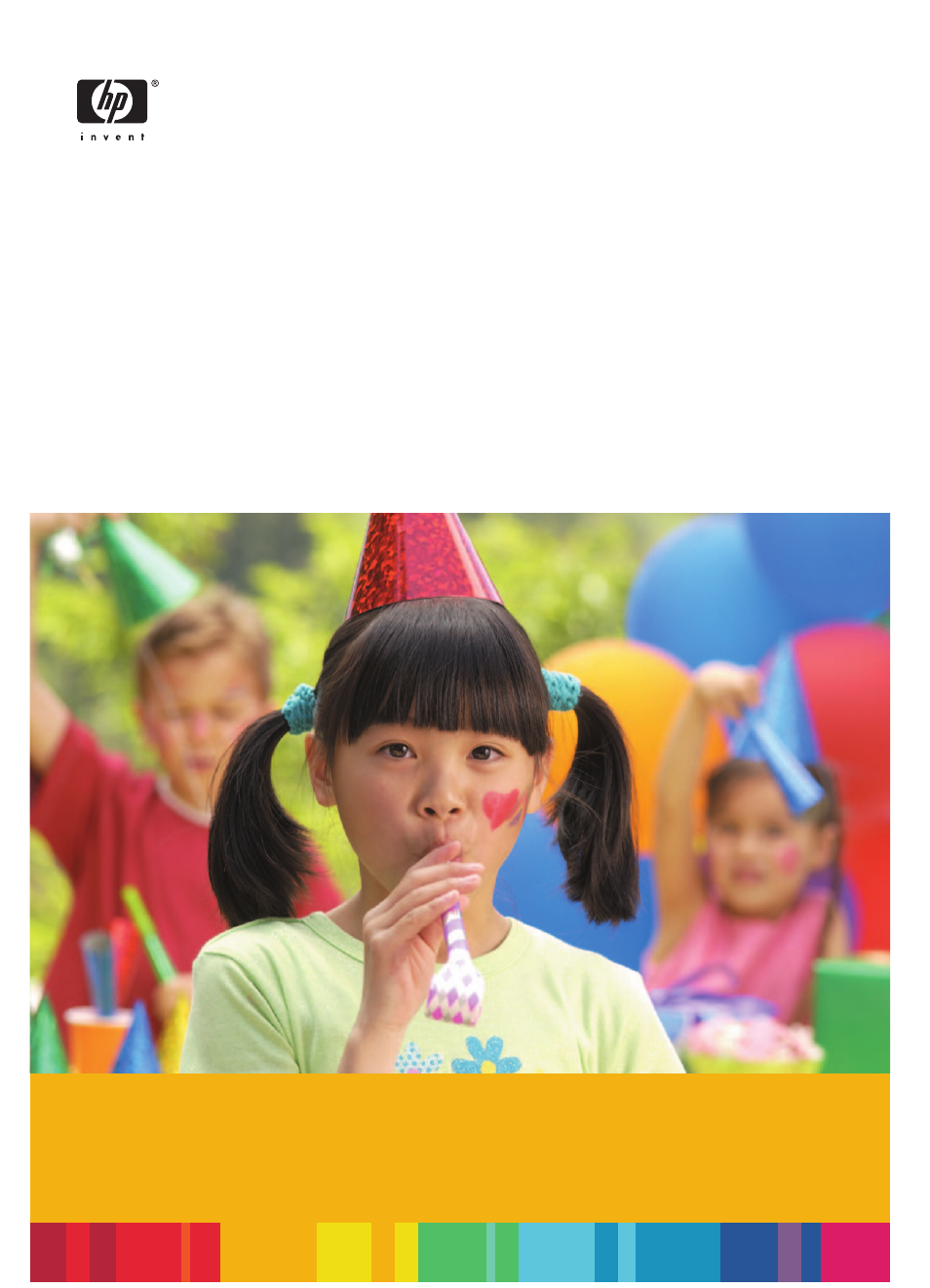HP Photosmart A617 Compact Photo Printer User Manual
Hp photosmart a610 series
Table of contents
Document Outline
- Contents
- Welcome
- Photo printing overview
- Paper basics
- Print from a memory card
- Creative projects
- Print panoramic photos
- Print photo stickers
- Print passport photos
- Print CD/DVD labels
- Print frames from a video clip
- Improve the quality of your photos
- Crop a photo
- Add frames to your photos
- Apply color effects to your photos
- Add the date and time to your photos
- Set print quality
- E-mail or upload photos using HP Photosmart Share
- View a slide show
- Print from other devices
- Maintain and transport the printer
- Troubleshooting
- Specifications
- HP support
- Install the software
- Printer menus
- Index