Manage your intel viiv network, Network map – HP Pavilion a6177c Desktop PC User Manual
Page 19
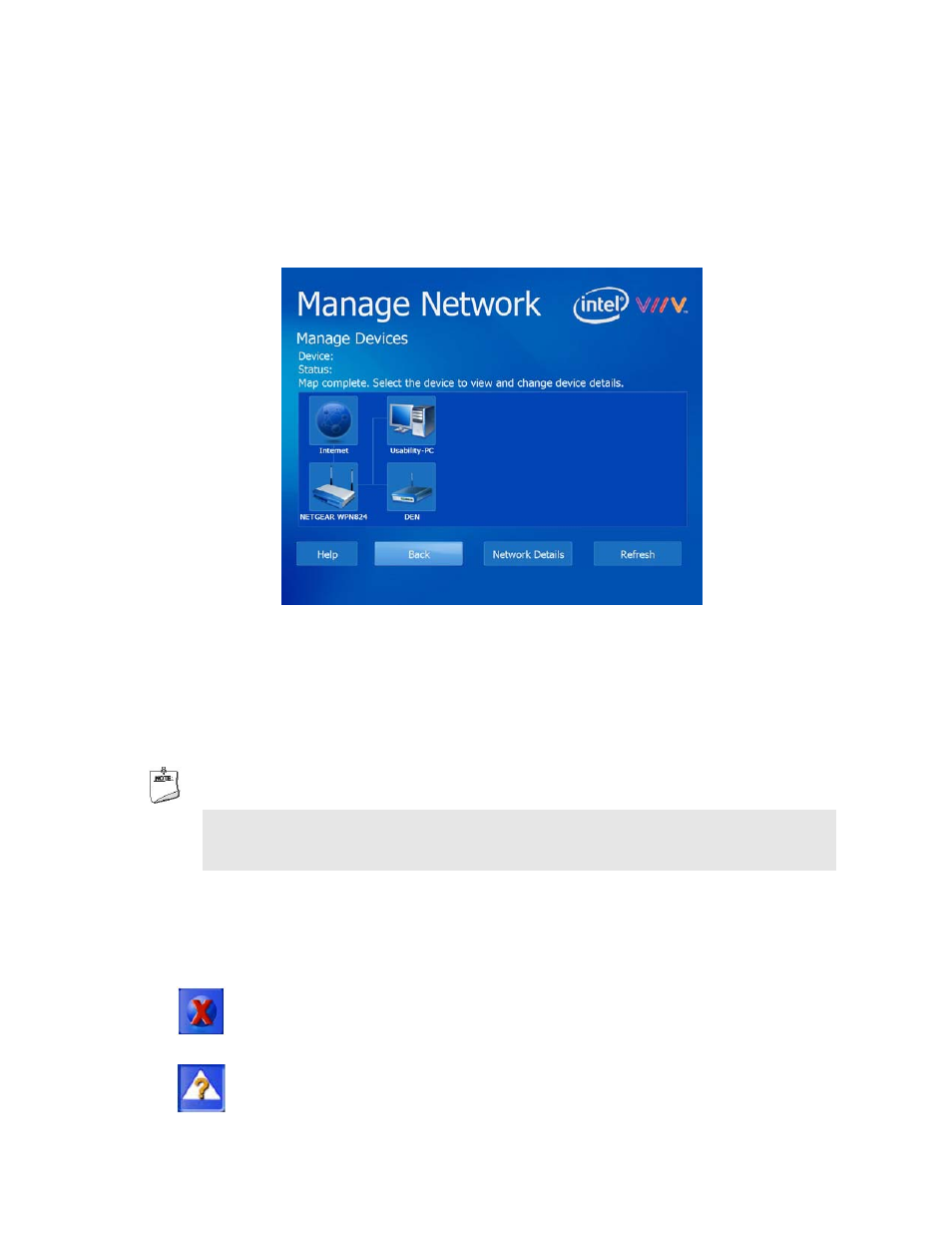
Manage your Intel Viiv Network
The Manage Network feature is designed for small, home networks of 20 devices or fewer. If you currently
have more than 20 devices on your network, you’ll need to use administrator software designed for managing
larger networks.
•
Open Intel Viiv Software and select Manage Network from the main window.
Refresh provides the most current view of the home network map.
Network Details lists the router and network connections status, configuration, and security settings.
You may need the network details when you add PCs or other devices to the network. Write down the
settings and keep them with your router documentation. These details are available only if you are
using an Intel Viiv technology-verified router in your home network
.
NOTE
Intel Viiv processor technology continuously scans the network for new devices. If a new device is
found, a pop-up alert is displayed on the desktop. From the pop-up alert you can add new Intel Viiv
verified wireless devices from the network map.
Network map
You may see the following notification icon in the Network Map: (these icons may appear slightly different on
your window).
No Internet connection
If you see this icon, make sure that your router is set up and connected. For more
information, see your router manufacturer’s instructions.
New device
If you see this icon you will need to grant the device access to the Media Library before
-
19
-
