Set the sleep schedule – HP LaserJet Enterprise M806 Printer series User Manual
Page 69
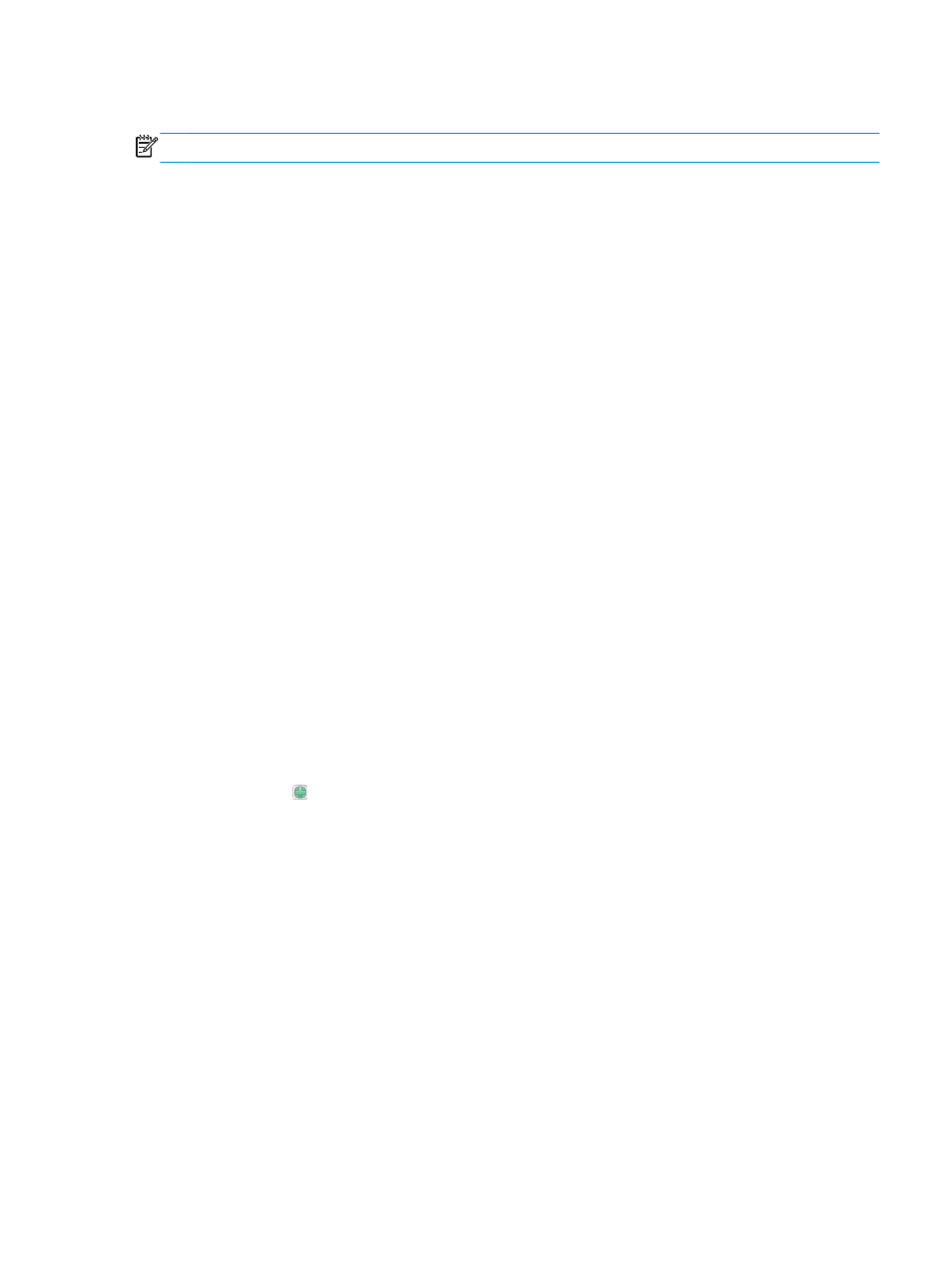
Set the Sleep Schedule
NOTE:
You must configure the date and time settings before you can use the
Sleep Schedule
feature.
1.
From the Home screen on the product control panel, scroll to and touch the
Administration
button.
2.
Open the following menus:
●
General Settings
●
Date/Time Settings
3.
Open the
Date/Time Format
menu and configure the following settings:
●
Date Format
●
Time Format
4.
Touch the
Save
button.
5.
Open the
Date/Time
menu and configure the following settings:
●
Date/Time
●
Time Zone
If you are in an area that uses daylight savings time, select the
Adjust for Daylight Savings
box.
6.
Touch the
Save
button.
7.
Touch the back-arrow button to return to the
Administration
screen.
8.
Open the following menus:
●
General Settings
●
Energy Settings
●
Sleep Schedule
9.
Touch the Add button, and then select the type of event to schedule:
Wake
or
Sleep
.
10.
Configure the following settings:
●
Time
●
Event Days
11.
Touch the
OK
button, and then touch the
Save
button.
ENWW
Economy settings
61
- Laserjet p1606dn (152 pages)
- LaserJet 1320 (184 pages)
- LaserJet 1320 (4 pages)
- LaserJet 1320 (2 pages)
- LaserJet 1320 (9 pages)
- Deskjet 6940 (150 pages)
- LaserJet P2035n (148 pages)
- LaserJet 4250 (304 pages)
- LaserJet P2055dn (176 pages)
- Deskjet 5650 (165 pages)
- LASERJET PRO P1102w (158 pages)
- LaserJet P2015 (158 pages)
- DesignJet 500 (16 pages)
- DesignJet 500 (268 pages)
- Officejet Pro 8000 - A809 (140 pages)
- Officejet 6100 (138 pages)
- Officejet 6000 (168 pages)
- LASERJET PRO P1102w (2 pages)
- 2500c Pro Printer series (66 pages)
- 4100 mfp (164 pages)
- 3600 Series (6 pages)
- 3392 (10 pages)
- LASERJET 3800 (18 pages)
- 3500 Series (4 pages)
- Photosmart 7515 e-All-in-One Printer - C311a (62 pages)
- PSC-500 (40 pages)
- 2500C/CM (65 pages)
- QMS 4060 (232 pages)
- 2280 (2 pages)
- 2430dtn (4 pages)
- 1500 (13 pages)
- 1000 Series (1 page)
- TOWERFEED 8000 (36 pages)
- Deskjet 3848 Color Inkjet Printer (95 pages)
- 2100 TN (184 pages)
- B209 (24 pages)
- Designjet 100 Printer series (1 page)
- QM2-111 (35 pages)
- 2100 (5 pages)
- 2000CP series (2 pages)
- 2300L (4 pages)
- 35000 (2 pages)
- 3015 (2 pages)
- Color LaserJet CM3530 Multifunction Printer series (302 pages)
- StudioJet (71 pages)
