Luse operations using a path-defined ldev, Luse operations using a, Path-defined ldev – HP XP Array Manager Software User Manual
Page 7
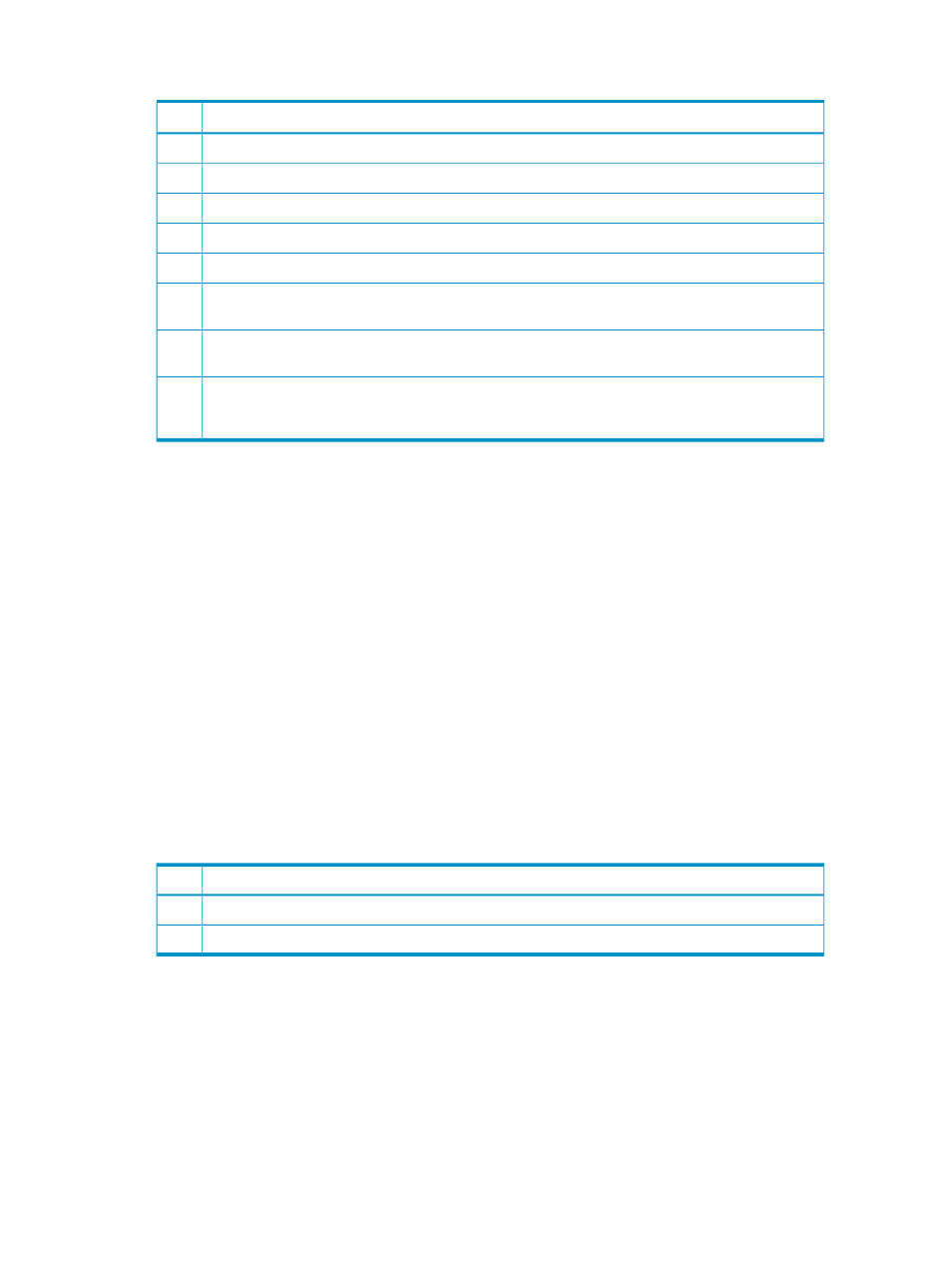
Table 1 Specifications and Restrictions on LDEVs Used to Configure a LUSE Volume
(continued)
Specifications and Restrictions
No.
LDEVs are not pool volumes (pool-VOLs).
15
LDEVs are not journal volumes.
16
LDEVs are not system volumes.
17
LDEVs are not virtual volumes of HP StorageWorks XP Thin Provisioning Software (V-VOLs).
18
LDEVs are not quorum disks.
19
If the top LUSE volume is an LDEV, the LDEV number of the LDEV that is combined should be larger
than the top LDEV number.
20
If the top LUSE volume is a LUSE volume, the LDEV number of the LDEV that is combined should be
larger than the last LDEV number of LUSE volume.
21
HP recommends that the protection levels of LDEVs used to configure a LUSE volume should be the
same. For details about the protection level, see information about the Data Protection Level in
Expansion (LUSE) Window” (page 10)
22
1
The number of expanded LUs (LDEVs) should not exceed 36, even if the LUSE volume contains another LUSE volume.
2
Combining RAID 1 and RAID 5 volumes into the same LUSE volume is supported, but not recommended.
3
If you combine LDEV00, LDEV03, and LDEV05 into LUSE 1, LDEV02 and LDEV04 into LUSE 2, and LDEV06 and LDEV07
into LUSE 3, you can also combine LUSE 1 and LUSE 3. However, you cannot combine LUSE 1 and LUSE 2 because
the LDEV range in LUSE 1 and LUSE 2 overlaps.
4
A LUSE volume contains up to 4 MB of disk area to be used for controlling the volume, and this disk area cannot
contain user data. Therefore, the maximum capacity for user data in a LUSE volume is less than 60 TB.
Note 1:The number of expanded LUs (LDEVs) should not exceed 36, even if the LUSE volume
contains another LUSE volume.
Note 2:Combining RAID 1 and RAID 5 volumes into the same LUSE volume is supported, but not
recommended.
Note 3:If you combine LDEV00, LDEV03, and LDEV05 into LUSE 1, LDEV02 and LDEV04 into LUSE
2, and LDEV06 and LDEV07 into LUSE 3, you can also combine LUSE 1 and LUSE 3. However,
you cannot combine LUSE 1 and LUSE 2 because the LDEV range in LUSE 1 and LUSE 2 overlaps.
Note 4:A LUSE volume contains up to 4 MB of disk area to be used for controlling the volume, and
this disk area cannot contain user data. Therefore, the maximum capacity for user data in a LUSE
volume is less than 60 TB.
Table 2 Specifications and Restrictions on LDEVs Released From a LUSE Volume
Specifications and Restrictions
No.
The LUSE volume must not have any defined path.
1
The access attribute must be set to Read/Write.
2
LUSE Operations Using a Path-defined LDEV
When you create a LUSE volume, the top LUSE volume can be either an LDEV or a LUSE volume
that has one or more paths defined to it. Only the top volume in the LUSE volume to be created
can have any paths. The other volumes in the LUSE volume to be created must not have any paths.
You can perform a LUSE operation on an LDEV with a path defined. You cannot combine an LDEV
or LUSE volume with a path defined to another LDEV or LUSE volume with a path defined .
When you start the LUSE operation to combine an LDEV or LUSE volume with a path defined to
another LDEV or LUSE volume with a path defined, a dialog box appears with a message asking
if you want to continue the operation. Click OK if you want to continue or Cancel if you do not.
LUSE Guidelines
7
