Set luse confirmation dialog box, Concatenation list dialog box – HP XP Array Manager Software User Manual
Page 15
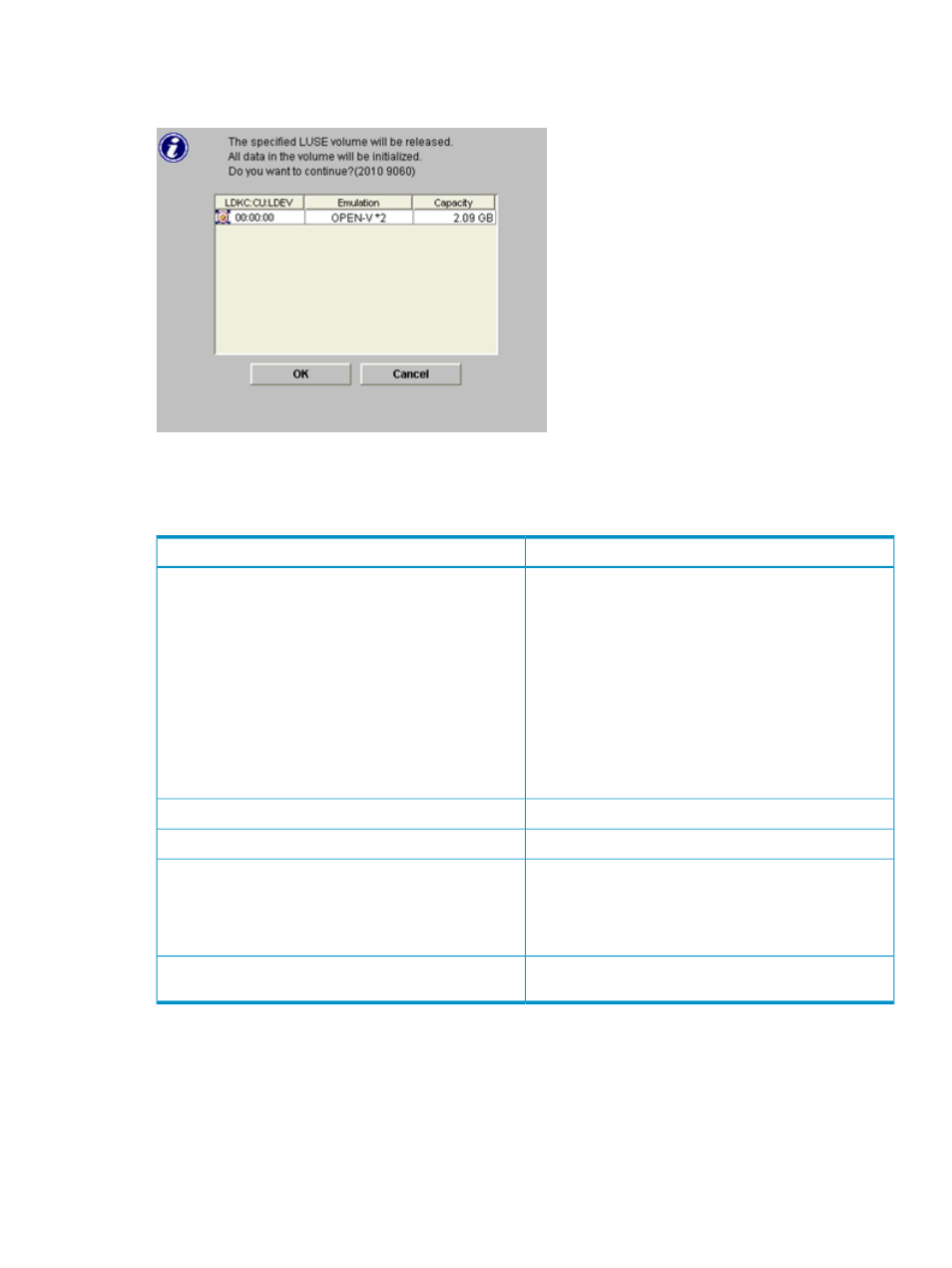
Set LUSE Confirmation Dialog Box
Figure 3 Set LUSE Confirmation Dialog Box
The LUSE components listed in this dialog box show information about the LDEVs that constitute
the LUSE volume. Use this dialog box to verify the selected LDEVs before continuing with creating
a LUSE volume.
Description
Item
LDEV status icon (see
), and
the LDKC, CU, and LDEV numbers.
•
An LDEV number ending with # (for example,
00:00:01#) indicates that the LDEV is an external
volume For details about external volumes, see the HP
StorageWorks XP24000/XP20000 External Storage
Software User Guide.
•
An LDEV number ending with V (for example,
00:00:01V) indicates that the LDEV is a virtual volume
(V-VOL) for XP Snapshot. For details about V-VOLs, see
the HP StorageWorks XP24000/XP20000 Snapshot
User Guide.
LDKC:CU:LDEV
Emulation type of the LDEV.
Emulation
Capacity of the LDEV.
Capacity
Creates the LUSE volume. Click this button to set the LUSE
volume configuration having the LDEVs in the LUSE
component list. The LDEVs registered as components of the
LUSE volume are displayed in blue bold italics in the LDEV
information list.
OK
Cancels the operation to create a LUSE volume using the
LDEVs in the list.
Cancel
Concatenation List Dialog Box
Use this dialog box to view concatenated parity groups.
Concatenation List Dialog Box
15
