Xp auto lun – HP StorageWorks XP Remote Web Console Software User Manual
Page 26
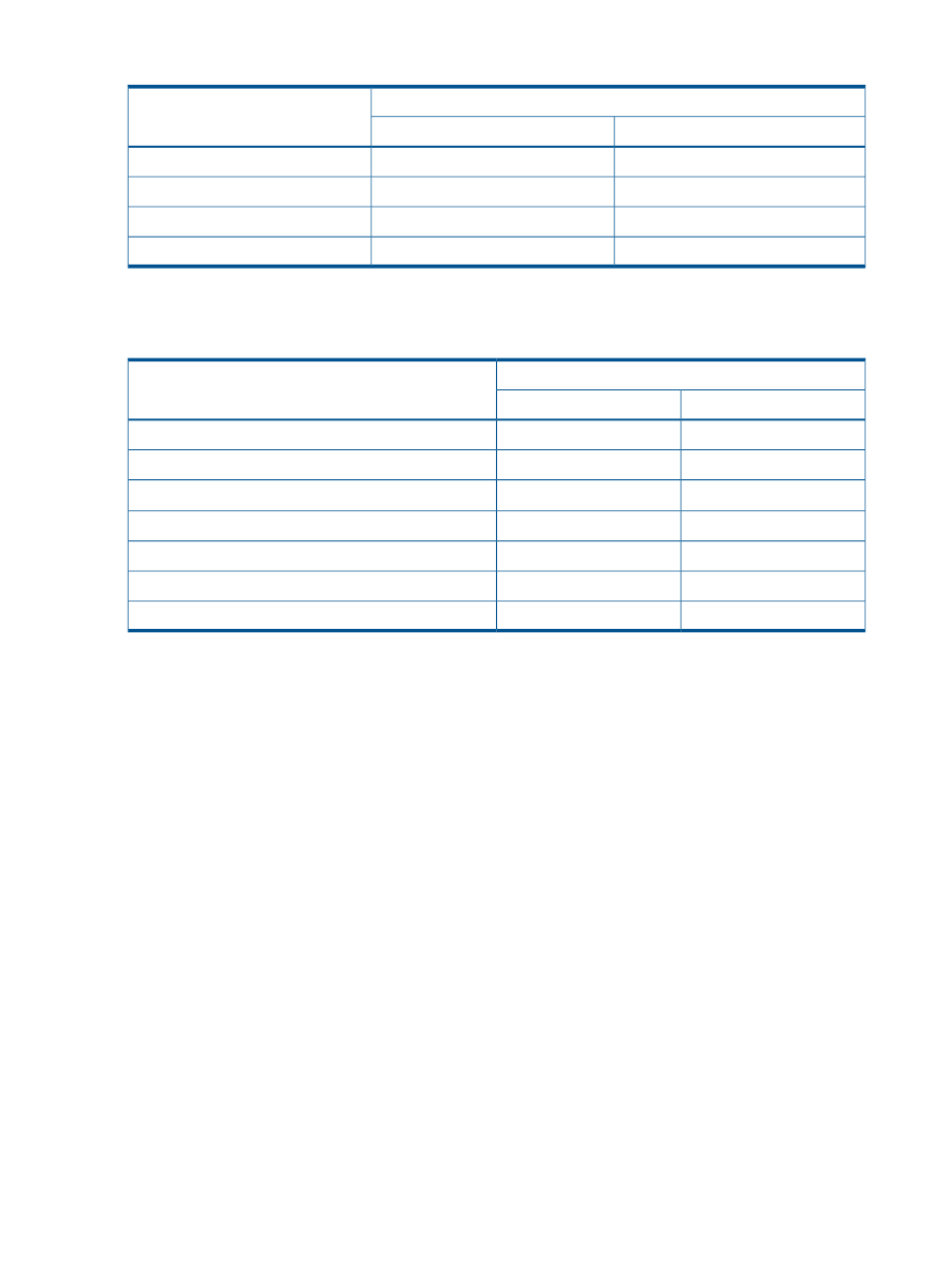
Table 4 Access Attribute and Availability as a Volume of XP Business Copy Pair
Availability as a Volume of XP Business Copy Pair
Access Attribute
S-VOL
P-VOL
Yes
Yes
Read/Write
Yes
Yes
Read Only (Volume)
Yes
Yes
Protect
No
Yes
S-VOL Disable
describes whether you can or cannot perform the XP Business Copy operations
to the volume with S-VOL Disable attribute.
Table 5 Availability of XP Business Copy Operations to the Volume with S-VOL Disable Attribute
Availability of XP Business Copy Operations
XP Business Copy Operations
S-VOL
P-VOL
No
Yes
Paircreate
No
Yes
Pairsplit
No
Yes
Paircreate and Pairsplit
1
No
Yes
Forward Pairresync
No
No
Backward Pairresync
No
Yes
Suspend
Yes
Yes
Delete
1
Paircreate and Pairsplit means that you simultaneously create and split XP Business Copy pairs (see
).
XP Auto LUN
The following XP Business Copy volumes can be assigned to migration volumes of XP Auto LUN:
•
Root volumes that are paired with two or fewer node volumes
•
Node volumes that are paired with one leaf volumes
•
Node volumes that are not paired with any leaf volumes
•
Reserved volumes
To:
•
Assign the XP Business Copy volumes to migration volumes, or
•
Reserve the XP Business Copy volumes as the migration volumes, or
•
Assign the XP Business Copy volumes that do not meet the above mentioned conditions,
You must delete the XP Business Copy volumes or unreserve XP Business Copy volumes before
using the volumes by XP Auto LUN.
If you assign XP Business Copy volumes that do not meet the condition to the migration volumes,
or if you assign XP Business Copy volumes to XP Auto LUN volumes other than migration volumes,
the command will be rejected. Also, if you split the XP Business Copy pair that is assigned to the
XP Auto LUN migration volumes, migration of those volumes will be canceled.
You cannot use migration volumes, destination volumes, or reserved volumes of XP Auto LUN for
XP Business Copy pair operations (the command will be rejected). To use XP Auto LUN volumes
for XP Business Copy pair operations, you must release the volumes by using XP Auto LUN.
26
Interoperability with Other Products and Functions
