Diskette image deployment, Diskette, Image deployment – HP ProLiant BL495c G5 Server-Blade User Manual
Page 38
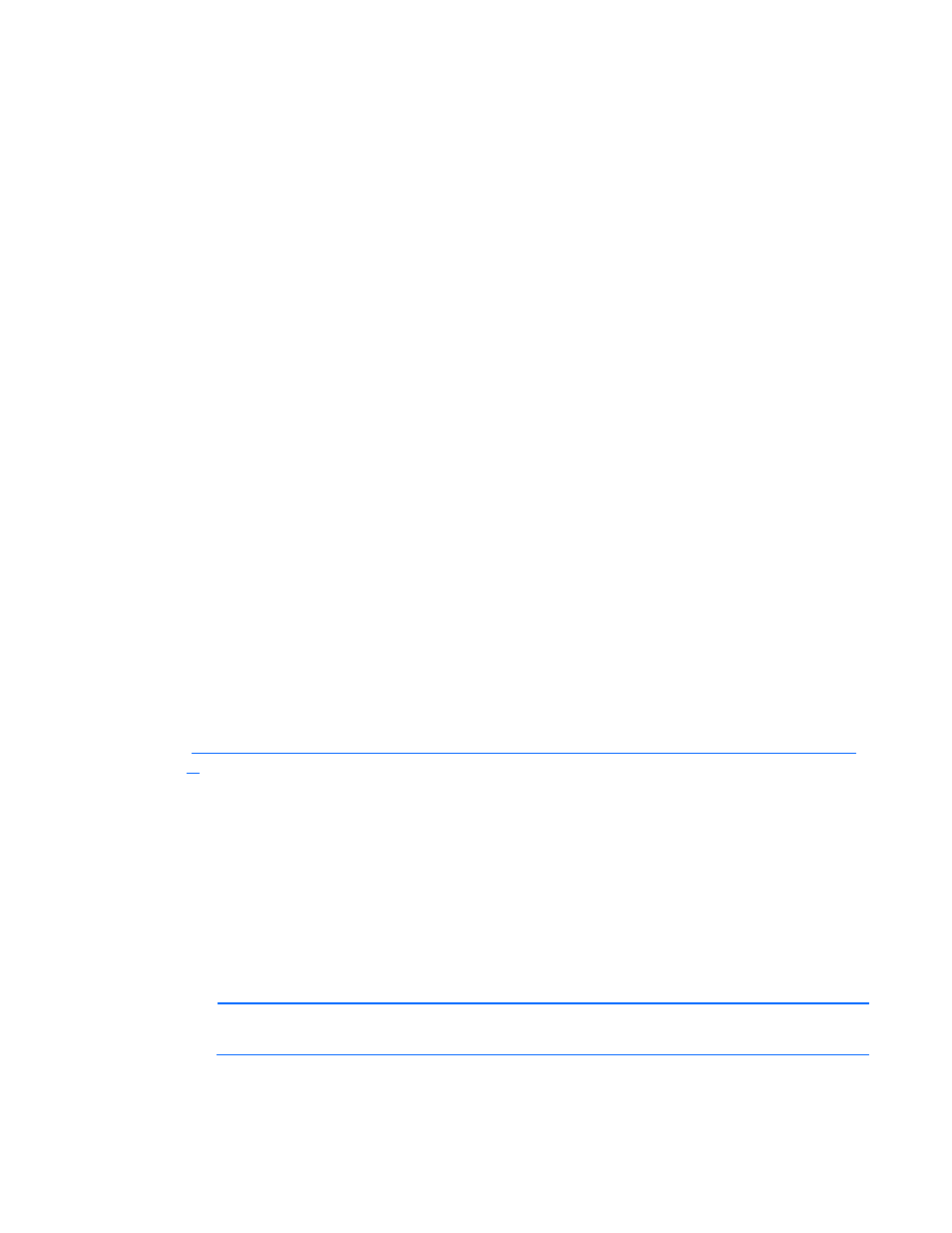
o
Use iLO 2 to create an image file of the boot CD.
D to a location on the network or the client PC hard drive.
)."
Use the Virtual Media applet to select the local CD or image file and connect the Virtual CD to the
s, follow the normal network installation procedure for the OS.
This
art also allows for manual
d
r to "Connecting
ot the server blade.
d from a USB CD-ROM on the I/O cable if the hard drive is
, use one of the following
meth
•
e a partition on the hard drive that Windows Server® 2003 will be loaded on.
.60 or later.
o
Copy the image of the boot C
2.
Remotely access the server blade through iLO 2. See "HP BladeSystem c-Class advanced
management (
3.
Click the Virtual Media tab.
4.
Select the Virtual Media applet.
5.
server blade.
6.
Use the iLO 2 Virtual Power Button feature to reboot the server blade.
7.
After the server blade boot
USB CD-ROM
method uses SmartStart to facilitate loading the OS. However, SmartSt
loading of the OS and drivers.
To eploy with a boot CD:
1.
Use the local I/O cable to connect a USB CD-ROM drive to the server blade. Refe
locally to a server blade with video and USB devices (on page
)."
2.
Insert the boot CD into the USB CD-ROM drive.
3.
Rebo
4.
After the server blade boots, follow the normal installation procedure for an OS.
Windows Server® 2003 cannot be installe
completely blank (no partitions defined). To install Windows Server® 2003
ods:
Mak
•
Use the SmartStart CD 7
•
Use the Rapid Deployment Pack. For instructions, see the HP website
(
http://h18013.www1.hp.com/products/servers/management/rdp.html?jumpid=reg_R1002_USE
N
).
Diskette
e, the user creates a DOS-based network-enabled boot diskette that
erver blade
This metho
server, Mi
e, or a Linux file share. For more information, refer to "Deployment
infrastructure (on page
)."
ut hardware and cabling configurations, see the documents
image deployment
To deploy with a diskette imag
executes a script that configures the hardware and installs the OS. The diskette enables the s
to access the required deployment scripts and files on the network.
d implies a deployment infrastructure that may include an administrator workstation, PXE
crosoft® Windows® file shar
Before beginning the deployment process, connect the server blade to the network.
NOTE:
For more information abo
that ship with the enclosure.
Two methods are available for diskette image deployment:
Software and configuration utilities 38
