Software and configuration utilities, Server blade deployment tools, Rbsu requirement for linux deployment – HP ProLiant BL495c G5 Server-Blade User Manual
Page 33: Software drivers and additional components, Hp bladesystem c-class advanced management
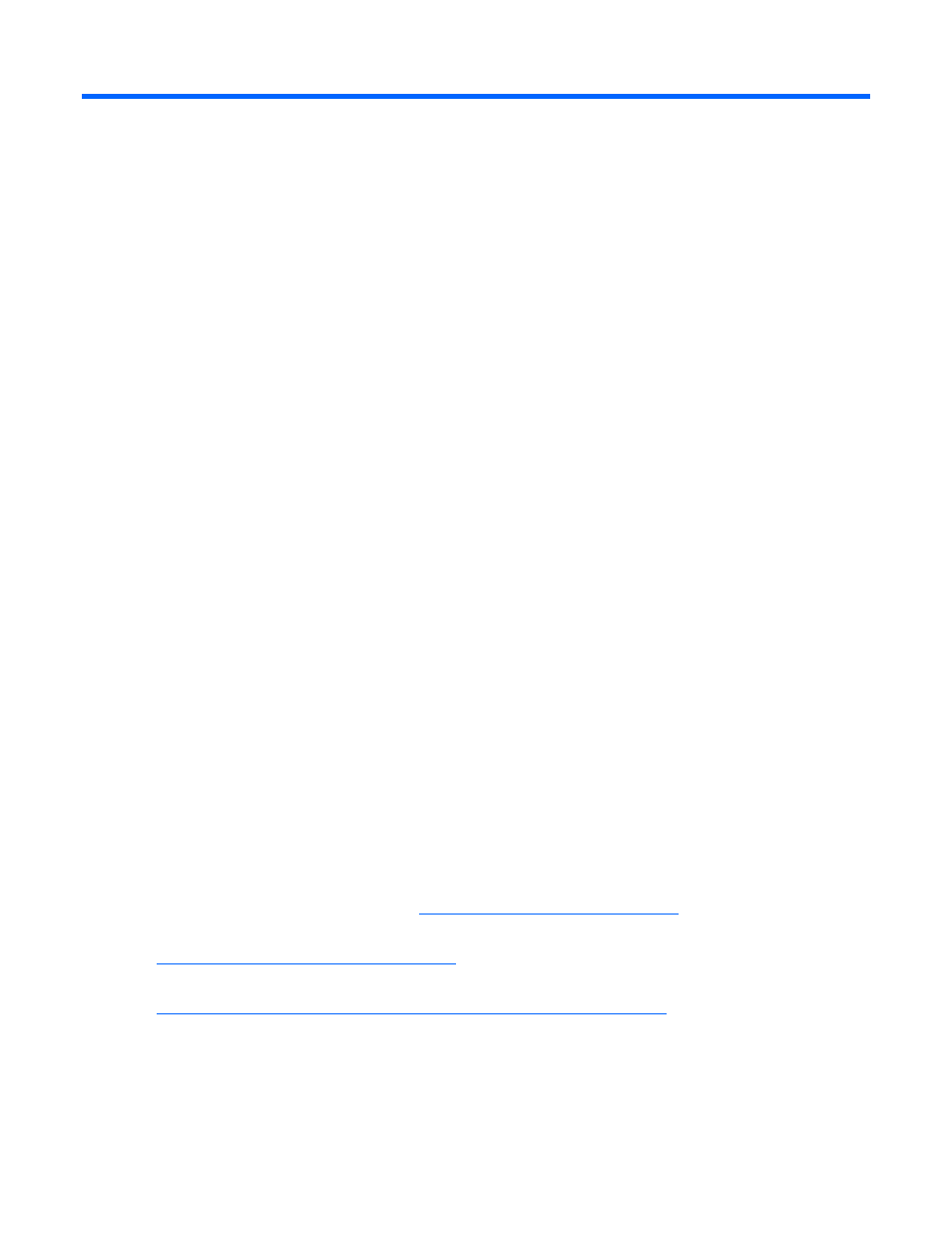
Software and configuration utilities
Server blade deployment tools
RBSU requirement for Linux deployment
To properly install some versions of the Linux x64 operating system, the Linux x64 HPET Workaround
selection in RBSU must be enabled. If this step is not performed, a kernel panic can occur during boot.
The following operating systems are affected:
•
Red Hat Enterprise Linux 4 Update 3 x86_64
•
Red Hat Enterprise Linux 4 Update 4 x86_64
•
SUSE SLES9 SP3 x86_64
To avoid the kernel panic issue with these operating systems, perform the following steps:
1.
Access RBSU ("
2.
Select the Advanced Options menu.
3.
Set the Linux x64 HPET Workaround selection to Enabled.
4.
Save the changes and exit the utility.
HP is working with Linux providers to address this problem in future revisions of these operating systems.
This option may not be required with newer revisions of Red Hat Enterprise Linux or SUSE Linux Enterprise
Server.
•
Rack infrastructure interface service
iLO 2 Standard Blade
Edition, available from the HP website
Software drivers and additional components
HP offers the following additional software components for server blades:
•
Health and Wellness driver and IML viewer
•
iLO 2 Management interface driver
For Microsoft® Windows® OS users, these items are included in the HP ProLiant
from the HP website
Linux OS users can download these components
ebsite
(
http://h18000.www1.hp.com/products/servers/linux/documentation.html
For information on how to use these components with a Linux OS, see the HP w
).
Software and configuration utilities 33
