Remove the server blade, Remove the access panel – HP ProLiant BL495c G5 Server-Blade User Manual
Page 12
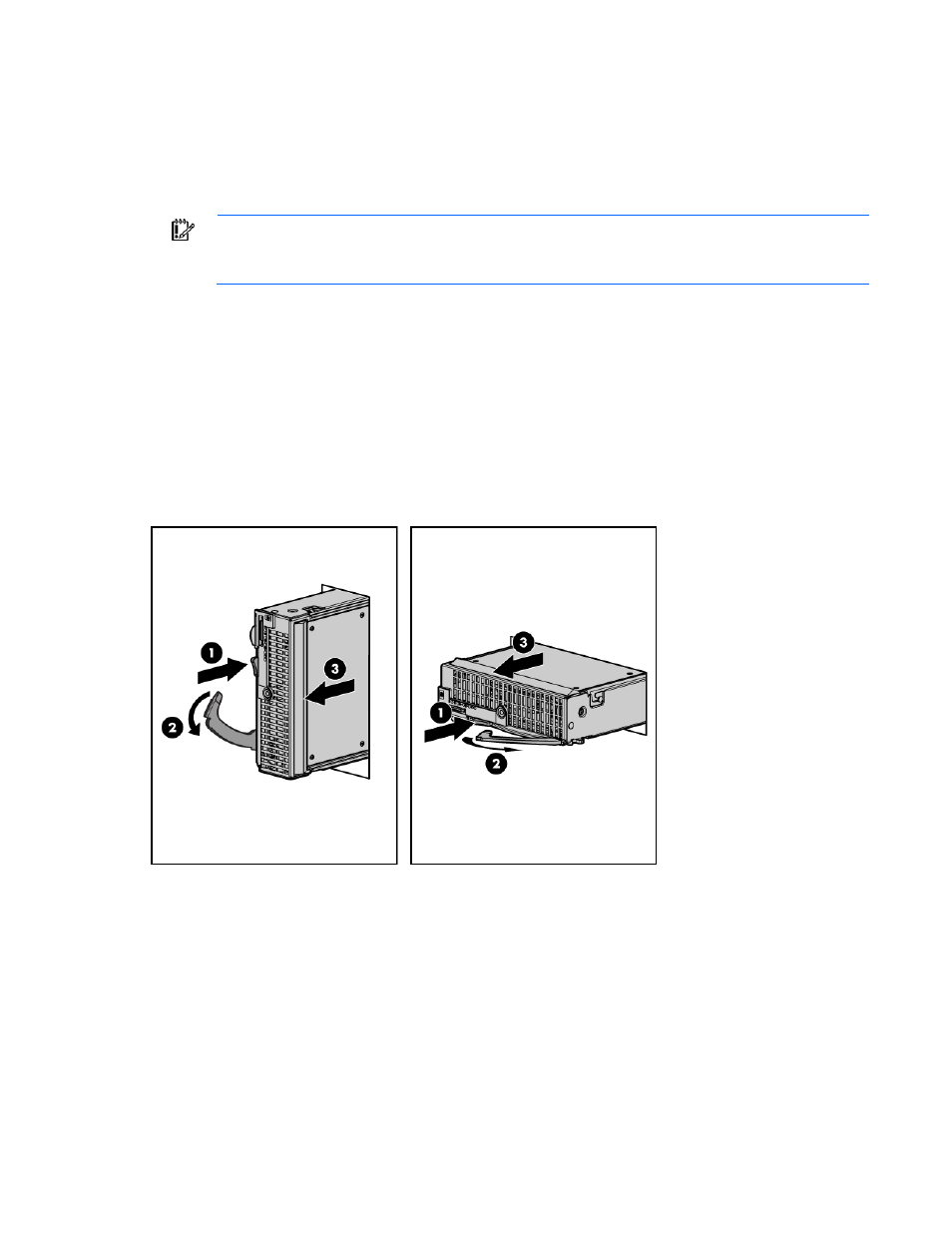
•
e Overall checkbox in the Device Bays item.
b.
—
Use the enclosure GUI to initiate a shutdown:
a.
Select the Enclosure Information tab, then select th
Initiate a shutdown from the Virtual Power menu:
—
Select Momentary Press to initiate a controlled shutdown of applications and the OS.
Select Press and Hold to initiate an emergency shutdown of applications and the OS.
remove all power from the server blade, remove the server blade from the
IMPORTANT:
When the server blade are in standby mode, auxiliary power is still being
provided. To
enclosure.
After initiating a virtual power down command, be sure that the server blade go into standby mode by
.
Remove the server blade
de (on page
observing that the system power LED is amber
To remove the component:
1.
Identify the proper server blade.
2.
Power down the server bla
3.
Remove the server blade.
surface.
Remove the access panel
4.
Slide the access panel towards the rear of the server blade, and then lift to remove the panel.
4.
Place the server blade on a flat, level work
To remove the component:
1.
Power down the server blade (on page
2.
Remove the server blade (on page
).
3.
Press the access panel release button.
Operations 12
