Processor option – HP ProLiant BL495c G5 Server-Blade User Manual
Page 23
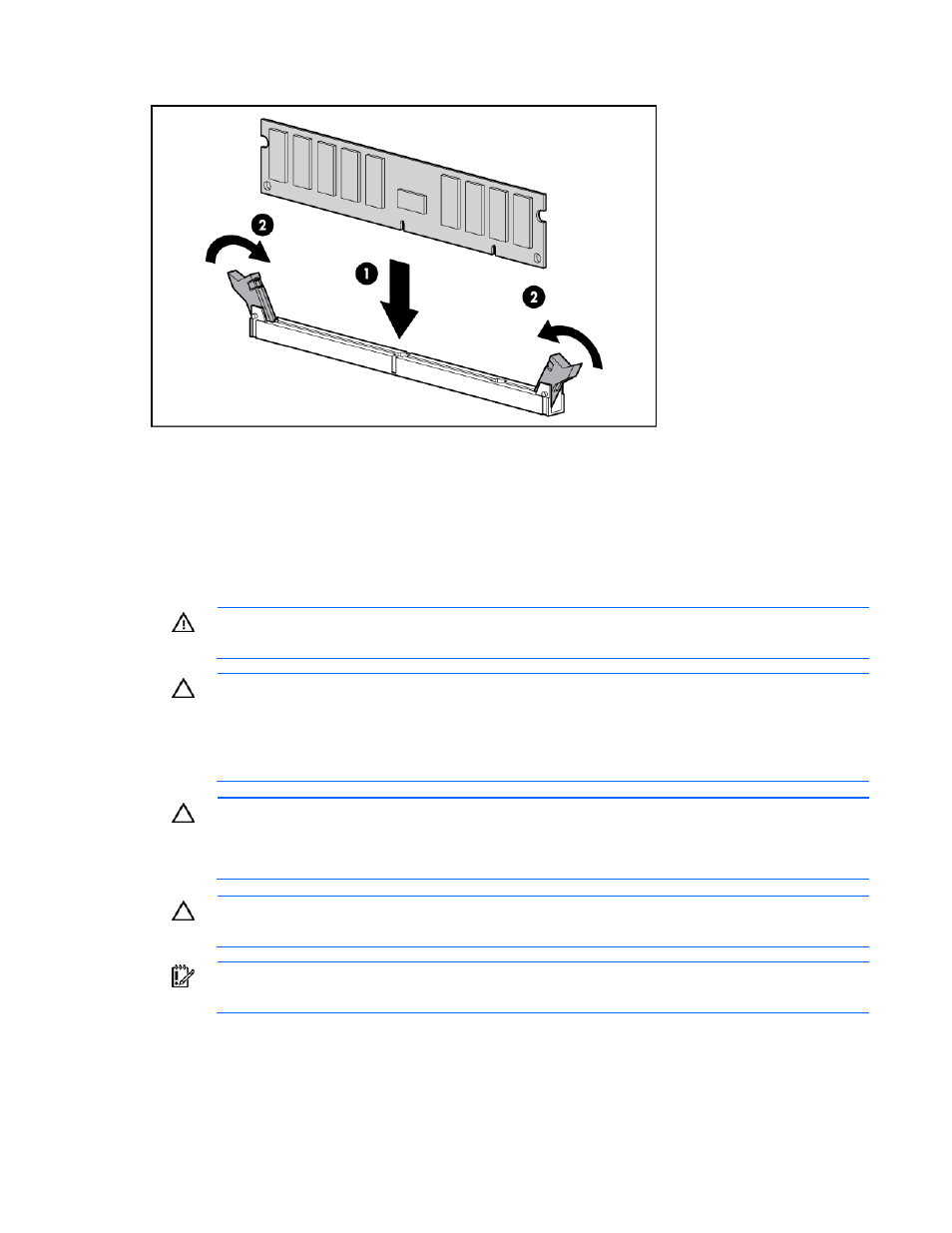
7.
Install the DIMM.
8.
Install the DIMM baffle.
9.
Connect the hard drive cables.
10.
Install the access panel (on page
11.
Install the server blade ("
" on page
Processor option
WARNING:
To reduce the risk of personal injury from hot surfaces, allow the drives and the
internal system components to cool before touching them.
CAUTION:
To avoid damage to the system board:
•
Do not touch the processor socket contacts.
•
Always install the processor socket cover after removing the processor from the socket.
•
Do not tilt or slide the processor when lowering the processor into the socket.
CAUTION:
To avoid damage to the processor:
•
Handle the processor only by the edges.
•
Do not touch the bottom of the processor, especially the contact area.
CAUTION:
The heatsink thermal interface media is not reusable and must be replaced if the
heatsink is removed from the processor after it has been installed.
IMPORTANT:
Processor socket 1 must be populated at all times or the server blade does not
function.
To install a processor:
1.
Update the system ROM.
Hardware options installation 23
