Create photo layouts, Create and view slide shows – HP Photosmart A637 Compact Photo Printer User Manual
Page 45
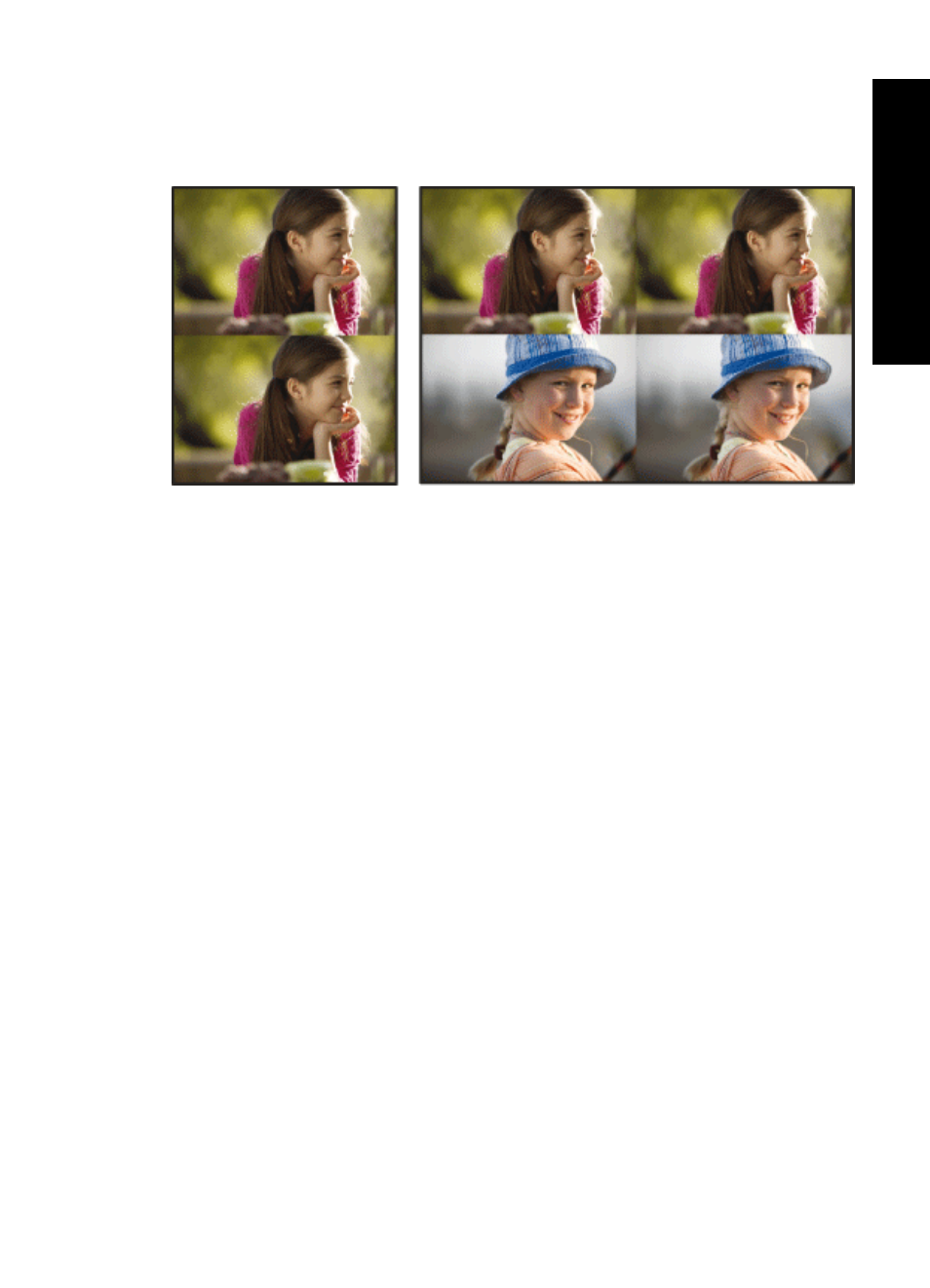
Create Photo Layouts
The Photo Layouts creative option lets you print several photos on a single sheet of
paper.
To use the Photo Layouts creative option
1. Touch Home on the quick touch frame to return to the Photosmart Express menu,
if necessary.
2. Touch Create on the Photosmart Express menu.
3. Touch the Photo Layouts creative option. Use the onscreen arrows to navigate to
this option if it is not visible.
4. Touch the desired layout type, and then select the photos you want to print using that
layout.
5. When you are finished selecting the photos, touch Print.
Create and view slide shows
Play your favorite photos as a slide show on the printer touch screen. It is a fun and
convenient way to share your photos with family and friends. You can also print all or just
some of the photos in the slide show as you view it.
To view photos in a slideshow
1. Insert a memory card.
2. Touch Home on the quick touch frame to return to the Photosmart Express menu,
if necessary.
3. Touch Slideshow on the Photosmart Express menu.
•
Touch Select Photos to select a few photos for the slideshow. Touch Done to
start the slideshow.
•
Touch Use All Photos to view a slideshow of all images on the memory card.
Get creative
43
Print wi
thou
t
a co
mp
uter
