HP Photosmart A637 Compact Photo Printer User Manual
Page 40
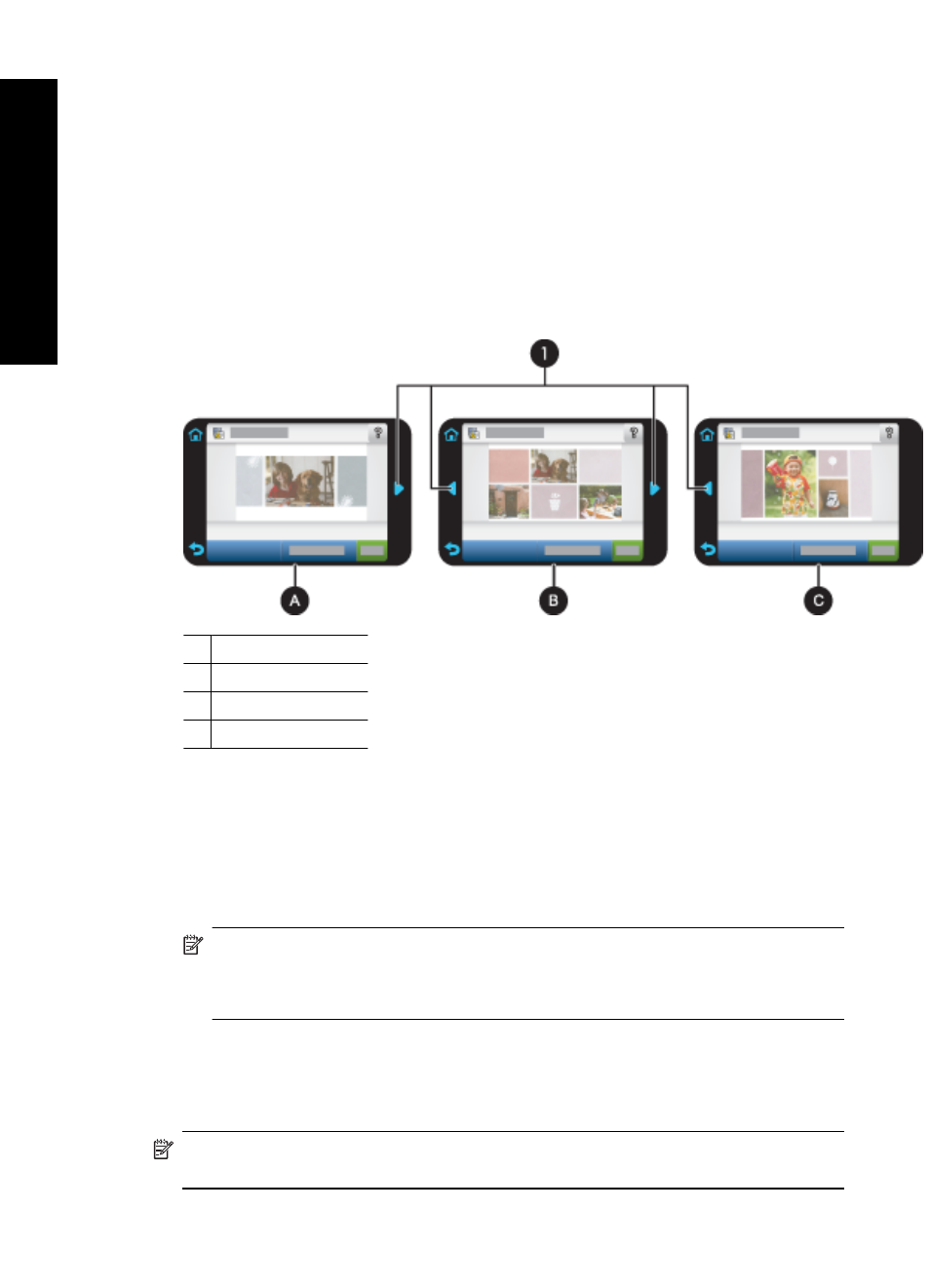
8. Follow the prompt to use selected photos (if any) or to select photos. Touch Select
All if you want to include all photos on the memory card in your album.
9. Touch Done when you are ready to preview the album.
10. In the Album Pages window the recommended number of pages that will create the
best looking album is displayed. Change the number of pages if desired, and then
touch Done.
The album opens with the selected photos placed on pages. The first selected photo
appears on the album cover page.Touch Add Title to add a title to the cover page
using the onscreen keyboard. Use the onscreen arrows to move among the pages of
the album.
1
Arrow keys
A Album cover page
B Album first page
C Album second page
11. Touch Add Title to add a title to the cover page using the onscreen keyboard. You
can change the cover photo by touching Change Photo. Use the onscreen arrows
to move among the pages of the album.
12. Touch the Shuffle button to move photos among the template positions on the current
page. Touch Shuffle repeatedly, if necessary, until the photos are in the desired
positions.
NOTE: The Shuffle button does not appear for the cover page.
NOTE: If the template has both portrait and landscape positions, note that
photos will rotate only into positions with the same orientation as themselves.
13. Touch Done.
A dialog box will be displayed with the number of pages created for the album. Touch
Ok.
14. Touch Print to print the album.
NOTE: Albums cannot be saved. Print as many copies of your album as you need
before turning off the printer or removing the memory card.
Chapter 4
38
Print without a computer
Prin
t w
ith
out
a
com
put
er
