HP Photosmart A637 Compact Photo Printer User Manual
Page 11
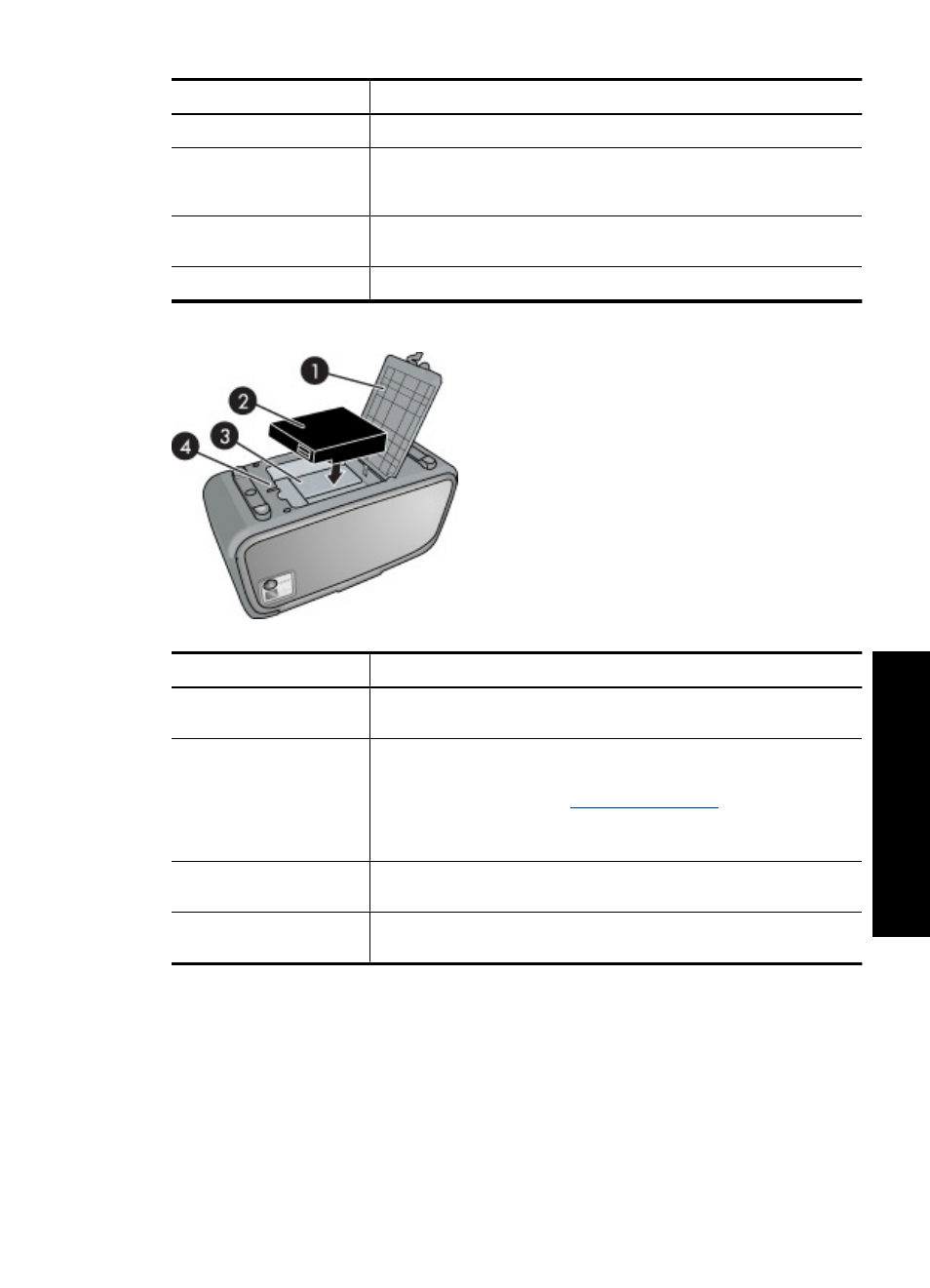
Label
Description
8
Handle: Extend to carry the printer.
9
Printer screen: Lift up to adjust the viewing angle. You can preview
photos, make selections from the printer menu, and more from this
screen.
10
USB port: Connect the printer to a computer using a USB cable
(purchased separately) here.
11
Power cord connection: Connect the power cord here.
Figure 2-2 Internal battery compartment
Label
Description
1
Battery compartment cover: Open this cover on the bottom of the
printer to insert the optional HP Photosmart Internal Battery.
2
Internal battery: The HP Photosmart Internal Battery (optional). You
must purchase the battery separately.
For more information, see
“Optional accessories” on page 20
.
WARNING! For continued protection against the risk of fire, use
only the HP Internal Battery for HP Compact Photo Printers.
3
Internal battery compartment: Insert the optional HP Photosmart
Internal Battery here.
4
Battery compartment button: Slide this button to release the
compartment cover.
(continued)
The HP Photosmart at a glance
9
G
et s
tarte
d
