HP Neoview Release 2.5 Software User Manual
Page 16
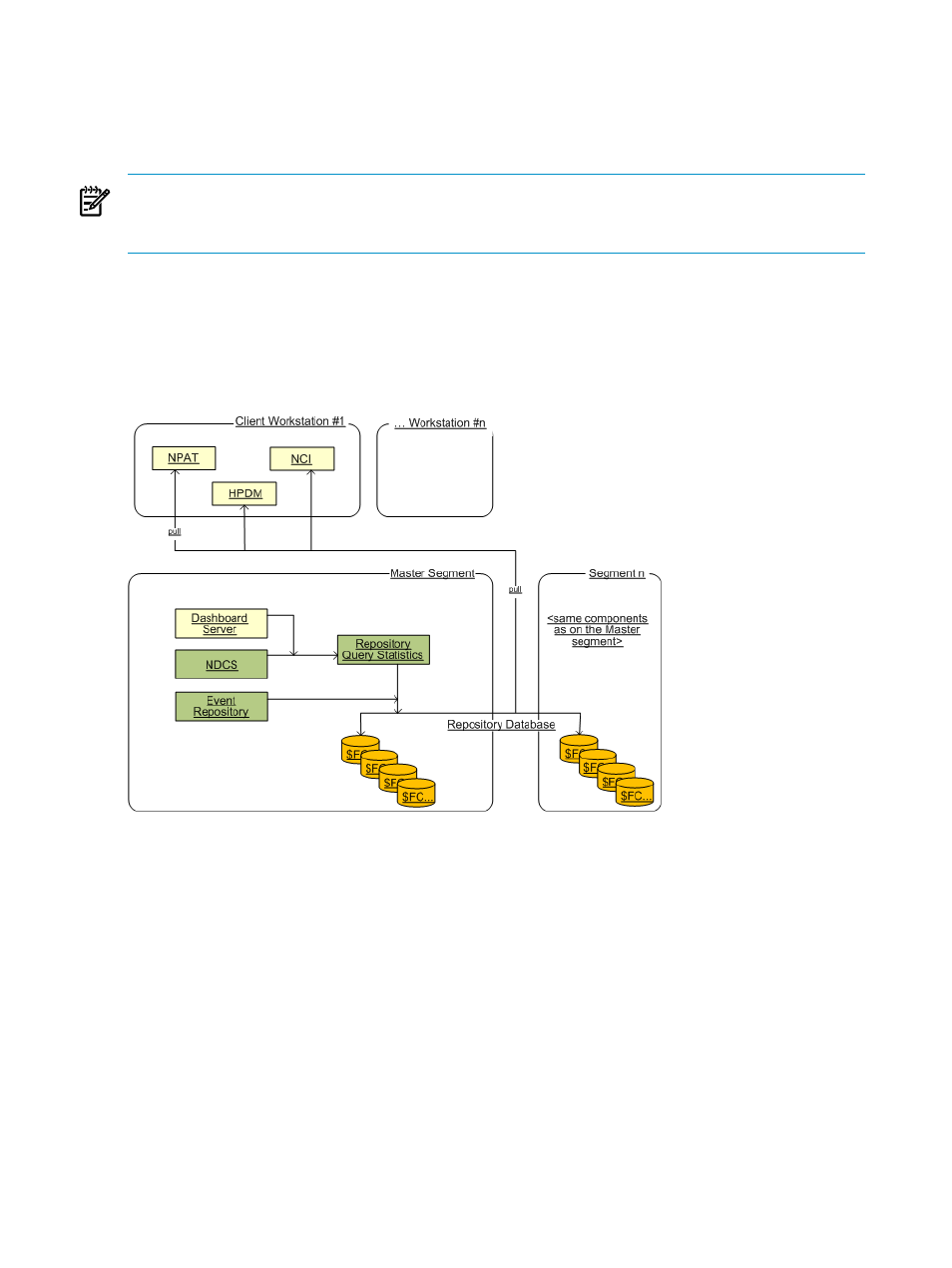
Use the Neoview Performance Analysis Tools (NPA Tools) client to monitor queries and system
resources on the Neoview platform and to reveal, as soon as possible, whether some aspect of
system performance is outside an acceptable range. The NPA Tools provide a way to view,
terminate, suspend, or resume queries. You can also use the HPDM system monitor and System
Offender features to monitor the platform in real-time.
NOTE:
As of R2.4 SP1, running query information is no longer available from the Repository.
Use the Neoview Performance Analysis Tools to monitor running queries on the Neoview
platform.
Figure 1-1: “Neoview Repository and Related Products” (page 16)
illustrates, at a very high
level, the architectural relationship and interfaces of the Repository and the products with which
it interacts. This manual describes only the user interface of the Repository, which allows you
to create and display the results of Repository queries on any standard SQL interface. HP Support
has access to additional tools for managing the Repository configuration.
Figure 1-1 Neoview Repository and Related Products
16
Introduction
- Scripting Toolkit for Linux (68 pages)
- Scripting Toolkit for Windows 9.50 (62 pages)
- Scripting Toolkit for Windows 9.60 (62 pages)
- Storage Area Manager (13 pages)
- Core HP-UX (5 pages)
- Matrix Operating Environment Software (223 pages)
- Matrix Operating Environment Software (136 pages)
- Matrix Operating Environment Software (34 pages)
- Matrix Operating Environment Software (63 pages)
- Matrix Operating Environment Software (67 pages)
- Matrix Operating Environment Software (128 pages)
- Matrix Operating Environment Software (104 pages)
- Matrix Operating Environment Software (75 pages)
- Matrix Operating Environment Software (245 pages)
- Matrix Operating Environment Software (209 pages)
- Matrix Operating Environment Software (71 pages)
- Matrix Operating Environment Software (239 pages)
- Matrix Operating Environment Software (107 pages)
- Matrix Operating Environment Software (77 pages)
- Insight Management-Software (148 pages)
- Matrix Operating Environment Software (80 pages)
- Insight Management-Software (128 pages)
- Matrix Operating Environment Software (132 pages)
- Matrix Operating Environment Software (74 pages)
- Matrix Operating Environment Software (76 pages)
- Matrix Operating Environment Software (233 pages)
- Matrix Operating Environment Software (61 pages)
- Matrix Operating Environment Software (232 pages)
- Matrix Operating Environment Software (70 pages)
- Matrix Operating Environment Software (120 pages)
- Matrix Operating Environment Software (36 pages)
- Matrix Operating Environment Software (99 pages)
- Matrix Operating Environment Software (192 pages)
- Matrix Operating Environment Software (198 pages)
- Matrix Operating Environment Software (66 pages)
- Matrix Operating Environment Software (95 pages)
- Matrix Operating Environment Software (152 pages)
- Matrix Operating Environment Software (264 pages)
- Matrix Operating Environment Software (138 pages)
- Matrix Operating Environment Software (137 pages)
- Matrix Operating Environment Software (97 pages)
- Matrix Operating Environment Software (33 pages)
- Matrix Operating Environment Software (142 pages)
- Matrix Operating Environment Software (189 pages)
- Matrix Operating Environment Software (58 pages)
