4 auto lun operations, Migrating a volume, Viewing a migration plan – HP XP Racks User Manual
Page 23: Migrating a volume viewing a migration plan, Prerequisites, Related information
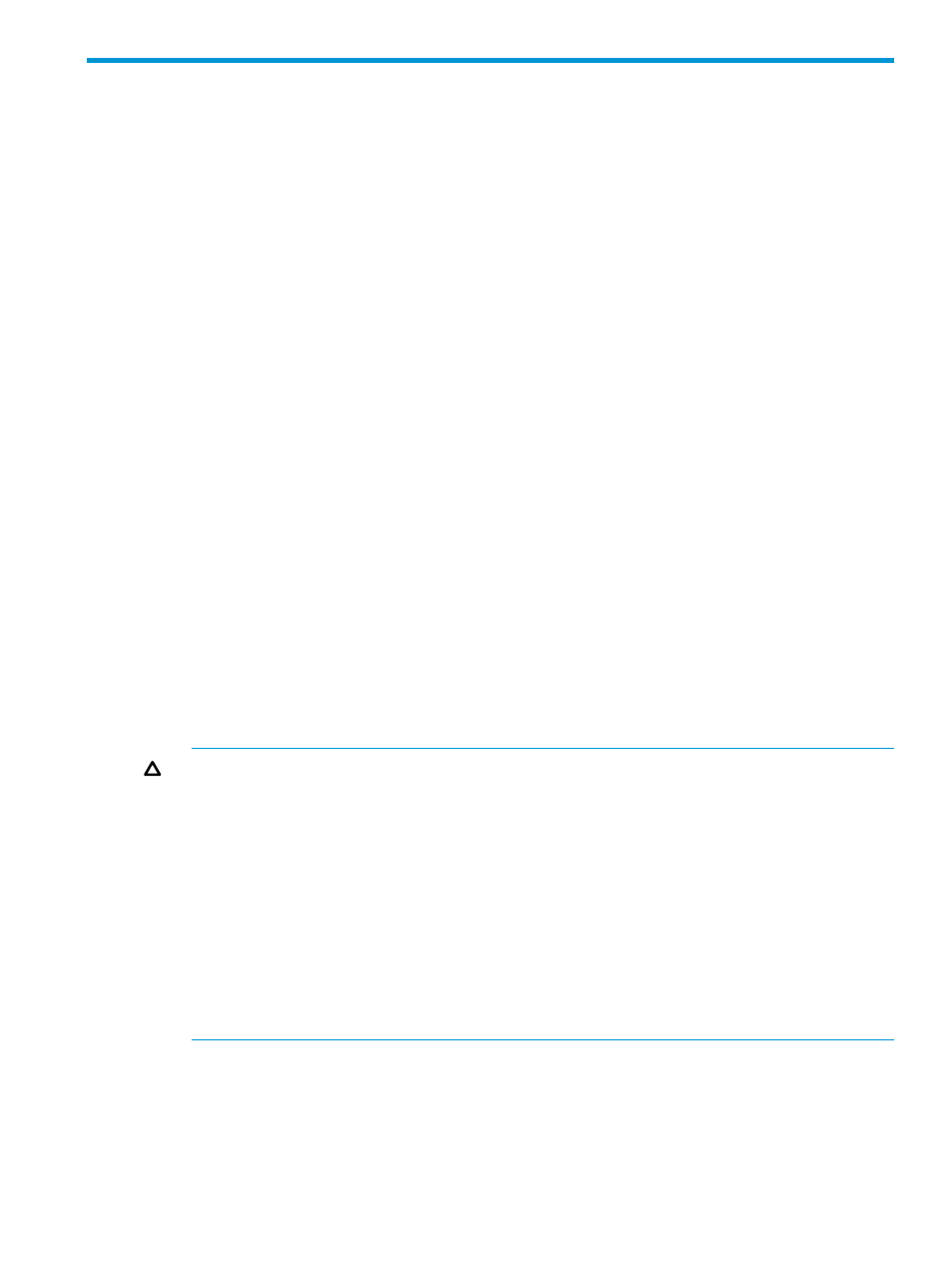
4 Auto LUN operations
This topic contains operations performed in the Auto LUN window.
Migrating a volume
A volume can be migrated through the Migration Plan window.
Prerequisites
•
You must have the Storage Administrator (Provisioning) role to perform this task.
•
The user has permission to access the source and target volume.
•
The volumes meet all requirements as source and target volume candidates.
•
OPEN-V volumes other than the Thin Provisioning or Thin Provisioning Z virtual volumes might
not be displayed as target volumes.
Procedure 1 To migrate a volume:
1.
Click Actions > Logical Device > Migration > Migration Volumes.
2.
In the Selected Source Volume table, click Select.
3.
In the window, select the migration volumes.
4.
Click OK.
The selected volume is displayed in Selected Source Volume table.
5.
From Available Target Volume table, select the target volume.
6.
Click Add.
The information for the created migration plan is displayed in Selected Migration Plan table.
7.
Click Finish.
8.
In the Confirmation window, enter the Task Name.
9.
Click Apply.
If Go to tasks window for status is checked when you click Apply, the task window appears.
CAUTION:
If any of the following operations is performed on a Auto LUN source volume
during migration, the volume migration process stops:
•
Compatible XRC operation
•
CC operation
•
Continuous Access Synchronous Z or Continuous Access Synchronous operation that
changes the volume status to something other than suspended
•
Business Copy Z operation that changes the volume status to SP-Pend/TRANS or
V-Split/SUSPVS
•
Business Copy operation that changes the volume status to COPY(SP)/COPY or
PSUS(SP)/PSUS.
•
Continuous Access Journal Z or Continuous Access Journal operation
Related information
Viewing a migration plan
There may be an occasion when you want to view a migration plan.
Migrating a volume
23
