Printer parts – HP Photosmart 8050xi Printer User Manual
Page 7
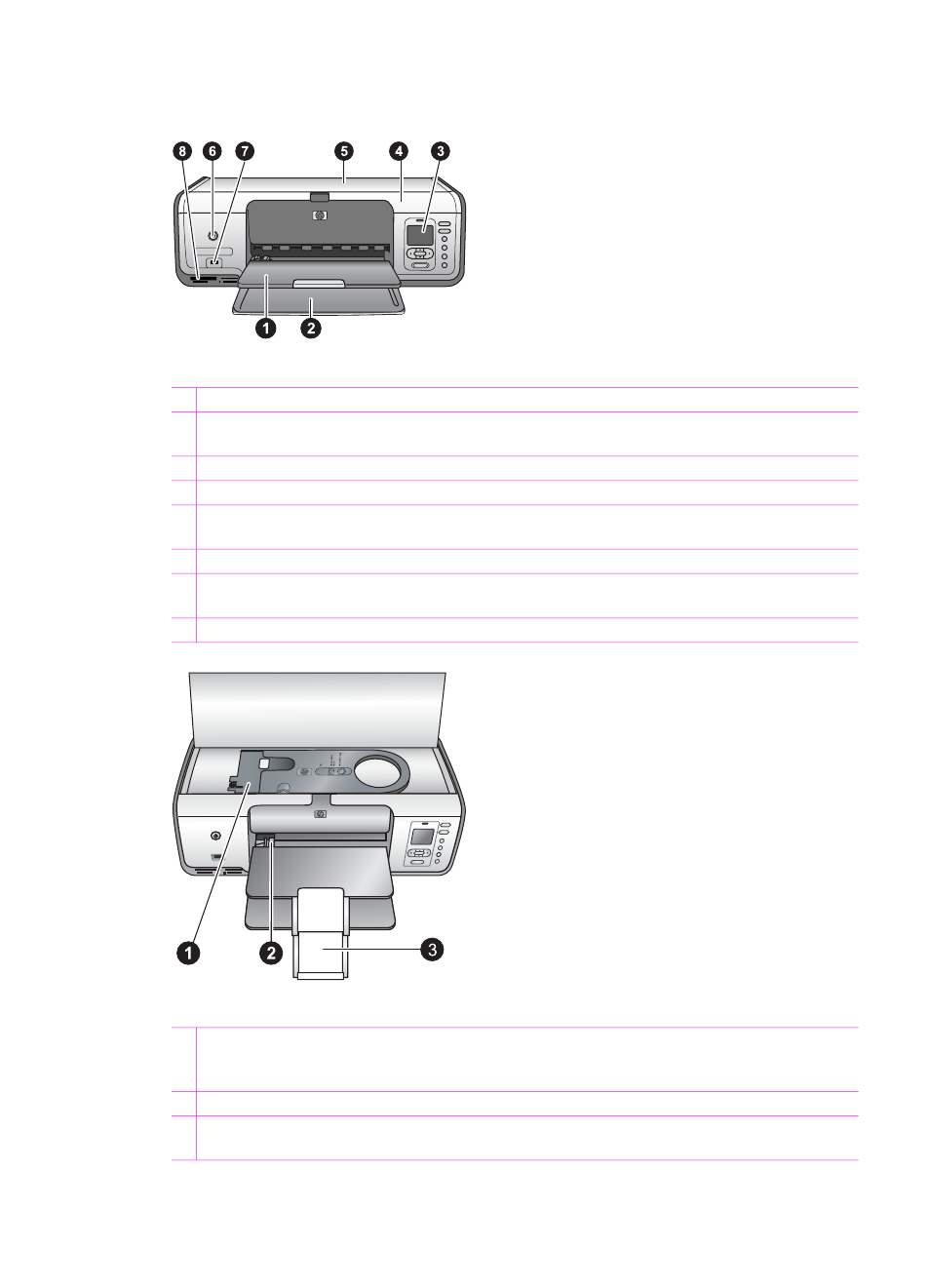
Printer parts
Front of printer
1 Output tray: After printing, remove your photos and documents from this tray.
2 Main tray: Place plain paper, transparencies, envelopes, or other media in this tray for
printing.
3 Printer screen: Use this screen to view your photos and menu options.
4 Main cover: Raise the main cover to access the print cartridges.
5 Top cover: Open the top cover to access the Photo cassette. Use the Photo cassette to
print on smaller photo paper.
6 On: Press this button to turn on the printer or put it into power save mode.
7 Camera port: Connect a PictBridge-compatible digital camera, the optional HP Bluetooth
®
wireless printer adapter, or an HP iPod to this port.
8 Memory card slots: Insert memory cards here.
Inside view
1 Photo cassette: Load photo paper or other supported small media into this cassette, and
insert the cassette into the Main tray for printing. For information on how to load the photo
cassette, see
.
2 Paper-width guide: Adjust this guide for different paper widths.
3 Output tray extender: Lift the tab, and then pull it towards you to extend the Output tray.
The Output tray extender catches the printed paper as it ejects from the printer.
Chapter 1
4
HP Photosmart 8000 series
